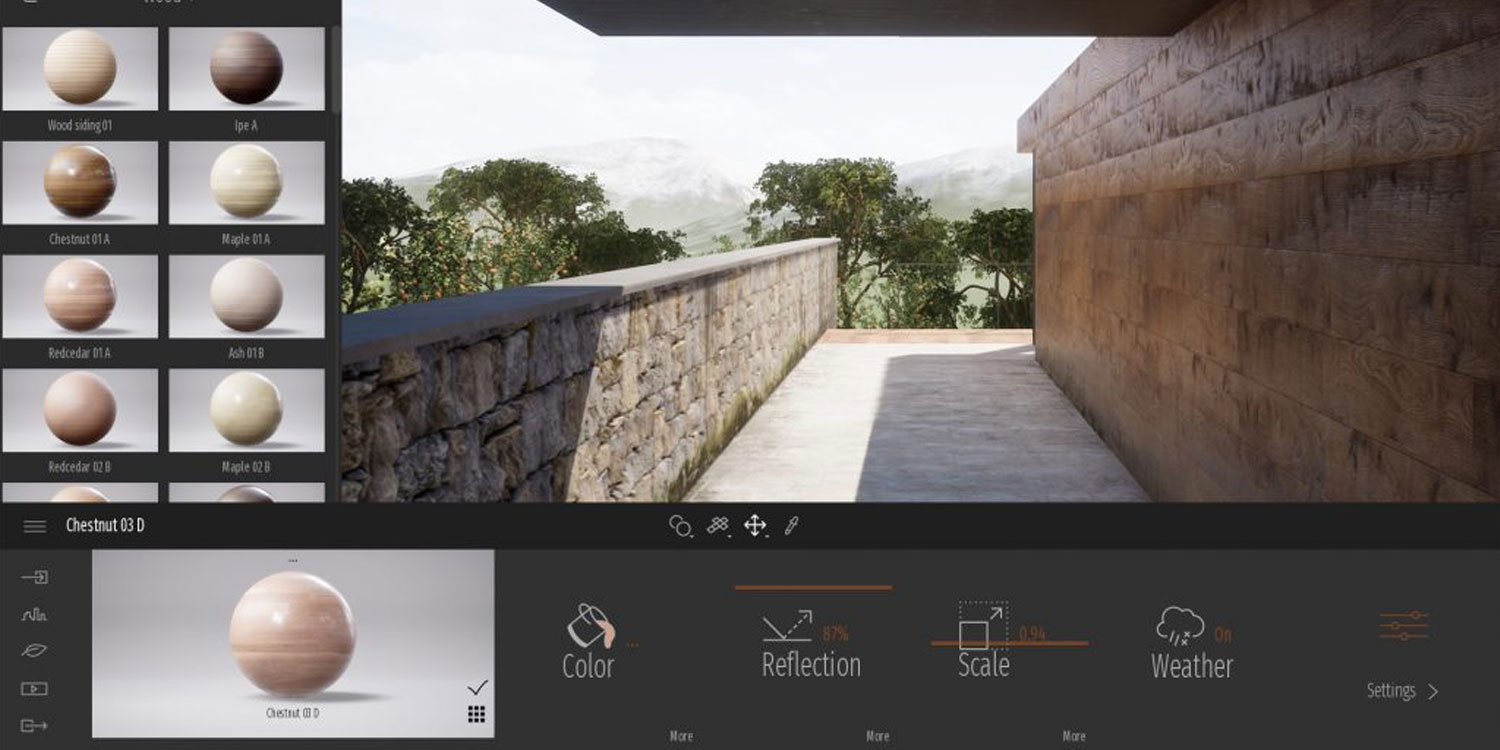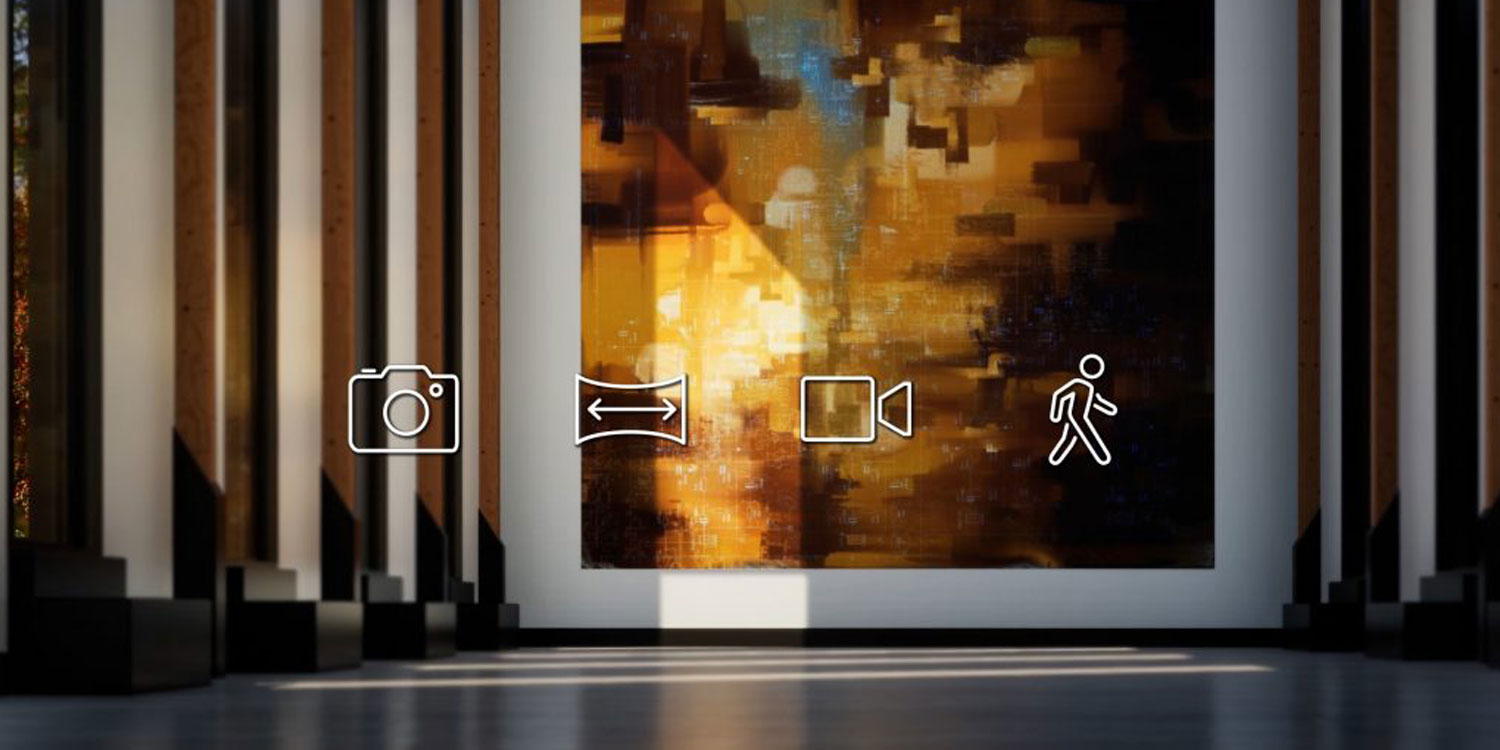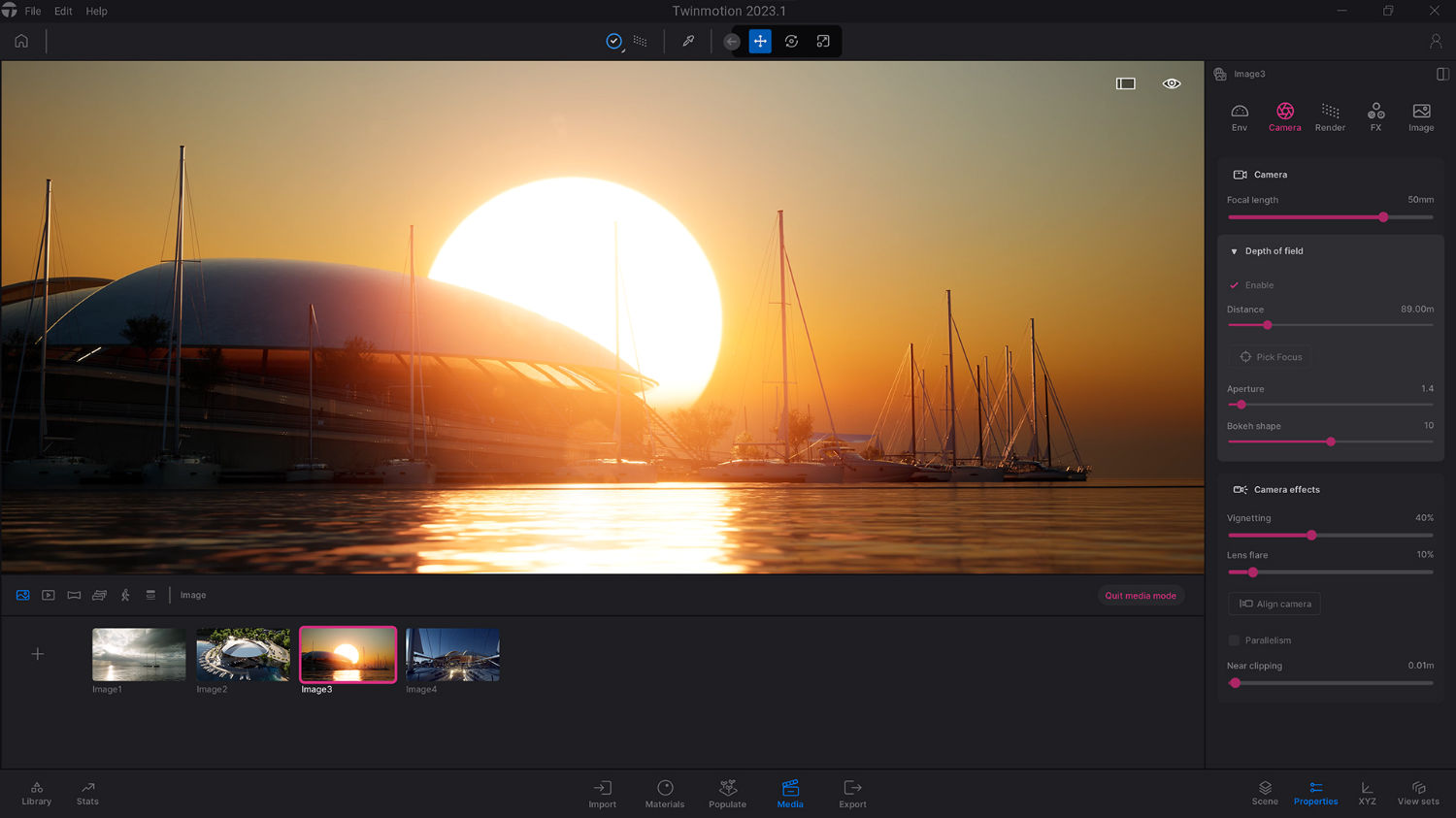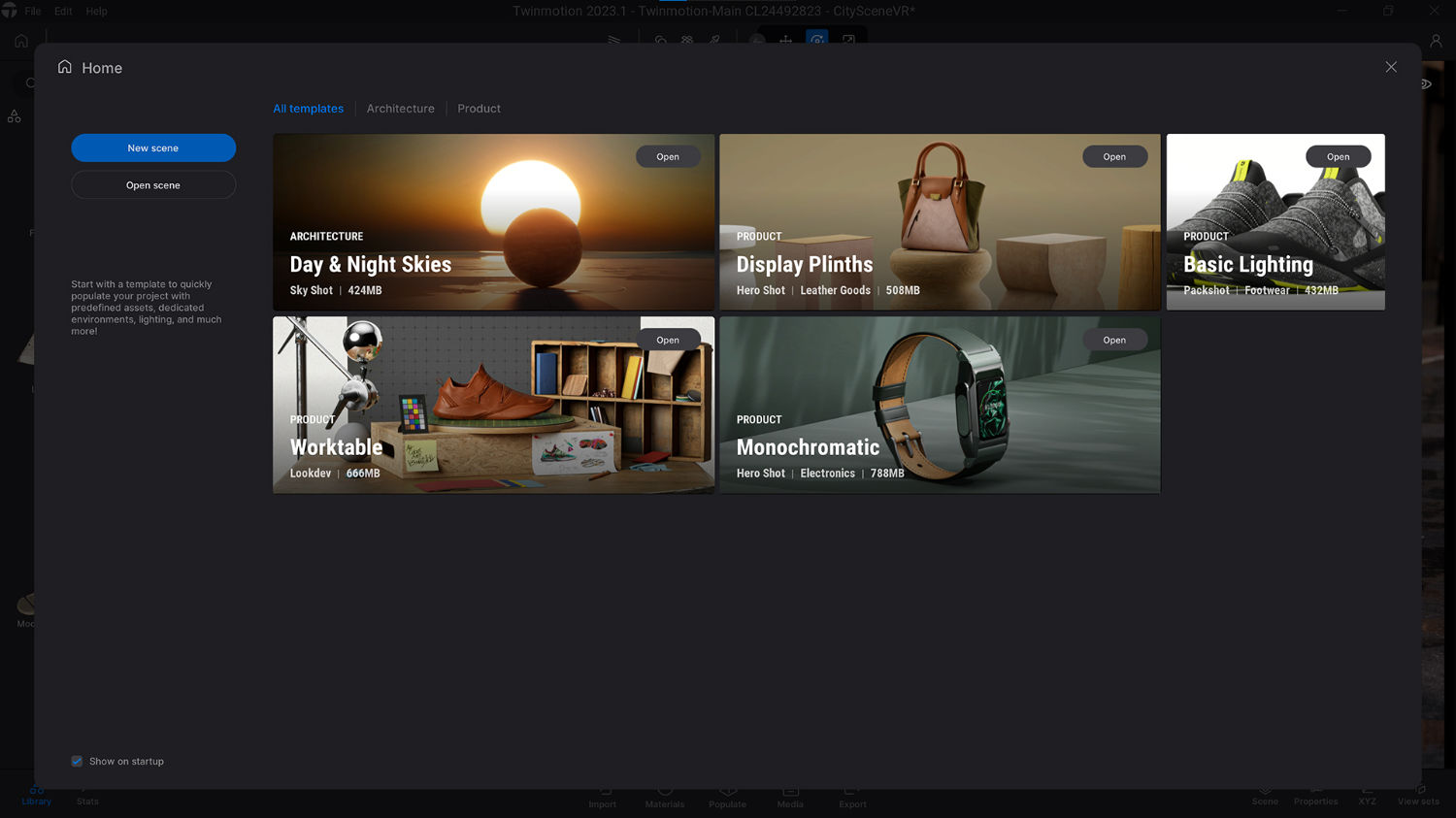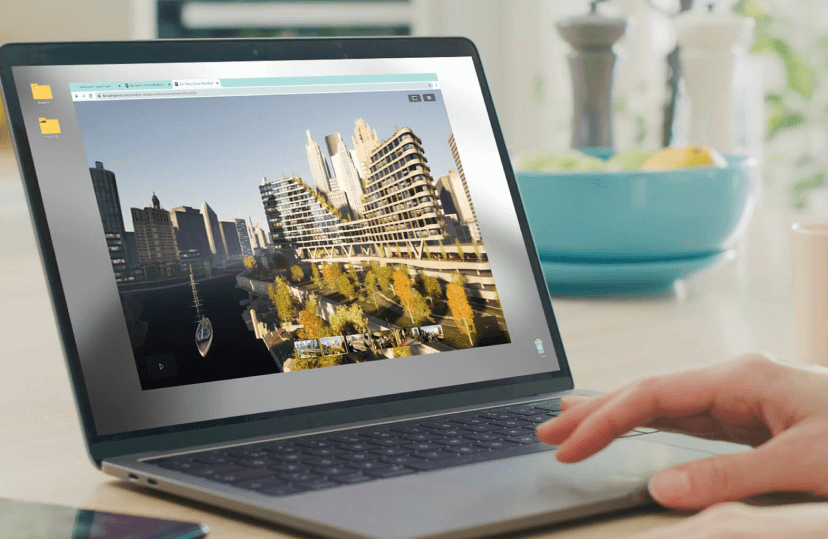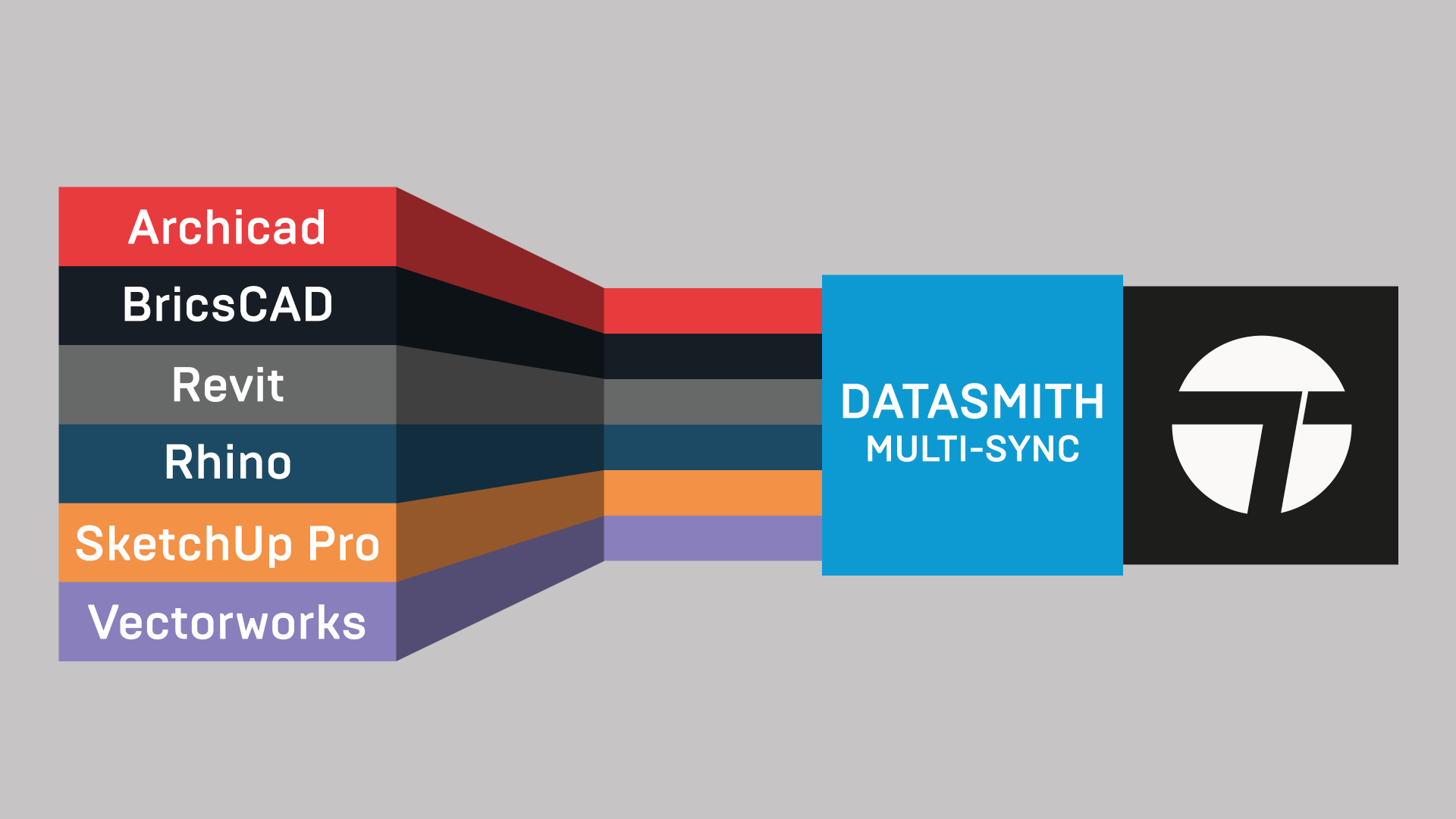Real-Time Quality
Your simulations, changes and choices are all visible in real-time with the same quality as in the final rendering, which is unique on the market.
Easy
A simple and intuitive interface allows you to choose the season, the weather and the lighting. Enrich your scenes with characters, vehicles and even sounds…always in real-time and in just a few clicks.
All Media
Simple images and panoramas express your ideas, while standard and 360° videos embrace the space and bring your project to life within its environment, leading to full 3D immersion through a unique VR experience. Twinmotion produces all these presentation options within a few moments.
Functions
Twinmotion is equipped with the following functionalities to create rich 3D visualizations and immersions.
Video
Gallery
System Requirements

Software:
- Windows 10 to 11 - 64 Bit
System Requirements:
- Intel Core i7
- 64 GB RAM
- Video card 12+ GB DirectX compatible *
- 3-button mouse with scroll function
Video card
* If you are looking for a new system or upgrade, please pay extra attention to the video card. We do recommend video cards with a nVidia RTX chip. These cards support 3D software very well and have qualitative drivers.

Software:
- macOS Monterey 12 - 13
System Requirements:
- Macbook Pro or iMac (Pro) from 2016
- Intel Core i7
Please note: Twinmotion is not yet compatible with the Apple M1 processor! - 64 GB RAM
- Video card 12+ GB or higher *
- 3-button mouse with scroll function
Video card
* If you are looking for a new system or upgrade, please pay extra attention to the video card. For Apple we recommend video cards compatible with Metal 1.2.

At this moment, there's no Linux version of Twinmotion available
Pricing
Twinmotion - Free to use
Free
- Free below $ 1 million annual turnover
- Also for private and educational use
- Upgrades included
- Documentation and learning materials
- Full-resolution export
- Twinmotion Cloud
Twinmotion
€369/Jaar
- Above $ 1 million annual turnover
- For commercial use
- Upgrades included
- Documentation and learning materials
- Full-resolution export
- Twinmotion Cloud
Resellers
You can buy Twinmotion through one of our dedicated resellers:
Twinmotion History
- Animation sequencing tools - Accurately add camera position keyframes, build in pauses for camera movements, slow down or speed up movements and time keyframes again for consistent camera speed.
- Render layers - Assign Layer IDs to parts and export them as up to five separate render layers. Layers can be exported with transparency (PNG or EXR) or as simple black-and-white masks.
- Smart foliage from imported assets - Import your own material and apply the new Foliage master material to it, allowing you to apply seasonal effects and translucent.
- Higher-fidelity fabrics - Choose from two shade models so you can simulate a wide range of fabrics, including cotton, linen, silk, wool, polyester and velvet.
- New scattering tools - Create an open path with the new Spacing tool or a closed path with the Area tool and then adjust density, randomness and other factors.
- Filmback options - Constrain the camera view to match the sensor or film frame dimensions of common real-world cameras
- Improvements for Lumen and the Path Tracer - Lumen now offers improved performance, support for more lights and true-to-life translucency of meshes. Path Tracer offers optimizations for shader compilations, decals and volumetric fog.
- New Bloom controls - Control the intensity of the bloom and create a stardust effect, with a choice of 12 different patterns.
- Ambient Occlusion - Add a texture for ambient occlusion and provide extra contrast on shaded areas of your model.
- Deterministic animation - Create identical animation sequences by adjusting the 'Random seed' value for animated objects and people.
- Parent Animators - Create advanced animations, such as a helicopter taking off with the rotor turning, by linking an Animator to a parent item in the Scene graph.
Resources
User cases, video's, manuals, tutorials and more. Everything you need to get you started with Twinmotion.
TWINMOTION ONLINE RESOURCES
Whether you are getting started and need some basic training or are an avid Twinmotion user, please click here (or image below) for some resources to help you succeed.
TWINMOTION USER CASES
See below the various applications and examples of Twinmotion in practice.
Lukalize - User Case
Pim van den Broek - User Case
Scenario Architecture - User Case
The Pantry - User Case
TWINMOTION VIDEO'S
The newest Twinmotion video tutorials to get you started.
SketchUp to Twinmotion
Fast Architectural Visualization
External Assets
More Info?
Would you like more information about Twinmotion?
Please contact us at:
Phone +31 344 577 884
E-mail info@design8.eu