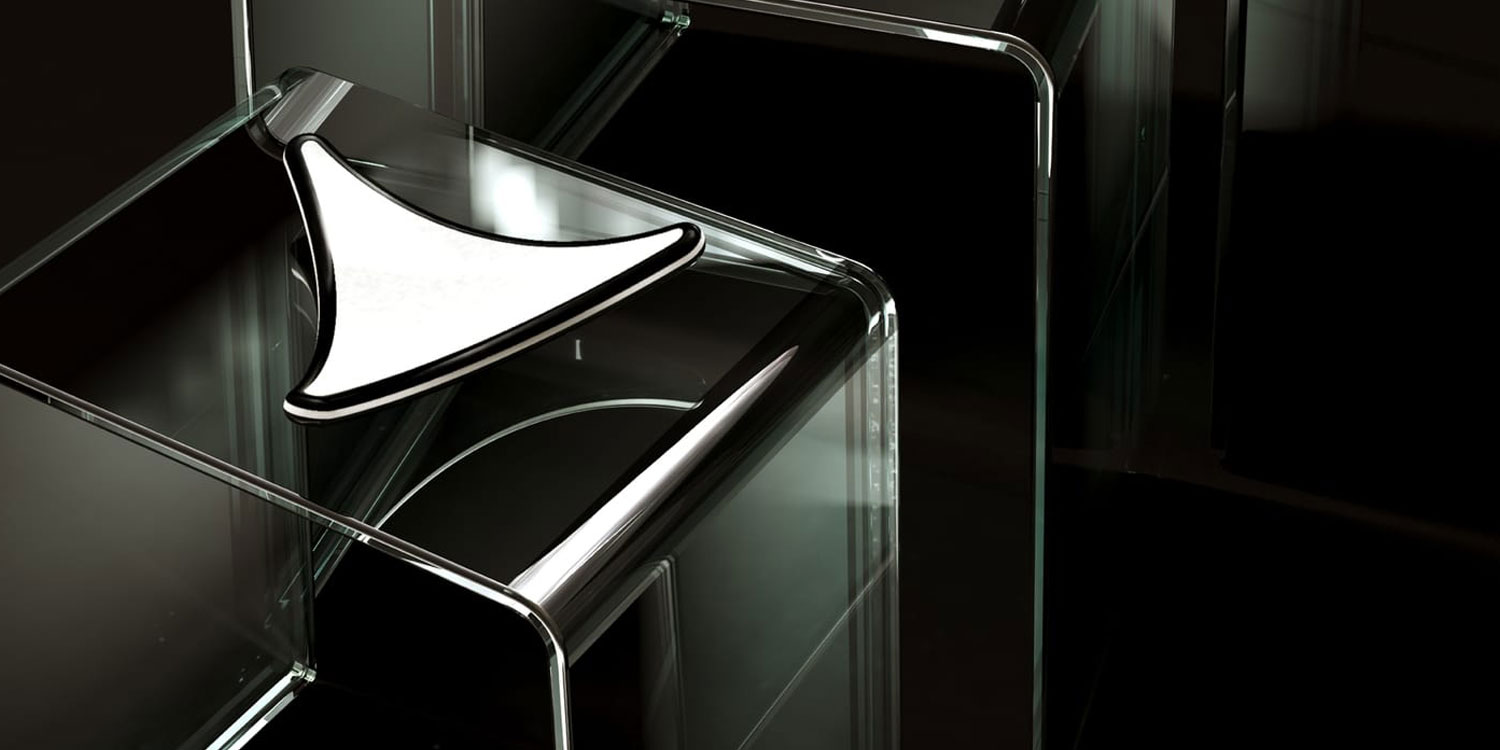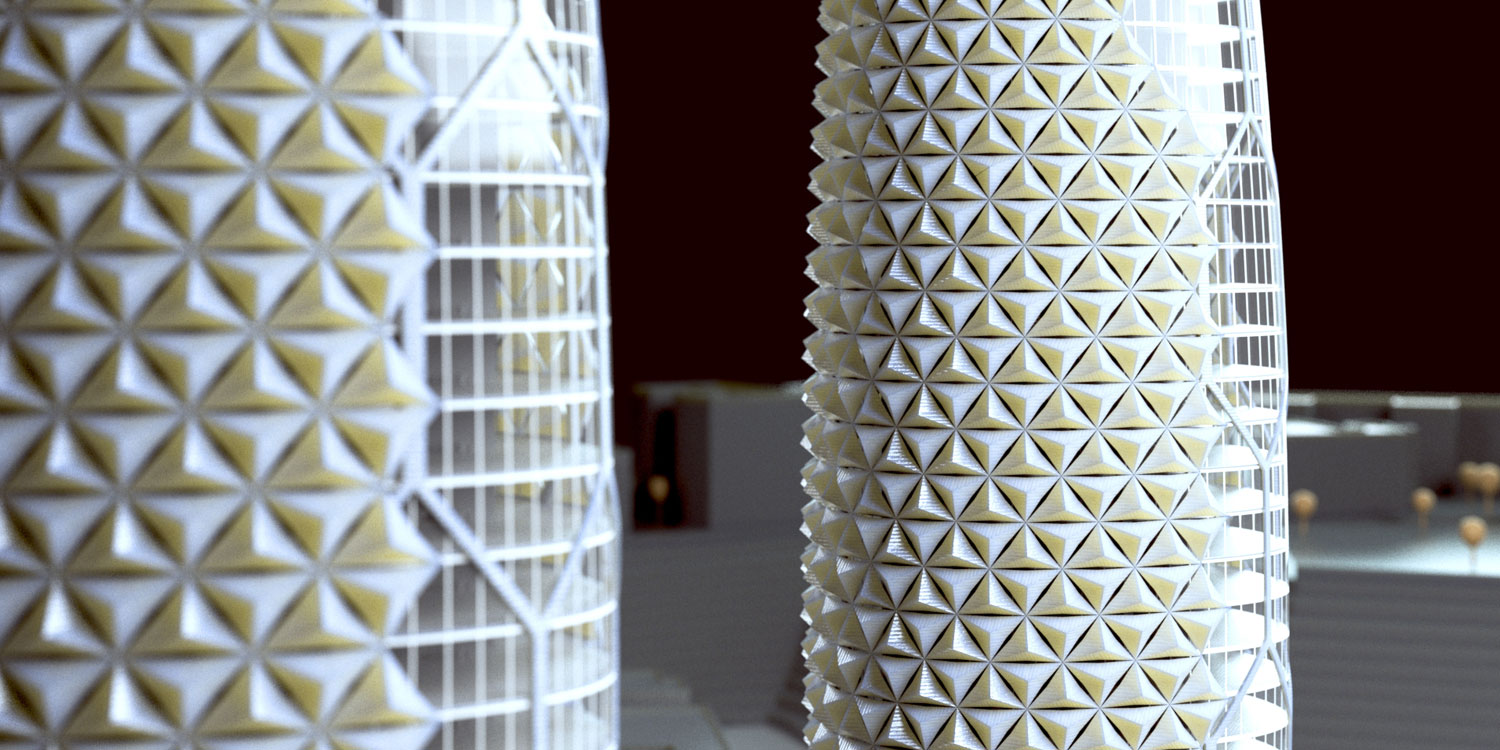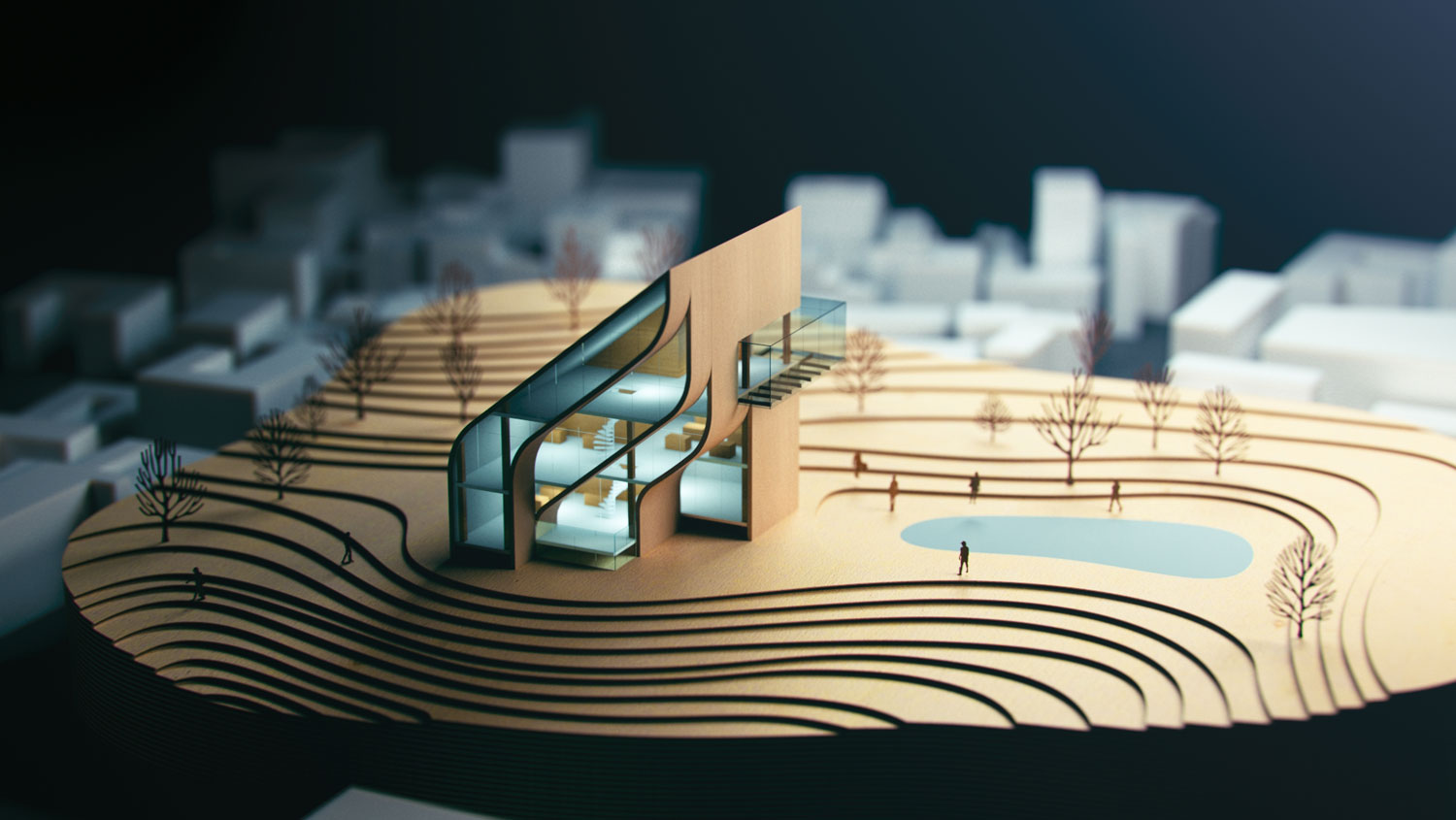V-Ray for Rhino - Real-time and photoreal renderingHigh-end, complete render solution for Rhinoceros 3D. If you choose quality, you choose V-Ray! V-Ray for Rhino is made for designers. It's clean, it's simple and it's built to be the smartest and fastest renderer for Rhino. V-Ray for Rhino uses the same interface as other versions of V-Ray, so you could make consistent renders during your complete 3D workflow. |
Easy to Use
Easy to learn, easy to use. V-Ray works seamlessly with Rhino's versatile 3D modeling tools.
Quality
V-Ray lets you render the highest quality renders possible - directly in Rhino.
Power
V-Ray gives you the power to render anything and everything - from quick concepts to your largest and most detailed 3D scenes.
Speed
Render fast, design faster. V-Ray for Rhino lets you spend more time being creative and less time waiting.
Creative Control
Focus on design, with a full set of creative tools for lights, materials and rendering.
Industry Standard
Top designers rely on V-Ray every day to visualize world-class products, buildings and more.
Functions
V-Ray for Rhino is equipped with the following functionalities to offer you the highest level of rendering.
- NEW in v6: V-Ray & Enscape compatibility
With V-Ray 6 it is possible to directly convert real-time scenes from Enscape and make them as photo realistic as possible. Because Enscape materials, objects, and lights are supported, all design decisions are preserved during the different design stages. This ensures flawless collaboration between designers and visualization experts. - NEW in v6: Procedural clouds
Add just the right clouds to any scene without spending hours browsing through HDRI libraries. The new procedural cloud system is a flexible and memory-efficient way to create any cloudy sky and animate it for impressive timelapse presentations. - NEW in v6: V-Ray Enmesh
Create complex geometric patterns on object surfaces to make panels, fences, fabrics, and more in an automated and memory-efficient way. - NEW in v6: Finite Dome light
Fine-tune the scale and add depth to the environment of projects when using image-based lighting with this new V-Ray Dome Light mode. - NEW in v6: Distance Texture
Vary effects such as displacement or procedural fur based on proximity for a realistic correlation between elements in a scene. Create a well-trodden path through a procedural lawn or form dark spots under downspouts. - NEW in v6: Iridescent material
Easily create iridescent materials such as soap bubbles, oil spills, and more with the new Thin Film option available in the V-Ray Material. - NEW in v6: Asset tags
Group assets using the new tag system in the Asset Editor to improve scene organization in complex projects. - NEW in v6: ACEScg Color Management
Take advantage of a wider color palette for render output with the industry-standard ACEScg color coding system. - Chaos Cosmos library
The new curated 3D content library, Chaos Cosmos, brings essential assets from categories such as people, vehicles, plants, furniture and accessories. Herewith users can stage any interior or exterior without the need to spend any time on geometry optimization or material setup—the Cosmos assets are always render-ready and deliver high-quality results. - V-Ray Vision
A real-time revelation for anyone working in Rhino or Grasshopper. Now, you can explore a real-time view of your scene as you set up lights and cameras, and apply materials. V-Ray Vision enables you to speed up decision making and iterations by giving you the ability to:
- Explore your model
- Collaborate on design decisions
- Easily save images and 360 panoramas
- Export real-time animations
- Light Gen Tool
Setup the lighting in your scene by choosing an automatically generated thumbnail in a number of environment lighting scenarios. Choose your favorite look and you’re ready to go! - Light Mix
Once your render is finished, you can interactively adjust the brightness and color of any light without having to render again. - Post-Processing directly in V-Ray
A new V-Ray Frame Buffer with built-in compositing, so you can make color corrections, combine render elements and save them as presets to be used in future—all without needing another app. - User Interface
A designer-friendly user interface for faster workflows. - Material Libray
Over 500 drag and drop materials to speed up your next projects. - V-Ray Swarm
A powerful, scalable distributed rendering system that's simple and fast. - Denoiser
Automatically remove noise and cut render times by up to 50%. - Virtual Reality
Render VR-ready content for popular virtual reality headsets. - Section Cuts
Render quick cutaways and cross sections with V-Ray Clipper. - Aerial Perspective
Add depth to your images with realistic atmospheric effects. - Grass
Create realistic grass, fabrics and carpets with V-Ray Fur. - Twin-engine Performance
V-Ray includes two powerful rendering engines. With CPU or GPU acceleration, you can use the best engine for your project and hardware. - Interactive Rendering
Render interactively while you design. Fine-tune lights and materials and see the results right away. - Global Illumination
Render photorealistic rooms and interiors with V-Ray’s powerful and fast global illumination. - Accurate Lights
Render natural and artificial lighting using a wide range of built-in light types. - Environment Lighting
Light your scenes using a single high-dynamic-range image (HDRI) of its environment. - Physical Sun & Sky
Simulate realistic daylight for any time and any location. - Real-world Cameras
Work like a photographer, with controls for exposure, white balance, depth of field and more. - Physical Materials
Create great looking materials that look exactly like the real thing. - Detailed Textures
Create detailed and unique materials using texture maps or one of V-Ray’s many built-in procedural textures. - Proxy Objects
Add highly detailed and complex objects like grass, trees and cars with memory-efficient proxy models. - Render Elements
Render separate layers for more artistic control in your image-editing software. - Frame Buffer
Track render history and fine-tune colors, exposure, and more directly in the V-Ray frame buffer. - Render Nodes
Give V-Ray Swarm an added speed boost with cost-effective render node licenses. Render nodes are compatible across V-Ray 3.x applications. - V-Ray Scene Export
Share complete, ready-to-render V-Ray for Rhino files with any V-Ray application.
Highlighted: Chaos Cosmos
Chaos Cosmos, an extensive library of hundreds of render-ready 3D assets. Users can effortlessly create lifelike context for the interior and exterior of their model by adding high-quality objects from essential categories, such as furniture, accessories, lighting, vegetation, vehicles and people.
Searching the objects is easy via the Cosmos browser. The objects are easily placed in the 3D design environment and therefore visible in any viewport. The Cosmos assets are render-ready (material & geometry optimization is therefore not required) and provide high-quality results with V-Ray, V-Ray GPU, V-Ray Vision and Chaos Vantage.
New: V-Ray 6 for Rhino
Gallery
System Requirements

| Processor | Intel® Core™ or compatible processor with SSE4.2 support (x64) | |
| RAM | 8 GB RAM minimum – recommended 16 GB or more RAM | |
| TCP/IP | Only IPv4 is supported. IPv6 is not supported yet. | |
| Operating System | Windows 10, Windows 11. | |
| Rhino | Rhino 6 or Rhino 7 | |
| GPU | Maxwell-, Pascal-, Volta-, Ampere- and Turing-based NVIDIA card(s) with the latest driver |

At this moment, there is no macOS version of V-Ray for Rhino available

At this moment, there is no Linux version of V-Ray for Rhino available
V-Ray for Rhino History
V-Ray & Enscape compatibility
With V-Ray 6 it is possible to directly convert real-time scenes from Enscape and make them as photo realistic as possible. Because Enscape materials, objects, and lights are supported, all design decisions are preserved during the different design stages. This ensures flawless collaboration between designers and visualization experts.
Procedural clouds
Add just the right clouds to any scene without spending hours browsing through HDRI libraries. The new procedural cloud system is a flexible and memory-efficient way to create any cloudy sky and animate it for impressive timelapse presentations.
V-Ray Enmesh
Create complex geometric patterns on object surfaces to make panels, fences, fabrics, and more in an automated and memory-efficient way.
Finite Dome light
Fine-tune the scale and add depth to the environment of projects when using image-based lighting with this new V-Ray Dome Light mode.
Distance Texture
Vary effects such as displacement or procedural fur based on proximity for a realistic correlation between elements in a scene. Create a well-trodden path through a procedural lawn or form dark spots under downspouts.
Better translucent materials
Render translucent materials like frosted glass or marble faster with the V-Ray Materials improved subsurface scattering mode.
Enhanced Dirt texture
Place dirt with higher precision by adding or excluding objects.
Iridescent material
Easily create iridescent materials such as soap bubbles, oil spills, and more with the new Thin Film option available in the V-Ray Material.
More accurate reflections
Metals and rough reflective materials are displayed more accurately thanks to a new energy conservation technique.
Pause your renders
Pause and resume renders at any time.
Asset tags
Group assets using the new tag system in the Asset Editor to improve scene organization in complex projects.
ACEScg Color Management
Take advantage of a wider color palette for render output with the industry-standard ACEScg color coding system.
Resources
Video's, manuals, tutorials and more. Everything you need to get you started with V-Ray for Rhino.
V-RAY FOR RHINO VIDEO'S
The newest V-Ray for Rhino video tutorials to get you started.
Chaos Cosmos
Intro for Designers
Interior
Chaos Cloud
Exterior
Nighttime Exterior
Intro for Architects
Nighttime Exterior
WEBINARS
In case you have missed it - watch the recordings of the V-Ray for Rhino webinars here:
V-Ray 5 for Rhino
Project from Start to Finish
More Info?
Would you like more information about V-Ray for Rhino?
Please contact us at:
Phone +31 344 577 884
E-mail info@design8.eu