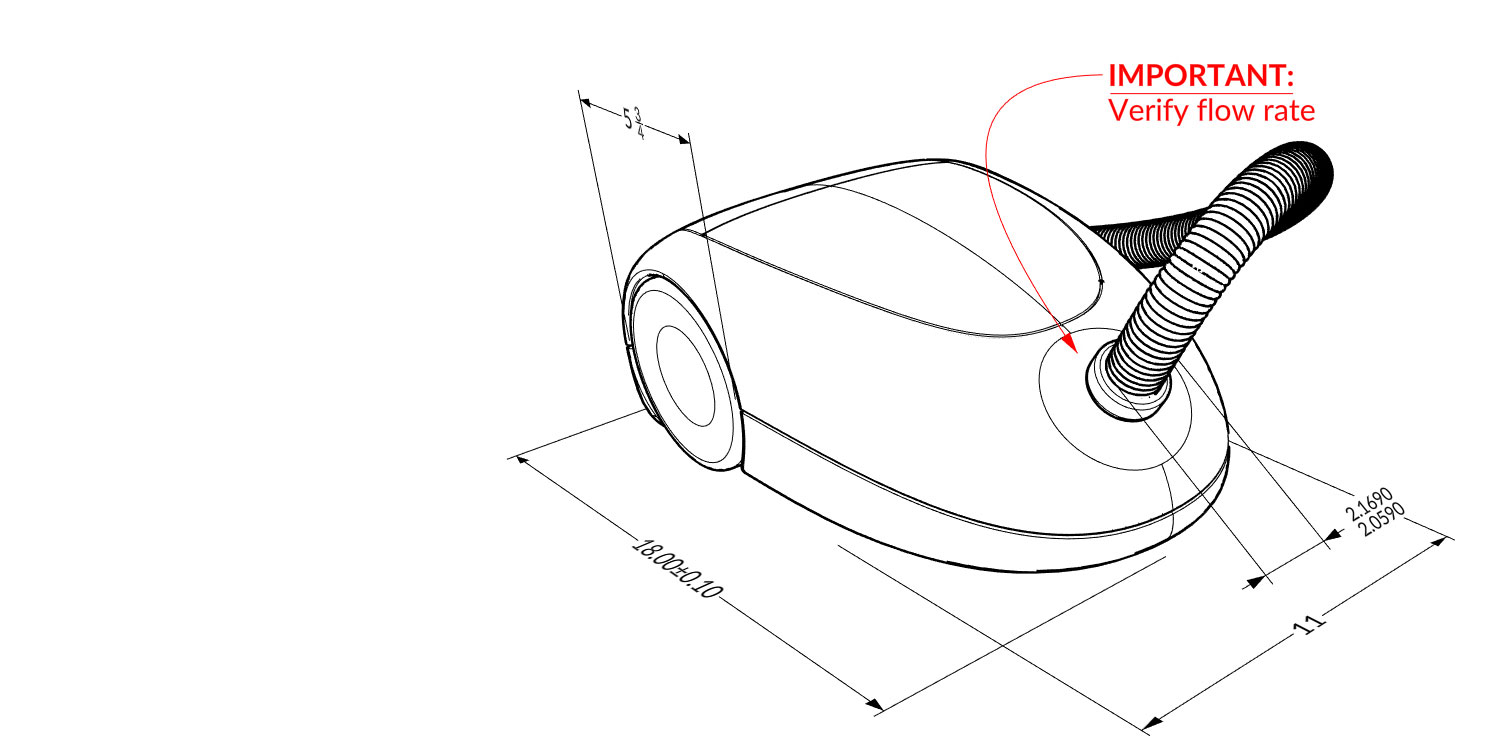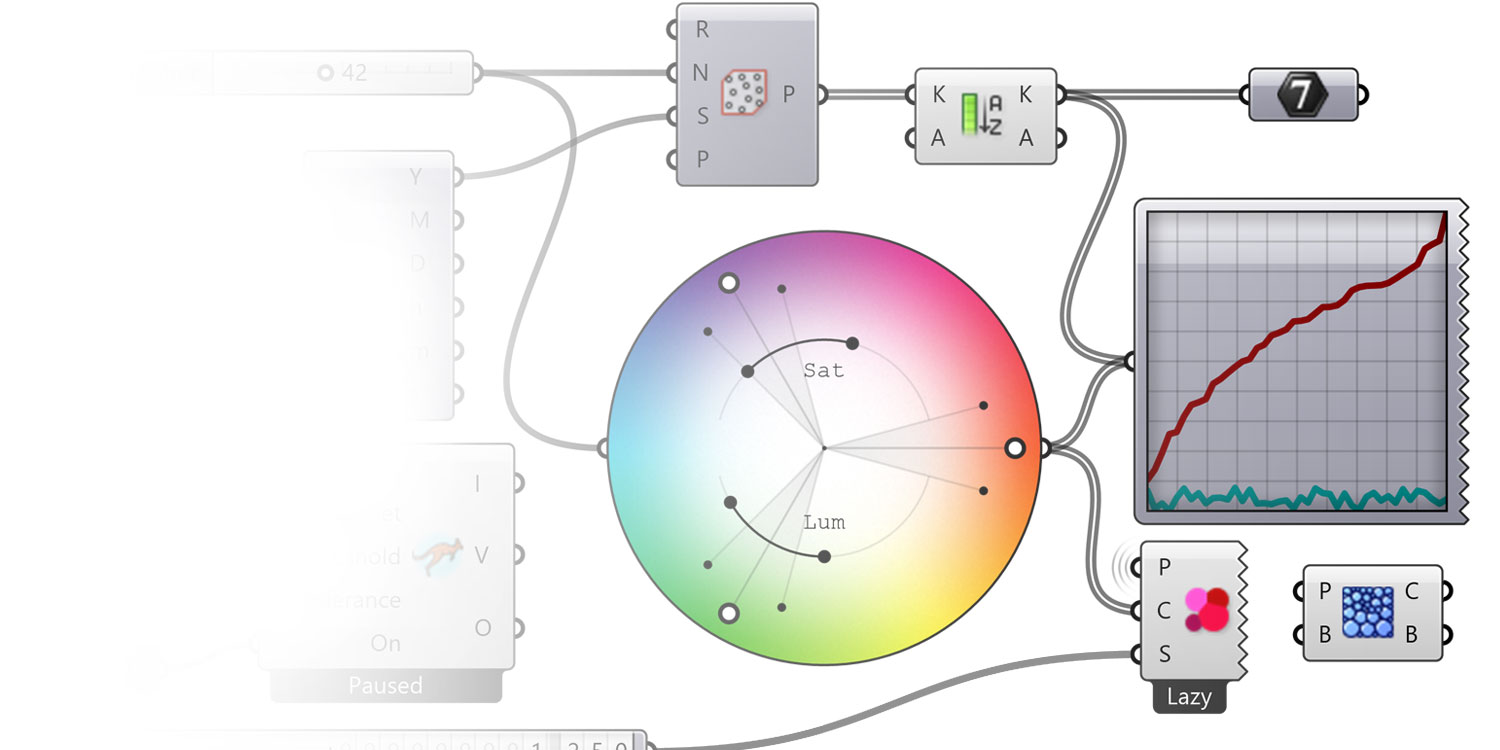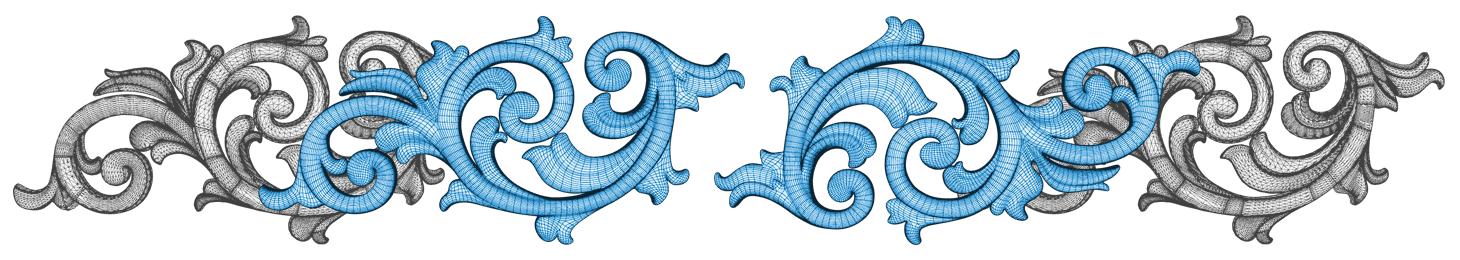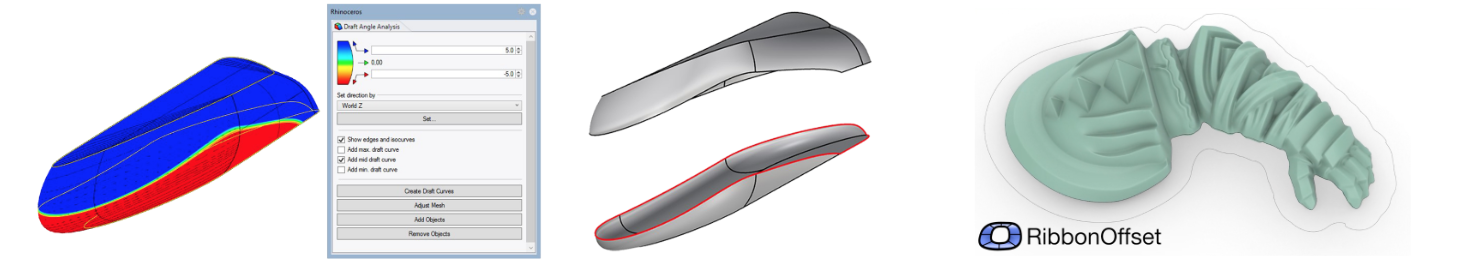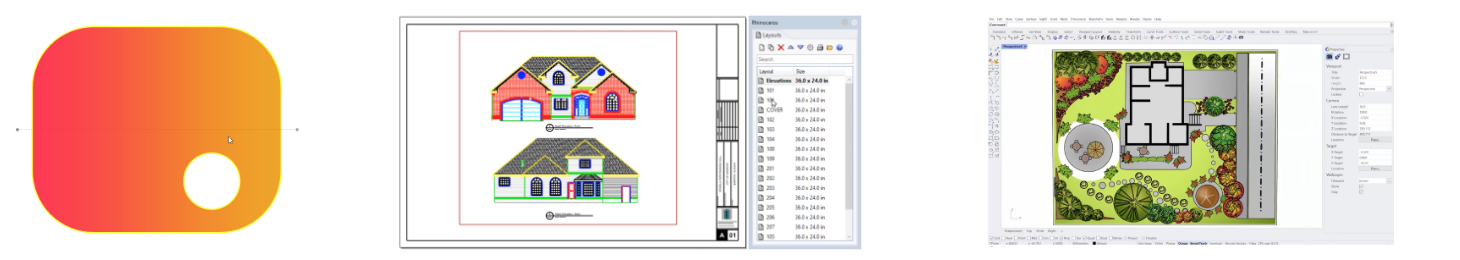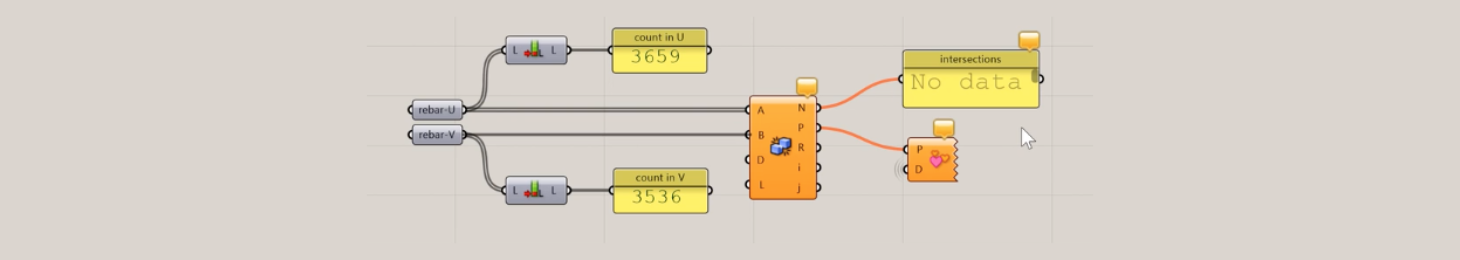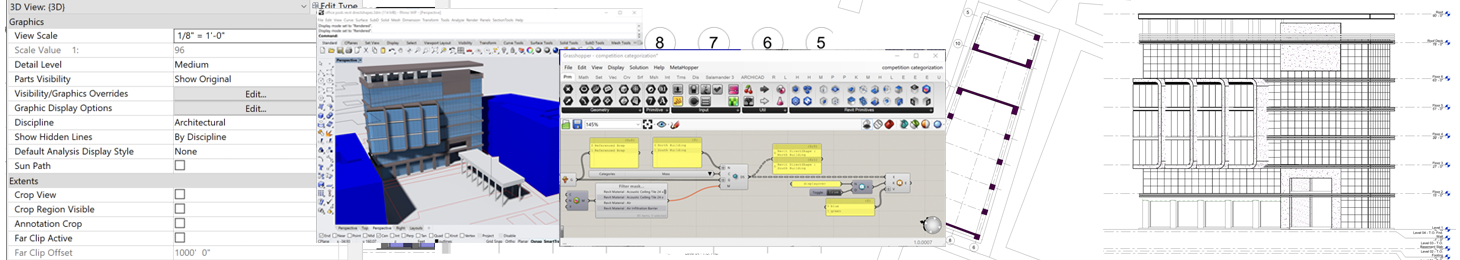Rhino 3D - Accurate and form-free 3D design
Looking for free form modeling, great rendering and product animation at an affordable price? Don't look any further. Design8 offers Rhinoceros, the well known design tool for product designers, architects and anyone wanting to explore accurate and complex free-form 3D shapes.
Mathematically Correct
With its openNURBS kernel, Rhino lets you work with true mathematically described precision curves. Drag them around to get exactly the shap you want!
Free-Form
Uninhibited free-form: model any shape you can imagine.
Exchangeable
ompatibility with many 3D-packages like SharkCAD Pro, SketchUp Pro, KeyShot and even Artlantis.
Functions
Rhino is equipped with the following functionalities to offer you versatile, free-form 3D modeling.
New: Rhino8!
Gallery
System Requirements

Software:
- Windows 10 or 11 - 64 Bit
System Requirements:
- 64-Bit Intel / AMD processor or higher
- 8 GB RAM
- Video card 4+ GB 100% OpenGL 4.1 or higher*
- 3-button mouse with scroll function
Video card
* If you are looking for a new system or upgrade, please pay extra attention to the video card. We do recommend video cards with a nVidia RTX chip. These cards support OpenGL very well and have qualitative drivers.

Software:
- macOS 12.4 (Monterey) / 13 (Ventura) / 14 (Sonoma)
System Requirements:
- 64-Bit Intel processor or Apple Silicon
- 8 GB RAM
- Video card 4+ GB
- 3-button mouse with scroll function

At this moment, there is no Linux version of Rhinoceros 3D available
Pricing
|
Rhinoceros 3D v8 - Windows - Commercial stand alone Rhinoceros 3D v8 - macOS - Commercial stand alone Rhinoceros 3D v8 - Windows - Commercial upgrade from v7 and earlier Rhinoceros 3D v8 - macOS - Commercial upgrade from v7 and earlier |
€ 995,- excl. VAT € 995,- excl. VAT € 595,- excl. VAT € 595,- excl. VAT |
Rhinoceros History
ShrinkWrap: Turn Garbage To Gold
ShrinkWrap creates a watertight mesh around open or closed meshes, NURBS geometry, SubD, and point clouds: ideal for creating meshes for 3D printing.
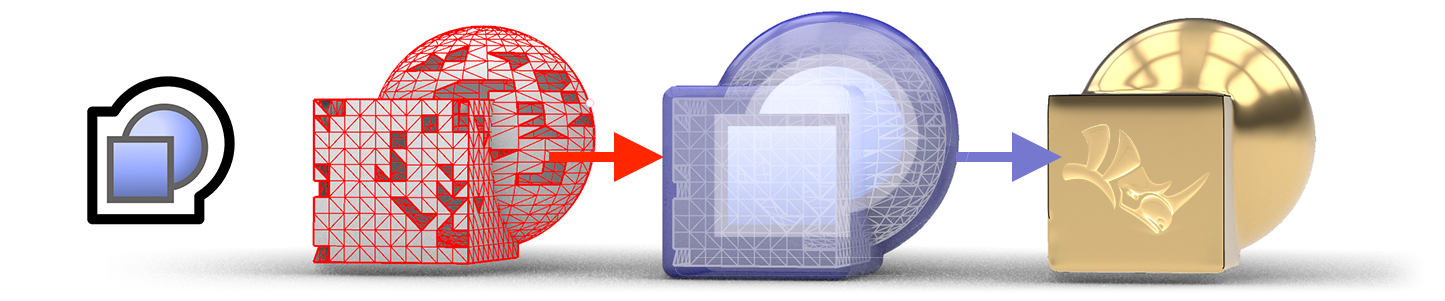
Built for Mac
Rhino for Mac is faster than ever, running natively on both Apple Silicon and Intel Macs, and using the Apple Metal display technology. Rhino has also brought the User-Interface on Mac closer to its Windows sibling…
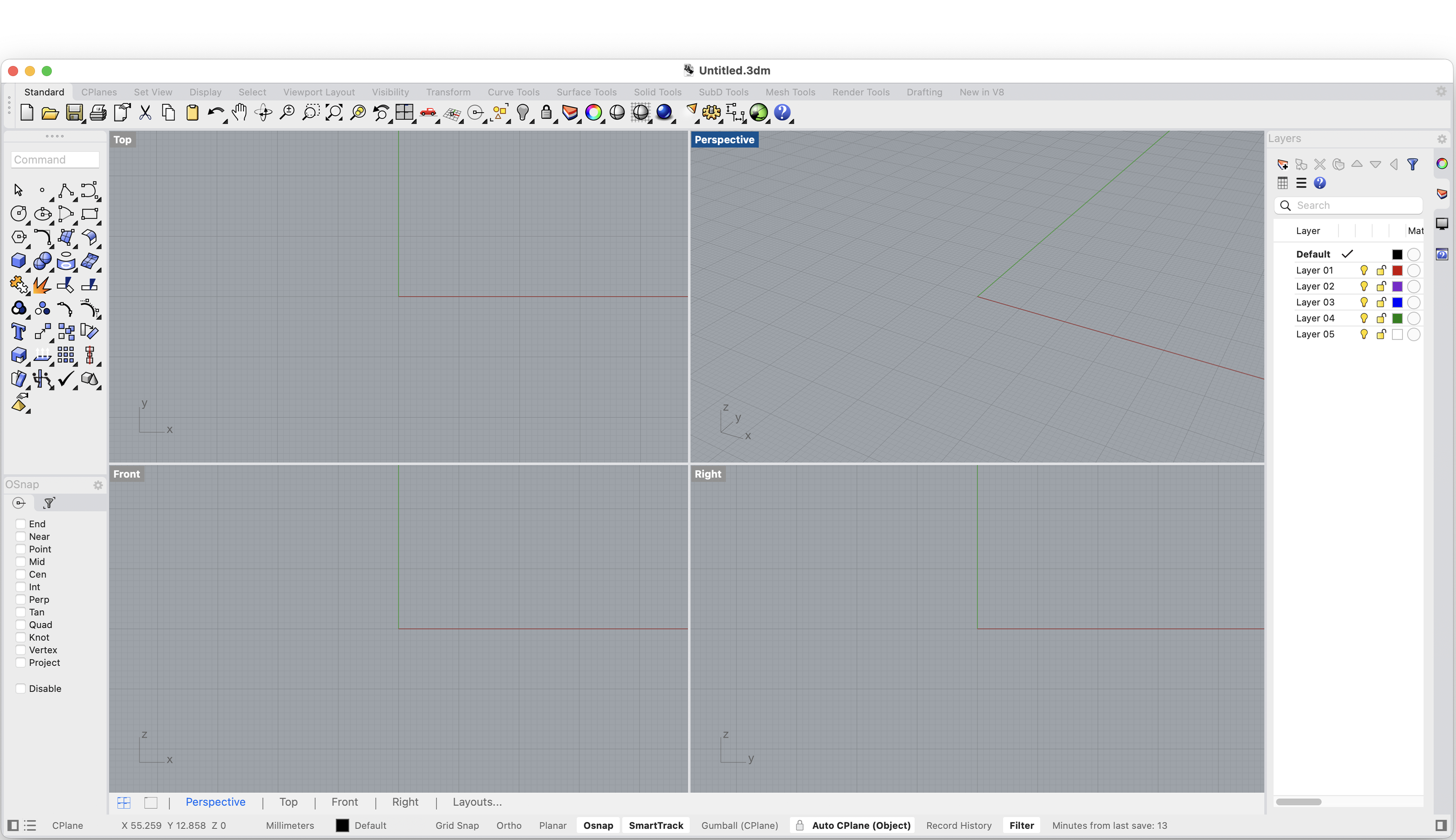
SubD Creases
SubD Creases create a feature between a smooth and a sharp edge, without adding complexity to the SubD control net, great for making fillet-like features.
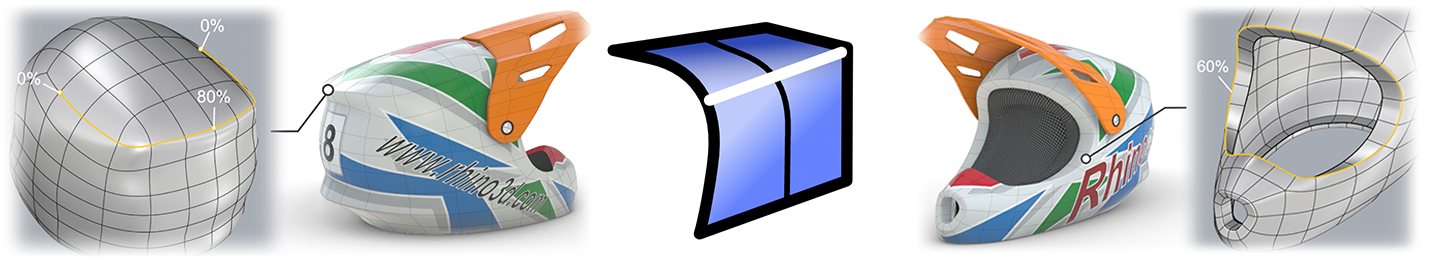
Modeling: Simplified with e.g. PushPull
Rhino 8 unlocks new modeling workflows — like PushPull — and adds intuitive new features to the Gumball, Automatic CPlanes, and more…

Clipping and Sectioning
Rhino 8 introduces a number of clipping and sectioning enhancements to help support various drafting and fabrication workflows…
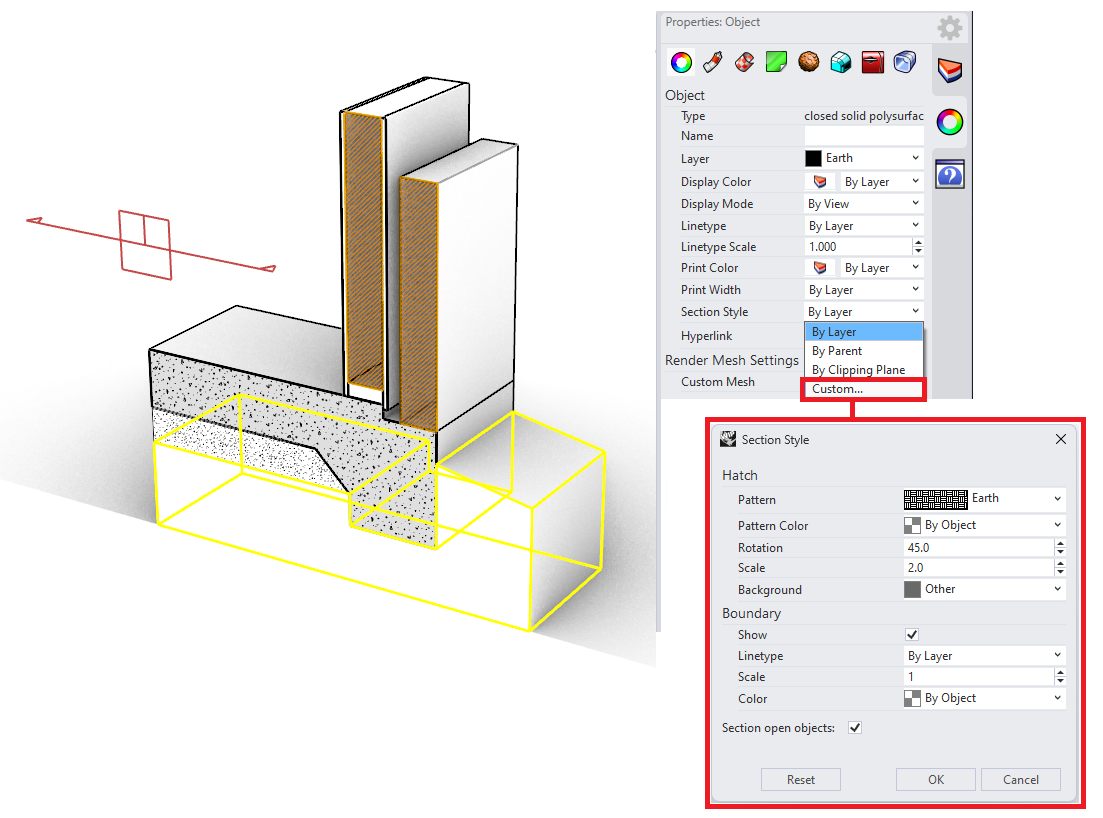
Presentation
In Rhino 8, they've updated the Cycles Render engine, smoothed out the UV Workflow, improved our procedural textures, added a display mode, and more…

Grasshopper: Rhino Data Types
Rhino Data Types allow you to bake geometry with custom attributes, import more file formats, control blocks, use native materials in the display pipeline, create hatches and annotations, and many other expanded workflows…
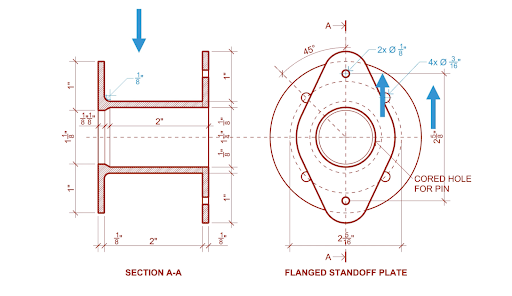
Rhino Refined
The developer has fixed hundreds of bugs, but they've also added new Linetypes, improved Mesh Booleans, enhanced our surface editing tools, and more…
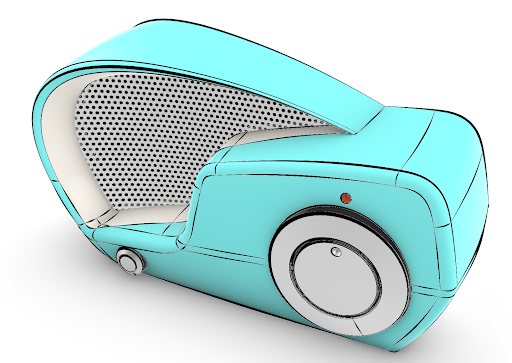
Development Platform
Rhino 8 brings a new code editor, support for CPython and .NET 7, major improvements to their free SDKs, with API refinements, and some major new features that broaden and deepen the foundations of the geometry development platform…
And more…
Looking for a complete list of new commands? If you’re not seeing what you’re looking for above, please check out the Rhino 8 release notes for a complete list…as well as new command options.
Resources
Video's, add-ons, tutorials and more. Everything you need to get you started with Rhinoceros 3D.
RHINO ADD-ONS
Get more out of Rhinoceros 3D with these add-ons.
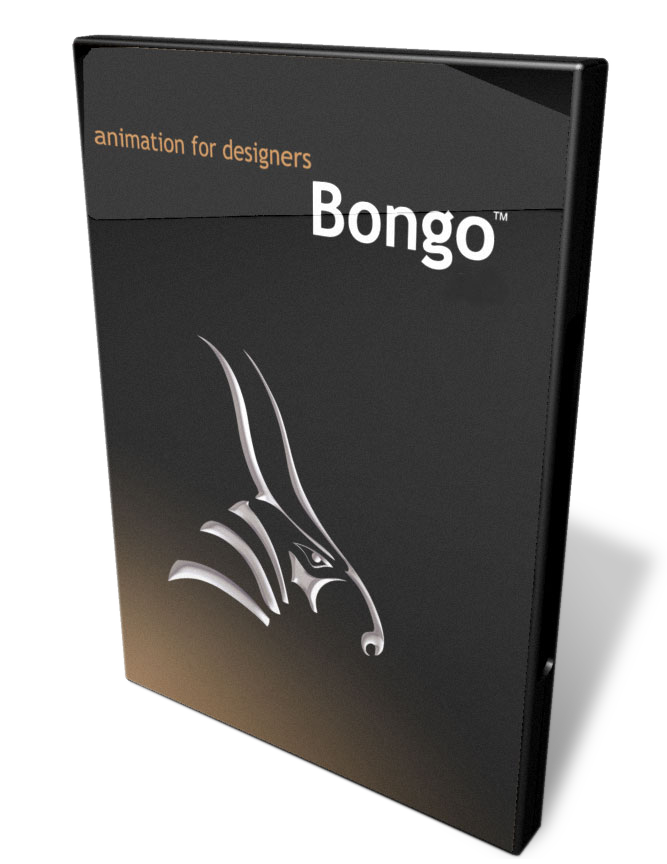
Bongo
With Bongo you can animate moving, scaling and rotating Rhino objects. And it runs inside Rhino, so you won't have to export the files. Objects and animations are simply editable in the Rhino window, just by dragging and dropping. You can preview your animations easily in real time inside Rhino. You can watch any shading mode by scrubbing the timeline or playing the animation.
RHINO VIDEO'S
De nieuwste Rhino video-zelfstudies om u op weg te helpen.
PushPull
ShrinkWrap
Split Faces
Building a house with PushPull
Simple Chair
Mesh Repair
More Info?
Would you like more information about Rhinoceros 3D?
Please contact us at::
Phone +31 344 577 884
E-mail info@design8.eu