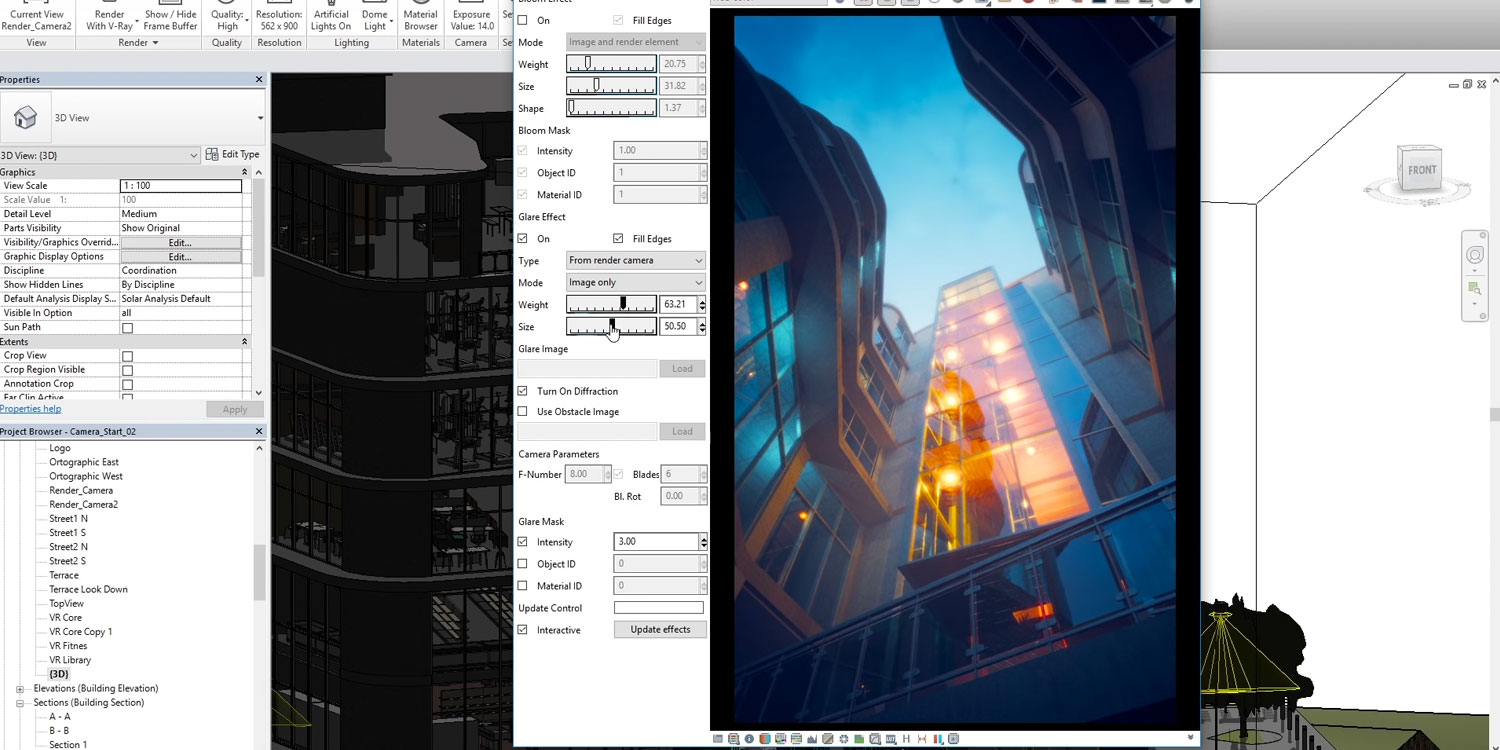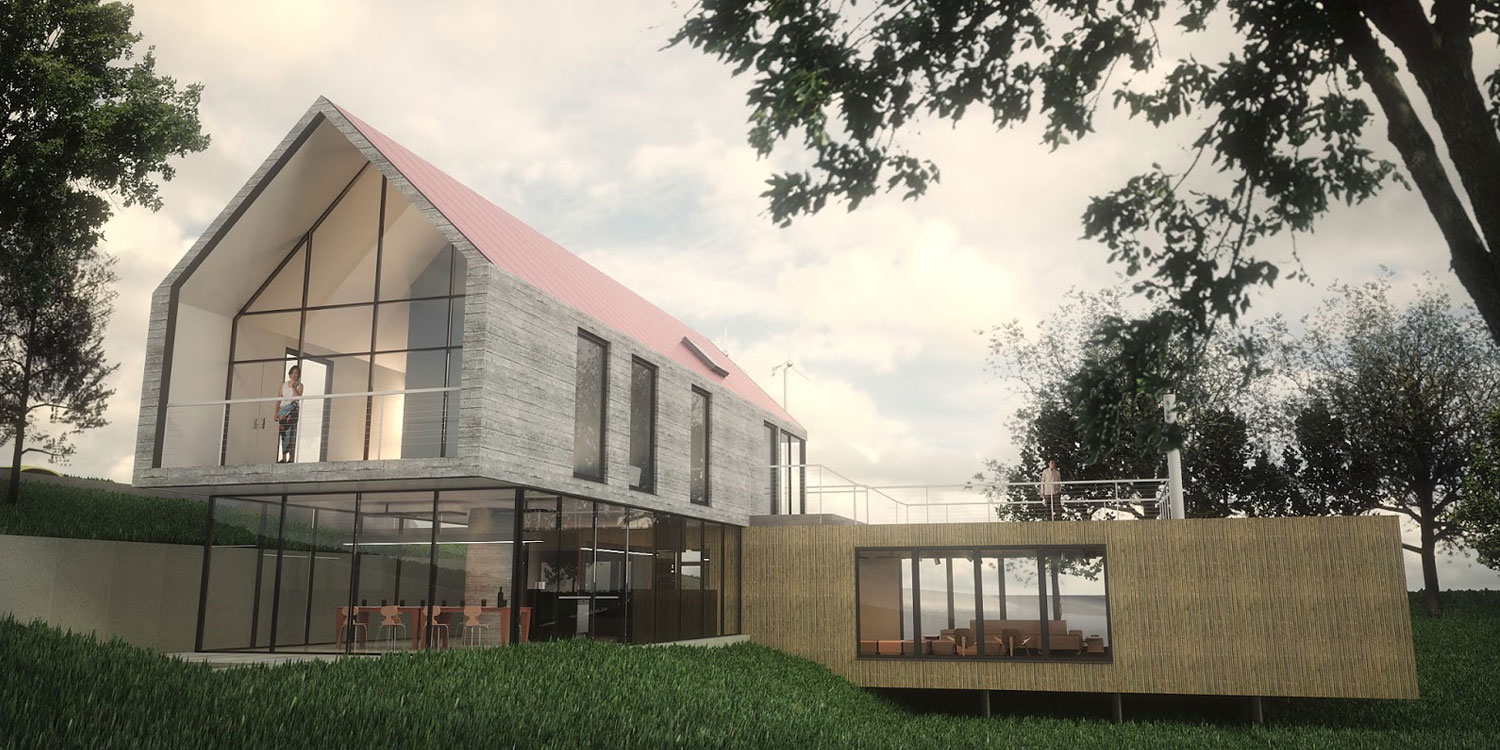V-Ray for Revit - Real-time and photoreal renderingHigh-end, complete render solution for Autodesk Revit. If you choose quality, you choose V-Ray! V-Ray for Revit is built for architects who want to create great design renders without the learning curve. V-Ray for Revit uses the same interface as other versions of V-Ray, so you could make consistent renders during your complete 3D workflow |
Quality
V-Ray for Revit lets you render professional, high resolution images with realistic lights, materials, and cameras.
Power
V-Ray for Revit is built to handle your biggest building models.
Speed
V-Ray is fast. Render quickly with a real time preview and make design decisions faster.
Design
V-Ray for Revit is made for designers. It’s fast to set up, with no complicated settings.
Smart Integration
V-Ray for Revit works right in Revit. No import or export needed.
Industry Standard
92 Of the top 100 architecture firms in the world render with V-Ray every day.
Functions
V-Ray for Revit is equipped with the following functionalities to offer you the highest level of rendering.
- V-Ray & Enscape compatibility
With V-Ray 6 it is possible to directly convert real-time scenes from Enscape and make them as photo realistic as possible. Because Enscape materials, objects, and lights are supported, all design decisions are preserved during the different design stages. This ensures flawless collaboration between designers and visualization experts. - Chaos Cloud Collaboration
It’s easy to share work and collaborate with internal and external stakeholders on the cloud. With Chaos Cloud Collaboration you can upload your images and image panoramas straight from the V-Ray Frame Buffer and significantly speed up the review and approval process.
- Real-time Visualization
V-Ray Vision gives users a realistic real-time view of their model as they develop it. They can rapidly iterate, make better design decisions and communicate more effectively with stakeholders working on the project. - Render-ready 3D assets
V-Ray comes with a curated asset library — Chaos Cosmos. Users can effortlessly create real-world context for their model’s interior and exterior by adding high-quality entourage from essential categories including furniture, acce- ssories, lighting, vegetation, vehicles and people. - Post-processing inside Revit
No need for a separate app for compositing or color corrections — they can be handled with V-Ray and saved as presets for future projects. - Sketch ideas with a click
The new global Contours setting gives a sketch-like look to concepts. They can be applied to the whole model or used selectively to highlight certain objects. - Light Mix
The new Light Mix feature can be used to experiment with all the light sources in a scene after it’s been rendered. Lights can be grouped, their brightness adjusted and their color changed to find what best fits the space. - Design-Friendly Interface
Quickly balance quality and speed with V-Ray for Revit’s render presets. Work in draft mode for early iterations and switch to high quality for presentations. - Interactive Rendering
Render interactively while you design. Fine-tune lights and materials and see the results right away in the real time preview. - Physically-Based Lighting
Accurate options for IES and HDR image-based lighting, as well as support for Revit Sun and Sky. - Real-World Cameras
Simulate photographic cameras from Revit’s native camera views. - Physical Materials
Automatically convert Revit materials to V-Ray’s physically-correct format. Fine-tune material properties using the V-Ray Material Editor. - Diagrammatic Materials
Easily make scenes look diagrammatic or like a scale models with material presets such as basswood and foam core. - Section Boxes
Render sections easily with full support for Revit's native section boxes. - Denoiser
Automatically removes artifacts and noise, cutting render times with GPU-accelerated denoising. - Aerial Perspective
Add realistic atmospheric depth with aerial perspective and environment fog. - V-Ray Frame Buffer
Fine-tune your render’s color, exposure, and more directly in V-Ray’s frame buffer. - Virtual Reality
Verify designs at 1:1 scale in popular VR headsets like Google Cardboard, Samsung Gear VR, Oculus Rift and HTC Vive. - V-Ray Swarm
New web-based distributed rendering to speed up rendering by using the power of all available desktops and render nodes. - Export to V-Ray Standalone
Export a ready-to-render scene from Revit to V-Ray Standalone.
Highlighted: Chaos Cosmos
Chaos Cosmos, an extensive library of hundreds of render-ready 3D assets. Users can effortlessly create lifelike context for the interior and exterior of their model by adding high-quality objects from essential categories, such as furniture, accessories, lighting, vegetation, vehicles and people.
Searching the objects is easy via the Cosmos browser. The objects are easily placed in the 3D design environment and therefore visible in any viewport. The Cosmos assets are render-ready (material & geometry optimization is therefore not required) and provide high-quality results with V-Ray, V-Ray GPU, V-Ray Vision and Chaos Vantage.
Video
Gallery
System Requirements

| Processor | 1e Generation Intel® Core™ or compatible processor with SSE4.2 support (x64) | |
| RAM | 8 GB RAM minimum – recommended 16 GB or more RAM | |
| TCP/IP | Only IPv4 is supported. IPv6 is not supported yet. | |
| Operating System | Windows® 10, Windows 11. | |
| Revit | Revit 2019, 2020, 2021, 2022 and 2023 | |
| GPU | Maxwell-, Pascal-, Volta-, Ampere- and Turing-based NVIDIA card(s) with the latest driver |
Video card
* If you are considering a new machine, please pay attention to the video card. We recommend Maxwell, Pascal, Volta and Turing based nVidia cards. These cards are supported by the developer and have good quality drivers.

At this moment, there is no macOS version of V-Ray for Revit available

At this moment, there is no Linux version of V-Ray for Revit available
V-Ray for Revit History
V-Ray & Enscape compatibility
With V-Ray 6 it is possible to directly convert real-time scenes from Enscape and make them as photo realistic as possible. Because Enscape materials, objects, and lights are supported, all design decisions are preserved during the different design stages. This ensures flawless collaboration between designers and visualization experts.
Procedural clouds
Enrich blue skies with exactly the clouds that you envision. The new procedural cloud system is flexible and memory-efficient. You can simulate a variety of cloud conditions and animate their movement when exporting solar studies.
V-Ray Decal
Project unique materials onto any surface and across multiple objects in your model. Create road markings, graffiti, or imperfections, and give them realistic relief using displacement.
Chaos Cloud Collaboration
It’s easy to share work and collaborate with internal and external stakeholders on the cloud. With Chaos Cloud Collaboration you can upload your images and image panoramas straight from the V-Ray Frame Buffer and significantly speed up the review and approval process.
Finite Dome light
Embed your model into an HDR image and adjust the surrounding environment to perfection.
Asset tags
Group families and materials with the new tagging system to manage complex projects more efficiently.
Realistic Generic materials
Visualize native Generic materials with improved fidelity and refine them to photorealism in the Asset Editor.
Enhanced Dirt texture
Place dirt or weathering effects exactly where you want them by including and excluding objects.
Better translucent materials
Render translucent materials like frosted glass or marble faster with the V-Ray Materials improved subsurface scattering mode.
Iridescent material
Easily create iridescent materials such as soap bubbles, oil spills, and more with the new Thin Film option.
More accurate reflections
Render metals and other rough reflective materials with improved accuracy.
All assets inside Chaos Cosmos
Access the V-Ray Material library through Chaos Cosmos and manage all your 3D content from a single location.
View panoramas in the VFB
Preview spherical panorama renders directly from within the V-Ray Frame Buffer, removing the need for third-party tools.
Composition guides
Find the perfect angle for your composition by using classic proportion guides, or create your own.
Lighting Analysis on GPU
We’ve added support for the Lighting Analysis render element to calculate the light intensity of spaces.
Resources
Video's, manuals, tutorials and more. Everything you need to get you started with V-Ray for Revit.
V-RAY FOR REVIT VIDEO'S
The newest V-Ray for Revit video tutorials to get you started.
Chaos Cosmos
Interior
Materials
Getting Started
Materials Editor
Exterior
IES Lights
WEBINARS
In case you have missed it - watch the recordings of the V-Ray for Revit webinars here:
Introducing V-Ray 5 for Revit
V-Ray 5 for Revit
More Info?
Would you like more information about V-Ray for Revit?
Please contact us at:
Phone +31 344 577 884
E-mail info@design8.eu