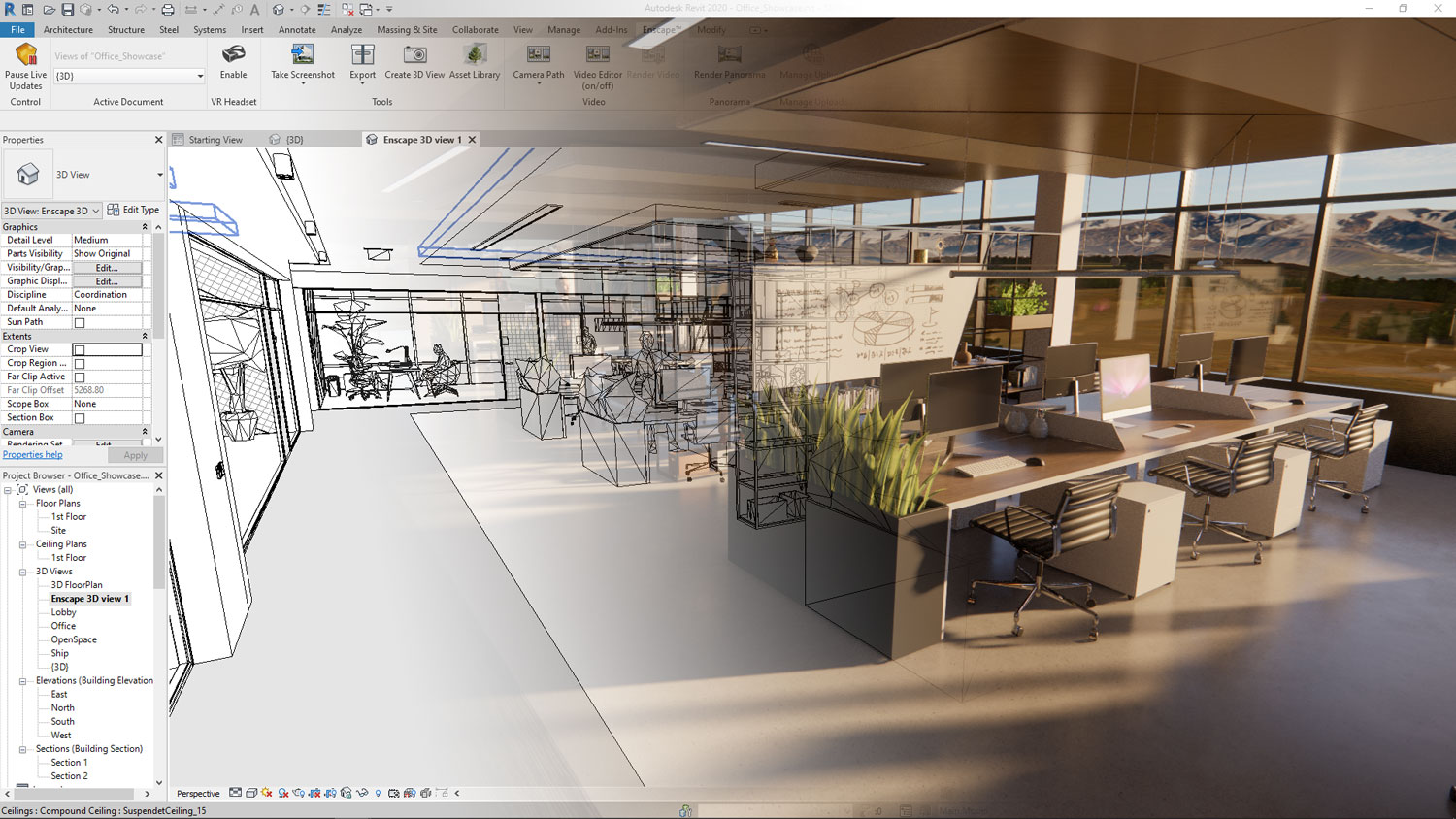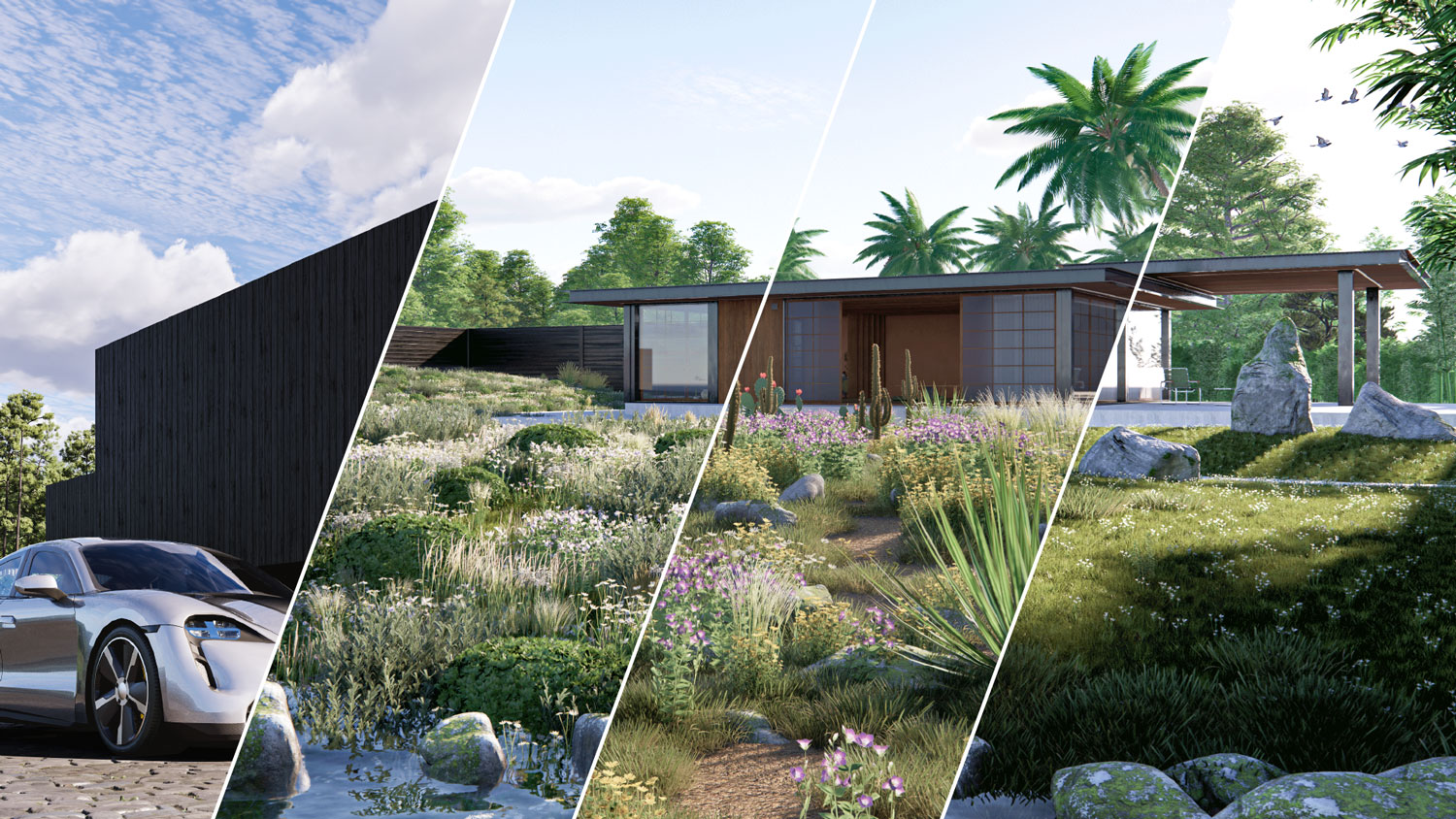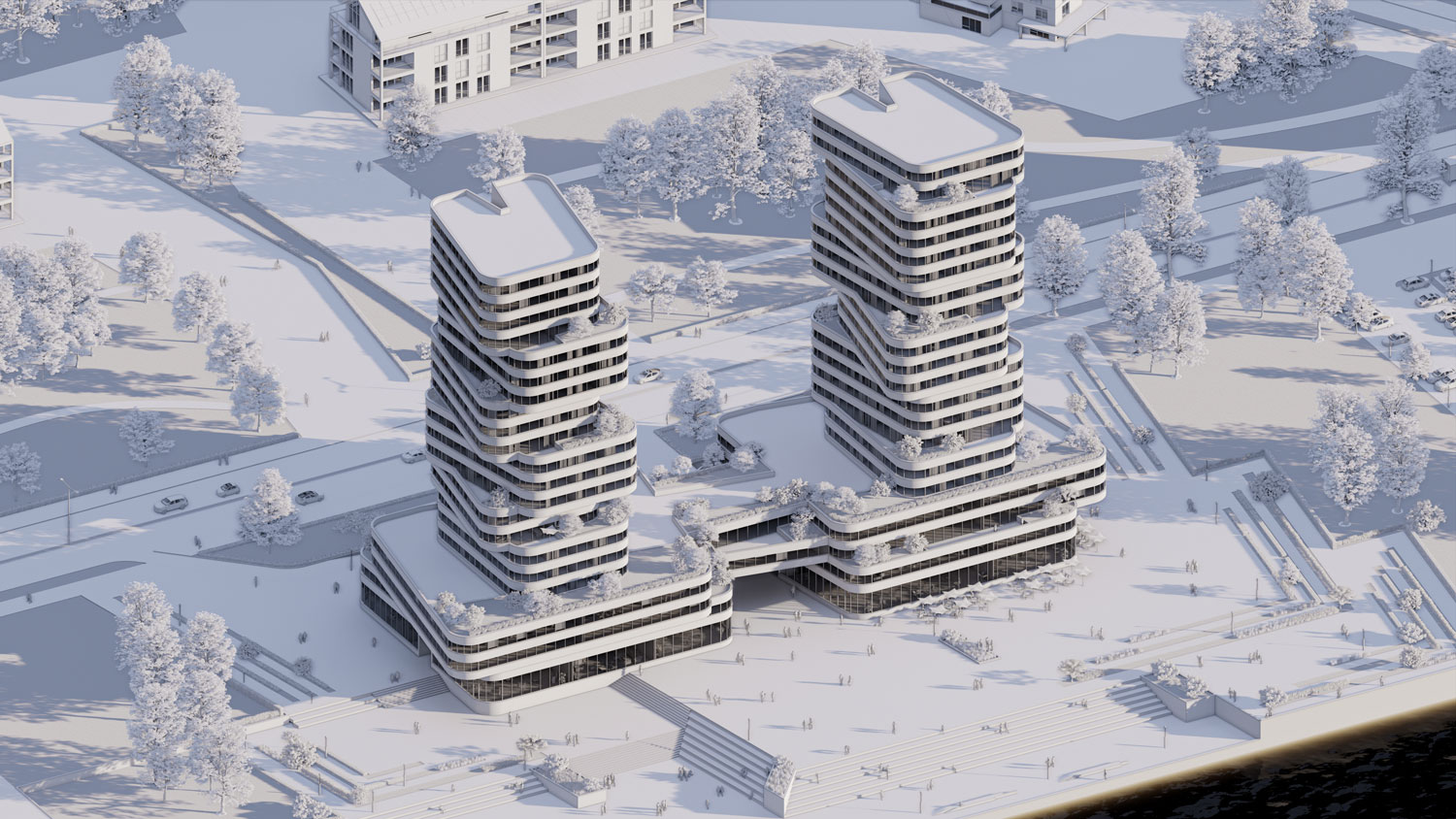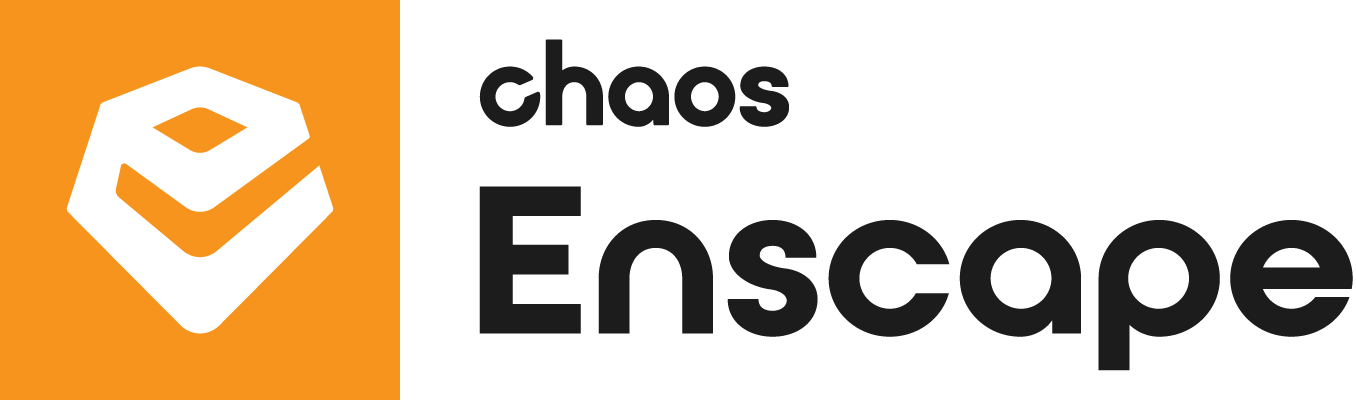 Enscape - Real-time Rendering & Virtual RealityEnscape™ is an easy-to-use real-time rendering & Virtual Reality Extension for SketchUp Pro, Rhinoceros, Revit and ArchiCAD. It offers the designer a quick way of 3D visualization, allowing quick design decisions to be made. With Enscape™ you can lift your presentations - whether in-house or with a customer - to a higher level. The real-time rendering & Virtual Reality ensure faster iterations and a more efficient workflow. It is so easy to use that extra training is not really necessary. |
Dynamic
With the real-time rendering technology from Enscape™ your project will impress from every angle, even at different daytimes. There is no need to carefully adjust your perspective before rendering, just start Enscape™ and fly to the spots you like. It’s fully dynamic and: A lot of fun! Enscape™ will make your life easier and delight your clients after seeing their project!
Virtual Reality
Give your customers the VR experience as if your architecture is already built: With Oculus Rift / HTC VIVE and Enscape™, a virtual walkthrough of your building is only one click away. Stop explaining your drawings – start amazing people with your ideas and offer them a virtual reality experience of their architectural project.
Share
Enscape™ usually runs alongside Revit or SketchUp, mirroring all changes in your construction through real-time rendering. Additionally, you can export the Enscape™ walkthrough as a stand-alone executable file to distribute to your clients or colleagues. They can explore your work and even change the time of day.
Functions
Video
Gallery
System Requirements

Software:
- Windows 10 and 11
(Windows 11 is now supported by Enscape. Let Enscape know if you experience any issues when running Enscape under this operating system by submitting feedback via the Enscape Feedback Form). - SketchUp 2021 to 2023
System Requirements:
- 2.4 GHz Processor
- 8 GB RAM
- 100% OpenGL Video Card 8+ GB*
Video Card
*We recommend cards with an Nvidia RTX chip. These cards support OpenGL very well and have good quality drivers. Radeon mobile GPUs and Intel onboard GPUs are not supported!

- macOS Monterey 12.6
- MacBook Air M1 (2020) or higher
- MacBook Pro M1 (2021) or higher
- iMac M1 (2021) or higher
- Mac Mini M1 (2020) or higher
Please note! Intel processors are no longer supported by Enscape.
In Enscape for Mac, the following features are still under development (though available on Windows):
- VR support to create immersive 3D experiences;
- GPU raytracing;
- Revit support.

At this moment, there is no Linux version of Enscape™ available
Pricing

Contact your reseller to purchase Enscape™.
All mentioned prices are per license / seat and ex. VAT!
|
Commercial |
|
1 A standalone (fixed-seat) license is limited to one machine. To transfer it, use the 'Remove' function in the 'General Settings' menu.
2 A floating license can be used on multiple machines, as long as the number of opened Enscape™ windows does not exceed the number of licenses. An internet connection is required, but no additional manager. If there is no internet connection while you try to open Enscape™, Enscape™ will start a 24 hour timeframe, counted on from the last successful validation. During this timeframe, you will be able to use Enscape™ as usual. If your computer still has no connection after 24 hours, or if your computer regains internet connection, but all of your seats are currently being used, Enscape™ will get watermarked.
Enscape™ resellers on the map
Enscape™ is sold in your region and supported by local resellers. Look for one on the map below for an overview of our resellers.
Enscape History
- Enscape for Mac platform alignment
Now, users on macOS can seamlessly enjoy the same robust features that Windows users have long celebrated. The macOS features added specifically for this release include:
- Adjustable assets
- Dynamic asset placement
- Custom Asset Library
- Custom Asset Editor
- Site context
- BIM data
- Collaborative annotations
- Enhanced vegetation and people assets
Elevate your designs with over 170 new vegetation assets and over 30 different people assets. - NVIDIA Denoiser for capture exports
Experience smoother, cleaner visuals with Enscape’s cutting-edge denoising solution, powered by NVIDIA ReLAX technology. - V-Ray scene export update
Transfer geometry, 3D assets, lights, materials, and camera position via the .vrscene exporter. - Sleeker UI design
Enjoy an enhanced user experience with blue shades and stylish icons for better readability and visual clarity. - Support for Rhino 8.3
Use Enscape 4.0 with the latest version of Rhino and work seamlessly within your preferred environment. - Windows only improvements *
- VR support for Meta Quest 3 and HTC Vive Pro 2
- Collaborate more efficiently in shared projects in Revit
- Raytraced artificial light for extra realism (beta)
- Improved reflections and global illumination
- Intel ARC GPU support
* Due to platform limitations, some features will be available only on Windows.
Resources
User cases, video's, manuals, tutorials and more. Everything you need to get you started with Enscape™.
Enscape Content Hub
The place to be for Enscape tips, stories and more!
Get inspired with the Enscape Content Hub. The Enscape Content Hub is the place to stay up to date on upcoming live webinars, on-demand webinars, blog posts, success stories and more.

Get started directly!
Get started immediately with the sample file!
Be amazed by the possibilities of Enscape in SketchUp! Request your download, download the sample file, get started and press 'render'!
ENSCAPE™ VIDEO'S
The latest Enscape™ video tutorials to get you started.
Enscape™ 3.0 | Brand Evolution
An Introduction to Enscape 3.0
Enscape 3.0 – Design Intuitively
Enscape™ 2.4: Version Overview
Real-Time Rendering & Virtual Reality
Enscape™ 2.3 - Plugin SketchUp & Revit
Enscape™ How To Create A Video
Export a standalone walkthrough in Revit
EYRC Enscape River Test
Revit to Oculus HTC Vive with Enscape™
Real time rendering Revit: Enscape™
VR with Enscape & Oculus Rift & HTC Vive
More Info?
Would you like more information about Enscape™?
Please contact us at:
Phone +31 344 577 884
E-mail info@design8.eu