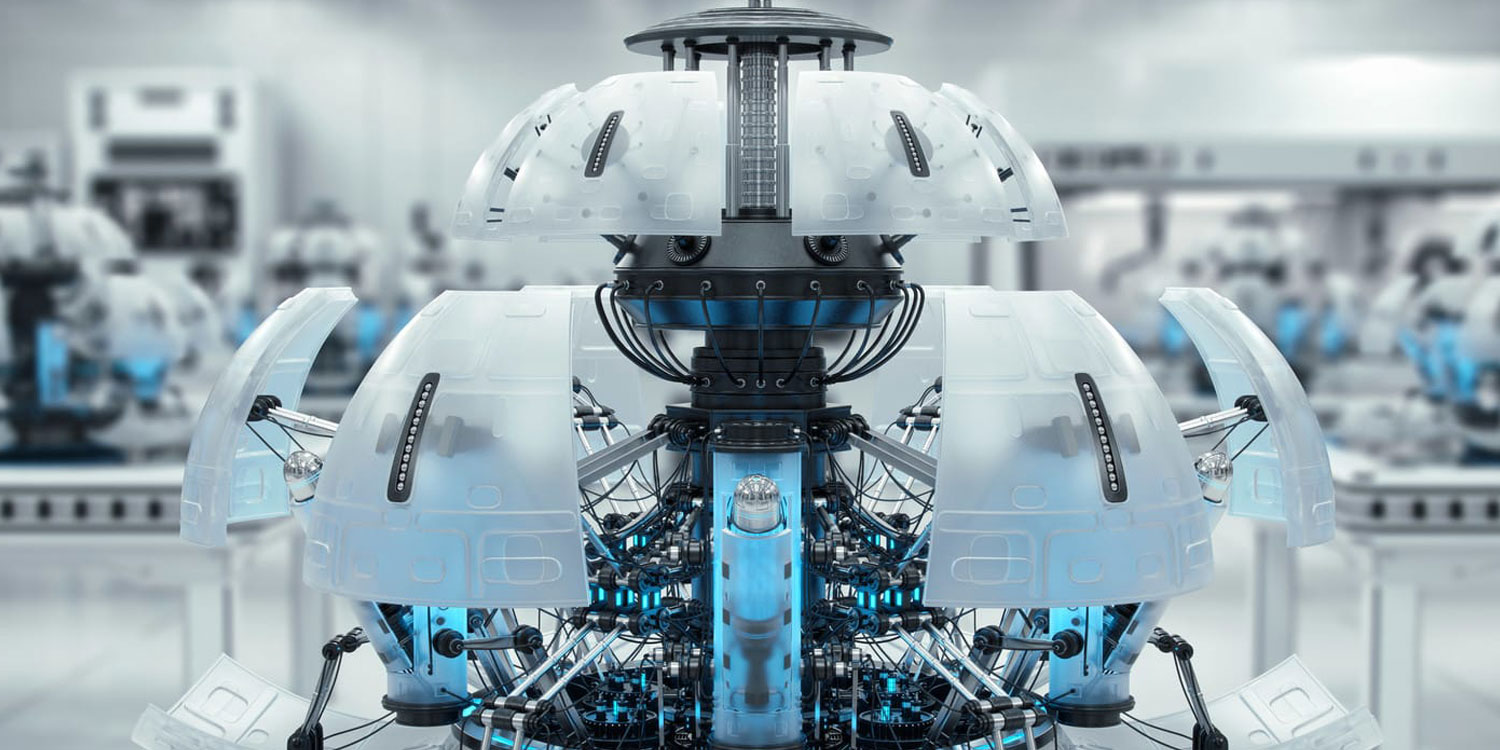V-Ray for 3ds Max - More than just renderingHigh-end, complete render solution for Autodesk 3ds Max. If you choose quality, you choose V-Ray! Chaos Group’s flagship product, V-Ray for 3ds Max, has made its mark in the Architectural, Automotive & Product Design industries because of its ability to quickly render realistic images without ever losing control of the workflow. |
Quality
V-Ray comes with all the lighting, shading, and rendering tools you need to create professional, photoreal imagery and animation.
Power
V-Ray gives you the power to render anything and everything - from quick concepts to your largest and most detailed 3D scenes.
Speed
Spend less time waiting and more time being creative. Deliver your best work and never miss a deadline.
Creative Control
V-Ray puts you in the driver seat. You’re in control. With V-Ray’s versatile features, you can choose the best approach for your scene.
Smart Integration
Work the way you want – without interruption. V-Ray’s seamless 3ds Max integration keeps your workflow fluid and smooth.
Industry Standard
Independent artists and top studios choose V-Ray every day to create world-class designs and visual effects.
Functions
V-Ray for 3ds Max is equipped with the following functionalities to offer you the highest level of rendering.
- Chaos Scatter New in V-Ray 6!
Create forests, fields, crowds, and more using the new scatter tool. It’s fast and easy, and it lets the user add lots of detail to the scene without using lots of memory. Free Scatter presets are also available in Chaos Cosmos. - V-Ray Enmesh New in V-Ray 6!
With Enmesh, the user can think of geometry like a texture — but rather than repeating an image over a surface, it uses tileable geometry. Enmesh is ideal for creating patterns such as fences and fabrics, and it uses much less memory than displacement or copying by hand. - Chaos Cloud Collaboration New in V-Ray 6!
Get rapid, consolidated feedback on the work’s progress. Upload renders to Chaos Cloud Collaboration right from V-Ray’s Frame Buffer, and share work with colleagues and clients to add comments and annotations. - Chaos Cosmos library
The new curated 3D content library, Chaos Cosmos, brings essential assets from categories such as people, vehicles, plants, furniture and accessories. Herewith users can stage any interior or exterior without the need to spend any time on geometry optimization or material setup—the Cosmos assets are always render-ready and deliver high-quality results. - Highly-optimized CPU Rendering
Render high-quality, high-resolution images and animations with V-Ray’s adaptive ray tracing technology. - Incredibly Fast GPU Rendering
Fine tune the look of your scenes in real time with the power of GPUs. Build materials, dial in cameras, and adjust lights interactively in the viewport. - Accurate Lights
Simulate any type of natural, artificial, or image- based lighting. With area lights, sun & sky and IES lights, you can render artistically – and accurately. - Global Illumination
Choose from several global illumination options – exact, approximate or a hybrid of both. - Photoreal Cameras
Work like a photographer. Real-world camera controls let you capture images with detailed depth of field and cinematic motion blur. - Physically-Based Materials
Create any type of physical material. From multilayered car paint to accurate subsurface scattering, you can make any material imaginable. - Memory-Efficient Textures
Work with production-ready, multiresolution tiled textures from your favorite applications, like MARI, Mudbox and Zbrush. - Dynamic Geometry
Render massive scenes with proxy objects. V-Ray proxies efficiently replace complex scene geometry and load only at render time. - V-Ray Frame Buffer
Review, analyze and post process your renders directly in V-Ray’s advanced frame buffer. You can be sure your images will match your final output. - VRscans
400+ scanned materials. Import and render directly in V-Ray. - Hair & Fur
Render realistic hair efficiently and flicker-free. V-Ray includes procedural fur, optimized hair shaders, and supports 3ds Max Hair&Fur, HairFarm and Ornatrix. - Volumes
Render fog, smoke and atmospheric effects that respond correctly to light. Bring in volume grid caches from Houdini, FumeFX and PhoenixFD. - Render Elements
37 Unique beauty, utility and matte passes give you more control over your rendered images for compositing. - Variance-Based Adaptive Sampling
Get cleaner renders with better noise detection. - Automatic Sampling
Save time with automatic sampling of lights and materials. - V-Ray Denoiser
Automatically remove noise and cut render times by up to 50%. - Aerial Perspective
Simulate natural looking skies with realistic atmospheric depth. - VR & Specialty Cameras
Experience your project in virtual reality. Create content for popular VR headsets, like Samsung Gear VR, with 6x1 and spherical stereo camera types. - Triplanar Mapping
Quickly apply seamless textures without UVs. - Rounded Corners
Generate perfectly smooth edges at render-time with no extra modeling.. - Specialty Geometry
Create unique geometry like infinite planes, metaballs and isosurfaces, particles and object cutaways with render-time booleans.
Highlighted: Chaos Cosmos
Chaos Cosmos, an extensive library of hundreds of render-ready 3D assets. Users can effortlessly create lifelike context for the interior and exterior of their model by adding high-quality objects from essential categories, such as furniture, accessories, lighting, vegetation, vehicles and people.
Searching the objects is easy via the Cosmos browser. The objects are easily placed in the 3D design environment and therefore visible in any viewport. The Cosmos assets are render-ready (material & geometry optimization is therefore not required) and provide high-quality results with V-Ray, V-Ray GPU, V-Ray Vision and Chaos Vantage.
Video
Gallery
System Requirements

| Processor | Intel 64, AMD64 or compatible processor with SSE4.2 support (x64) | |
| RAM | 8 GB RAM minimum – 64 GB or more RAM recommended | |
| TCP/IP | Only IPv4 is supported. IPv6 is not supported yet. | |
| Operating System | Windows® 8.1, Windows 10 or Windows 11. | |
| 3ds Max | 3ds Max® 2018, 2019, 2020, 2021, 2022 and 2023 (64-bit) | |
| GPU | Maxwell-, Pascal-, Volta- and Turing-based NVIDIA card(s) or NVIDIA RTX with the latest driver. At least 2 GB VRAM |
Video card
* If you are considering a new machine, please pay attention to the video card. We recommend Maxwell, Pascal, Volta and Turing based nVidia cards. These cards are supported by the developer and have good quality drivers.

At this moment, there is no macOS version of V-Ray for 3ds Max available

At this moment, there is no Linux version of V-Ray for 3ds Max available
V-Ray for 3ds Max History
- New license model — Render with V-Ray in any host application and benefit from the powerful suite of Chaos products and services with just a single license. More info here.
- Chaos Scatter — Create forests, fields, crowds, and more using the new scatter tool. It’s fast and easy, and it lets the user add lots of detail to the scene without using lots of memory. Free Scatter presets are also available in Chaos Cosmos.
- V-Ray Enmesh — With Enmesh, the user can think of geometry like a texture — but rather than repeating an image over a surface, it uses tileable geometry. Enmesh is ideal for creating patterns such as fences and fabrics, and it uses much less memory than displacement or copying by hand.
- V-Ray Proxy Object Hierarchy — Easily turn on or off an individual object’s visibility or material override with the new V-Ray Proxy hierarchical view. Set custom order by name, and streamline the geometry exchange and custom library workflows.
- V-Ray Decal with Displacement — The user can now use V-Ray Decal to add displacement to any surface for even more realistic cracked walls, rocks, embossed lettering, and more.
- Chaos Cloud Collaboration — Get rapid, consolidated feedback on the work’s progress. Upload renders to Chaos Cloud Collaboration right from V-Ray’s Frame Buffer, and share work with colleagues and clients to add comments and annotations.
- Procedural clouds — Craft just the right cloudy sky for the environment in just a few clicks with V-Ray’s new procedural clouds system.
- New ground projection — Elevate HDRI environment renders with the new, more flexible ground projection capabilities of the V-Ray Dome Light.
- Texture batch load — Add variety to scenes even faster than before and create shader variations in no time with the new texture batch load option inside VRayMultiSubTex.
- Light Mix light selection — Easily access scene lights with the option to select them directly from the Light Mix interface.
- V-Ray Material Faster SSS — Render translucent materials even faster with a brand-new V-Ray Material SSS mode.
- Enhanced V-Ray Material energy preservation — Render even more physically accurate rough metals and other reflective surfaces with enhanced V-Ray Material energy preservation.
- Thin Film layer — Create realistic soap bubbles, oil spills, and more with the new Thin Film option in the V-Ray Material.
- Faster UI draw times — Get a smoother experience when working with shading networks. V-Ray’s materials and textures interface now comes with much faster load times.
- Composition Guides Layer in VFB — Fine-tune scenes’ compositions without a separate application. With customizable overlays, the new composition guides layer in the VFB allows the user to easily experiment and enhance image compositions.
- VFB Panorama Viewer — Preview spherical panorama renders while rendering, right from the V-Ray Frame Buffer.
Resources
Video's, manuals, tutorials and more. Everything you need to get you started with V-Ray for 3ds Max.
V-RAY FOR 3DS MAX VIDEO'S
The newest V-Ray for 3ds Max video tutorials to get you started.
Post-Edit Renders
Displacement and Hair
Denoiser
Multiple Dome Lights
Sun and Sky
Fur and Grass
Progressive Caustics
High-Res Rendering
God Rays
WEBINARS
In case you have missed it - watch the recordings of the V-Ray for 3ds Max webinars here:
V-Ray 5 for 3ds Max - What's New
Introducing V-Ray 5 for 3ds Max
More Info?
Would you like more information about V-Ray for 3ds Max?
Please contact us at:
Phone +31 344 577 884
E-mail info@design8.eu