SketchUp 2021 is officially available and contains, besides a new look, several valuable improvements that will benefit your workflow.
SketchUp Pro 2021: What's New?
A new look for the SketchUp brand
After eight years, SketchUp has unveiled a new style to continue the evolution of the product and brand. The new logo is derived from the simplicity of a cube and built using advanced tools within SketchUp. So, it’s truly a shape built in 3D. Plus, the new style meshes well with the rest of the Trimble ecosystem.

PreDesign: a new way to start SketchUp Subscription only!
Alongside SketchUp Pro 2021, the brand-new early-stage research tool, PreDesign, is launching. This tool provides designers of buildings, outside spaces, and master plans with the information they need to properly factor climate insights into their initial concepts, getting designs started in the right direction before the modelling process begins.
PreDesign improves design outcomes—projects will be better informed and designers will have more information to influence preliminary solutions. Knowing this, Predesign will be a new way to ‘start’ architectural design projects in SketchUp.
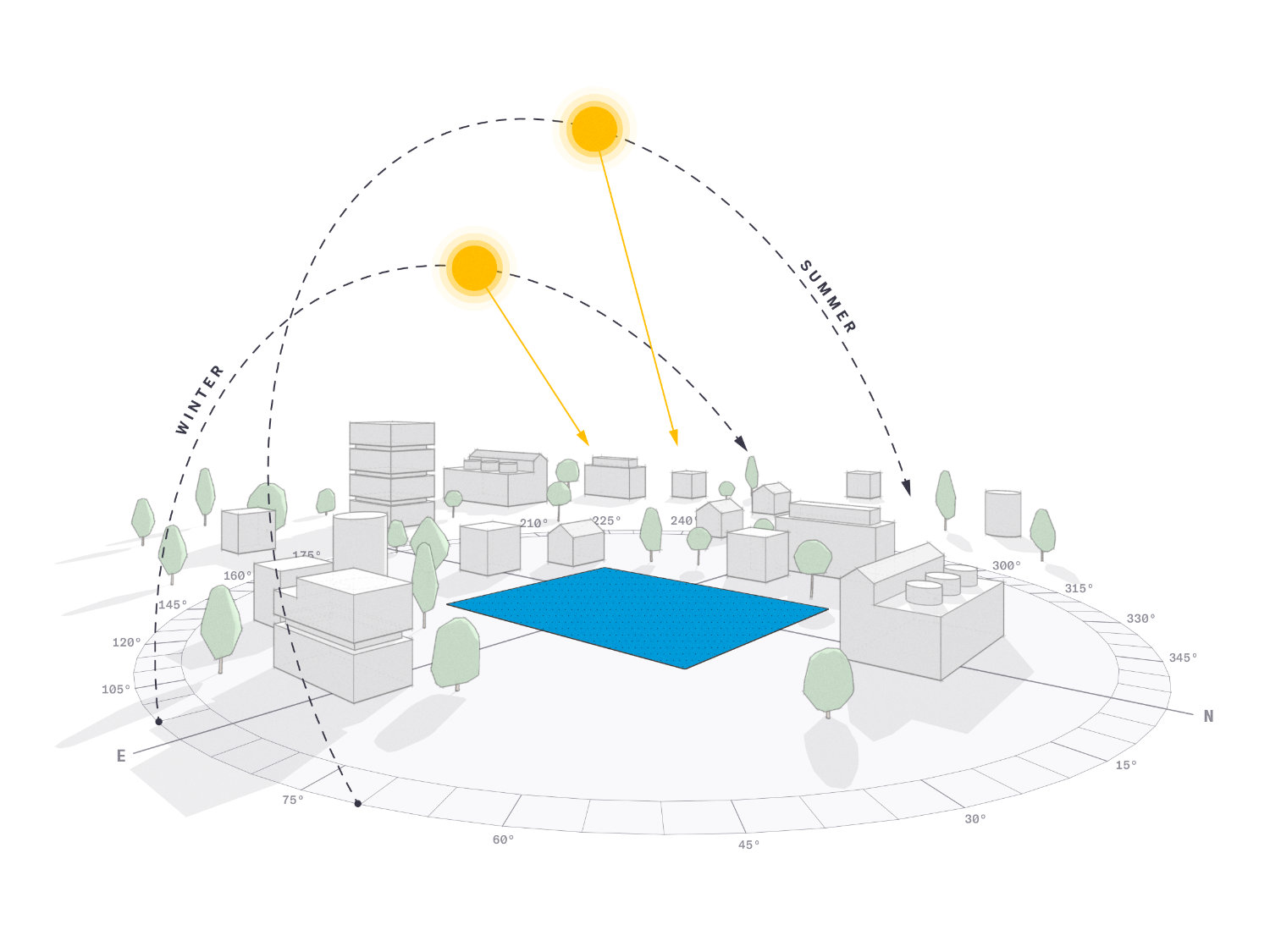
Live Components
A new type of configurable objects for SketchUp. These components will be available for all users to find, download and configure live in SketchUp!
Users can access live components (example) by opening 3D Warehouse and navigating to the collection of models - hosted by SketchUp Labs. Simply choose an object and insert it into your SketchUp model. When you double-click to edit a Live Component, the ‘Configure Live Component’ dialog will allow you to control the components ‘parameters’. Unlike Dynamic Components, Live Components redraw themselves as you make adjustments.
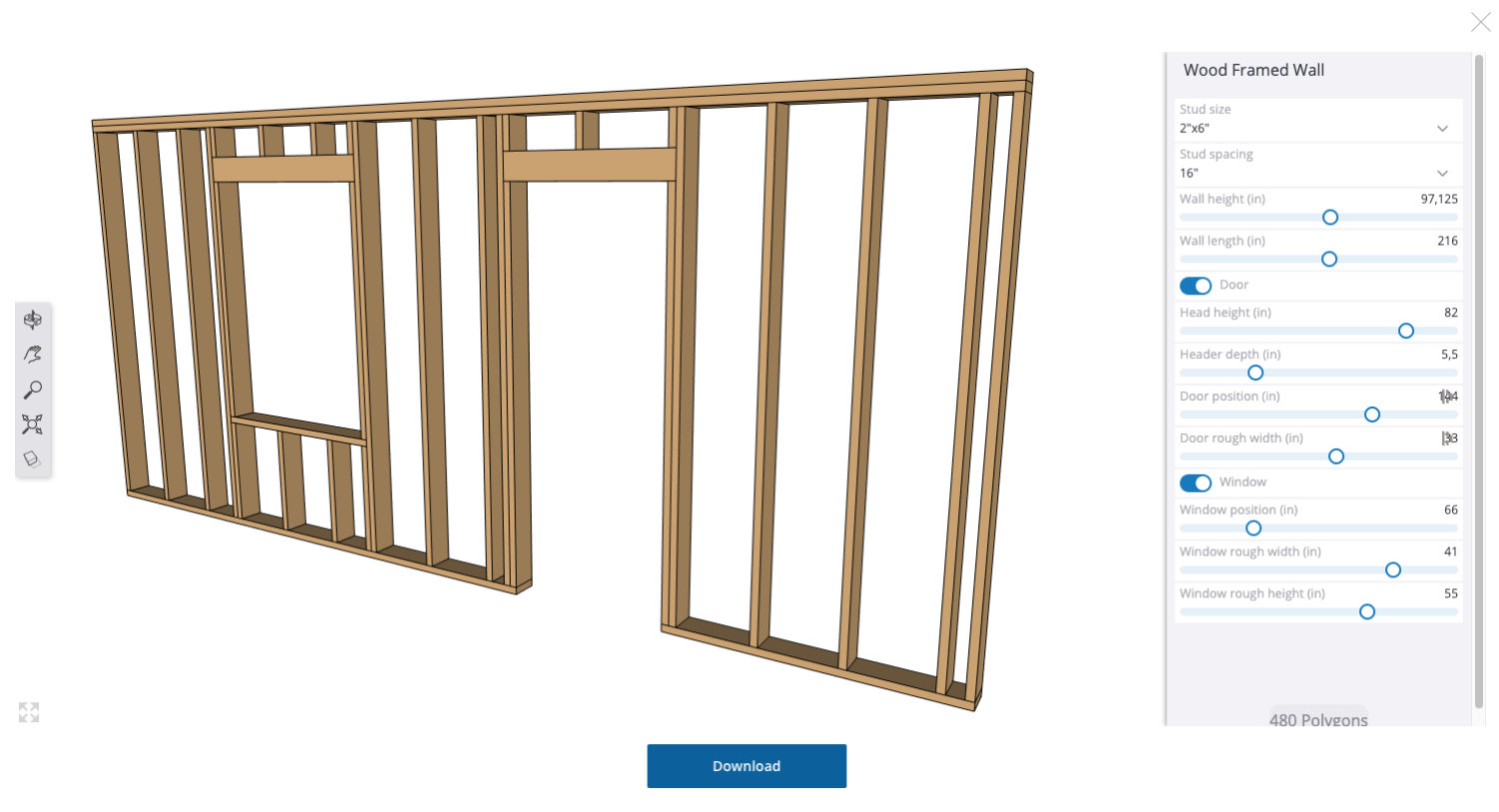
Better model organization
Create 3D models that are simply better than anything else out there, especially large complex models. That’s exactly why SketchUp 2021 has a much better model organization:
- Tag Folders - It will be easier for designers who maintain large and complex models with a long list of tags and scenes. With Tag Folders, you can organize and catalog tags based on attributes, building levels, or design options. This feature is also available in LayOut, allowing users to turn off/on bigger chunks of a model viewport when composing 2D drawings.
- Tag Filtering - The new filtering option in SketchUp’s Tags panel makes it a lot easier to search for tags in your model and quickly control individual tag visibility, make tag-based selections in the modeling window, or edit tag properties and styling. If you have long tag lists organized with a particular naming hierarchy, tag filtering will rapidly speed up the creation of folders allowing you to filter down to a prefix and add the tags you're looking for.
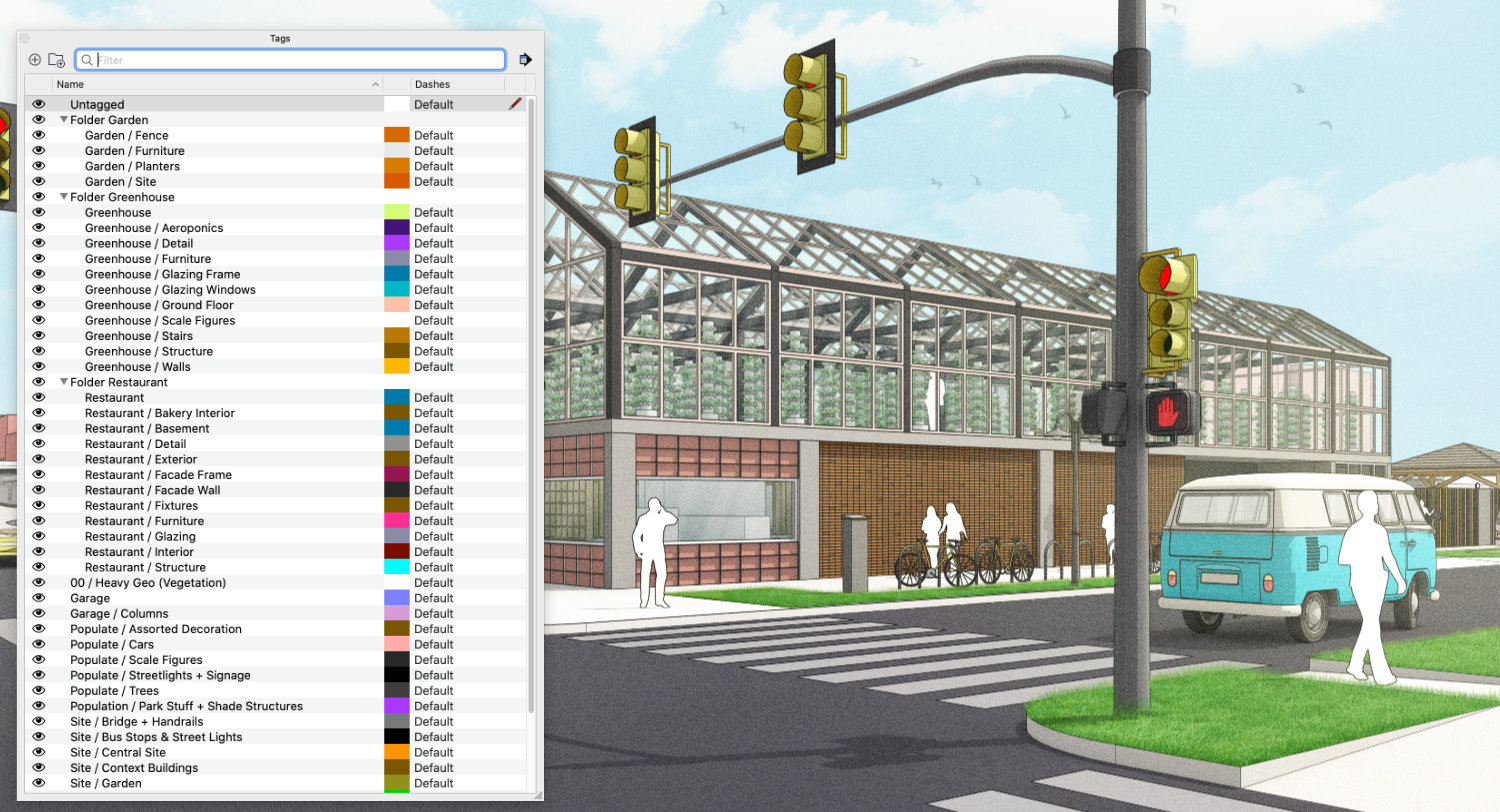
SketchUp Labs
Live Components is the first feature released under a new program called “SketchUp Labs”. The SketchUp Labs program represents a change in the way SketchUp develops and releases features. Features released as part of this Beta program are still under development, but provide value to the user community.
Releasing a Labs capability will allow SketchUp to collect feedback earlier so they can better prioritize future development. Features that are part of the Labs program may be less polished, but it figures that’s well worth providing new features to customers faster and being able to test them earlier in real workflows.
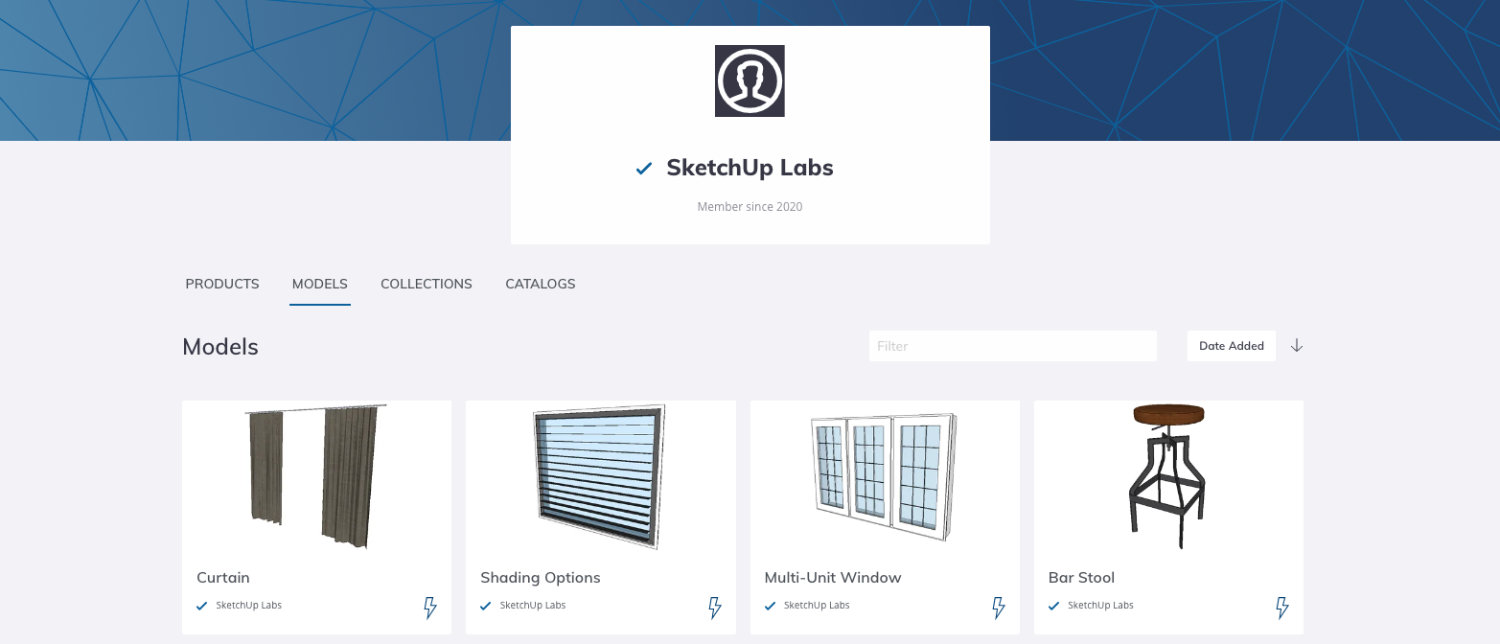
Start using 2021 today!
We hope that the latest changes in SketchUp 2021 offer a few tweaks that will have a big impact on improving your workflow. Happy Sketching!
Want to test out the new features? Try SketchUp free for 30 days.
Ready to go Pro? Buy SketchUp.
These new features are available to users with an active SketchUp Pro and SketchUp Studio subscription as well as Classic license holders that are active with Maintenance & Support.
Upgrading your current license(s)
Users with a valid Subscription Everyone with a valid SketchUp Pro Subscription is entitled to a free upgrade! Download SketchUp Pro 2021 here and with your Trimble ID you can get started right away!
Users of the Classic License with a valid Maintenance Everyone with a valid SketchUp Pro Maintenance is entitled to a free upgrade! You will automatically receive your new serial number from us or your reseller at the known e-mail address. Because of the expected rush, this may take a little longer than you might expect from us. But fortunately, you can already get started with the 30-day demo version of SketchUp Pro 2021 (fully functional)!
Users of the Classic License with an expired Maintenance Users with a Classic License with expired Maintenance can now convert to an annual Subscription. Please ask your reseller for the actual terms and conditions.
Users of SketchUp Pro 8 and earlier You can't buy a Conversion on an older SketchUp version, so you will need to purchase a new license. Click here for actual pricing.
Users with a valid educational license Everyone with a valid SketchUp Pro license for educational use is entitled to a free upgrade! You will automatically receive your new serial number from us or your reseller at the known e-mail address. Because of the expected rush, this may take a little longer than you might expect from us. But fortunately, you can already work with the 30-day demo version of SketchUp Pro 2021 (fully functional)!
Please read our upgrade FAQ or contact us if you have any questions about your upgrade, Subscription, Maintenance or the Reinstatement Fee.
Attention! From 60 days after the (automatic) upgrade, the old license can no longer be activated on another system.
Good Luck!
We hope you get started with version 2021 soon and that you like it!





