SketchUp Pro 2017 is here! With this release, SketchUp Pro offers users several improved tools to make SketchUp Pro even easier and better than it already was.
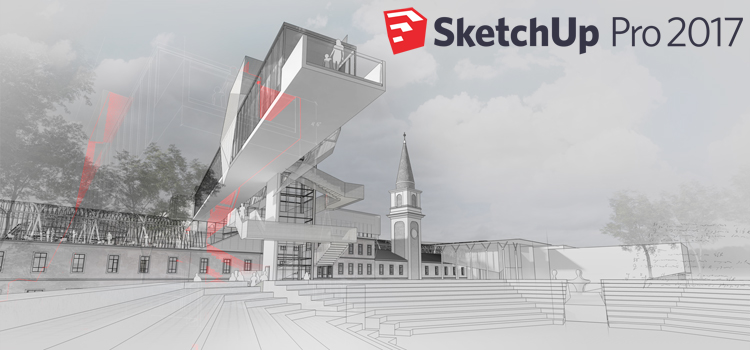
SketchUp Pro - New Features
- Performance Improvements: This release contains some major improvements to the graphics pipeline, resulting in faster orbiting and drawing.
- Transparency Improvements: Transparency now renders at higher quality and faster too! SketchUp is also better at displaying multiple transparencies to provide a more realistic sense of depth across several clear faces.
- Smart Offset: No more overlapping and self-intersecting geometry, just hit 'F' for clean offsets!
- Perpendicular Face Inferencing: Hover a face and SketchUp will helpfully snap to its perpendicular.
- Righteous Rectangles: The Rectangle tools now support arrow-key axis-locking.
- High-DPI Modeling: Tuned snapping and inferencing, and smart-scaled edge weights on high definition monitors.
- Color Blindness: Customization for the colors that display SketchUp's axes and inferencing, so that people with color blindness can tweak the color schemes to make SketchUp just work for them.
- Easier Storage: Customizable storage paths for components, materials and templates.
- Extension Manager: A new utility with a one-look view of your SketchUp extensions, making it more easy to toggle on and off custom tools.
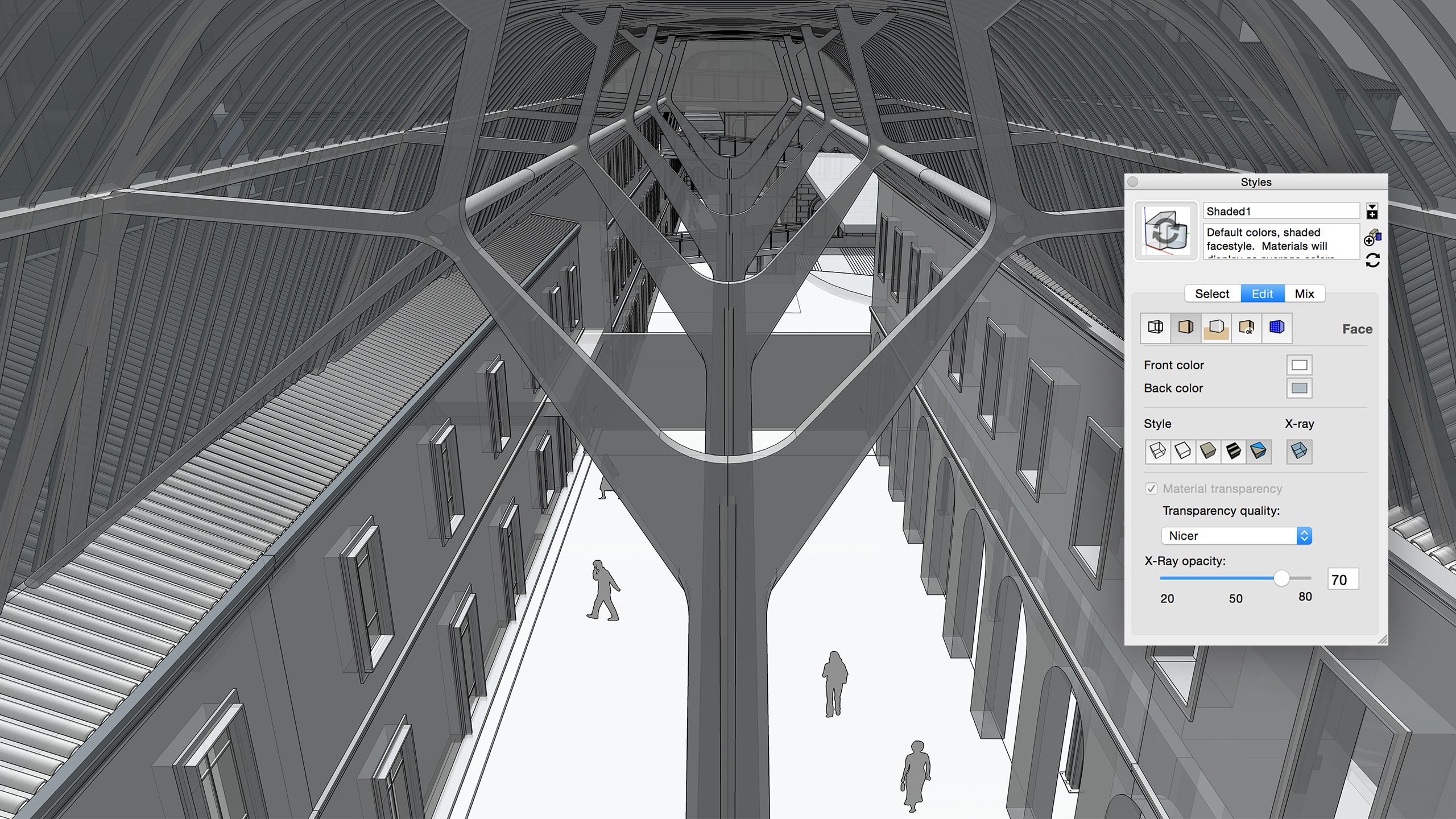
LayOut - New Features
- Tables: Great documents come with important information. That's why you could now add tables to LayOut: from scratch or import a .csv or Excel. LayOut references your original spreadsheet, so updating is also easy as 'Click'.
- High Fidelity DWG's: LayOut's DWG exporter has been overhauled and now offers:
- One DWG with seperate tabs with multipage documents;
- LayOut entities like dimensions, clipping mask and labels will now longer explode into raw geometry and behave as expected in AutoCAD;
- LayOut exports are now smart enough to self scale for paper size or model space;
- 'Color-by-Layer' option, so all entities on a given layer may export as one color.
- Easier Selecting: Select an object in LayOut without accidentally moving it.
- Persistent ID's: Points, edges and faces now have an identifier. When making a change to a SketchUp model, any LayOut dimensions associated with the model update to reflect the edit.
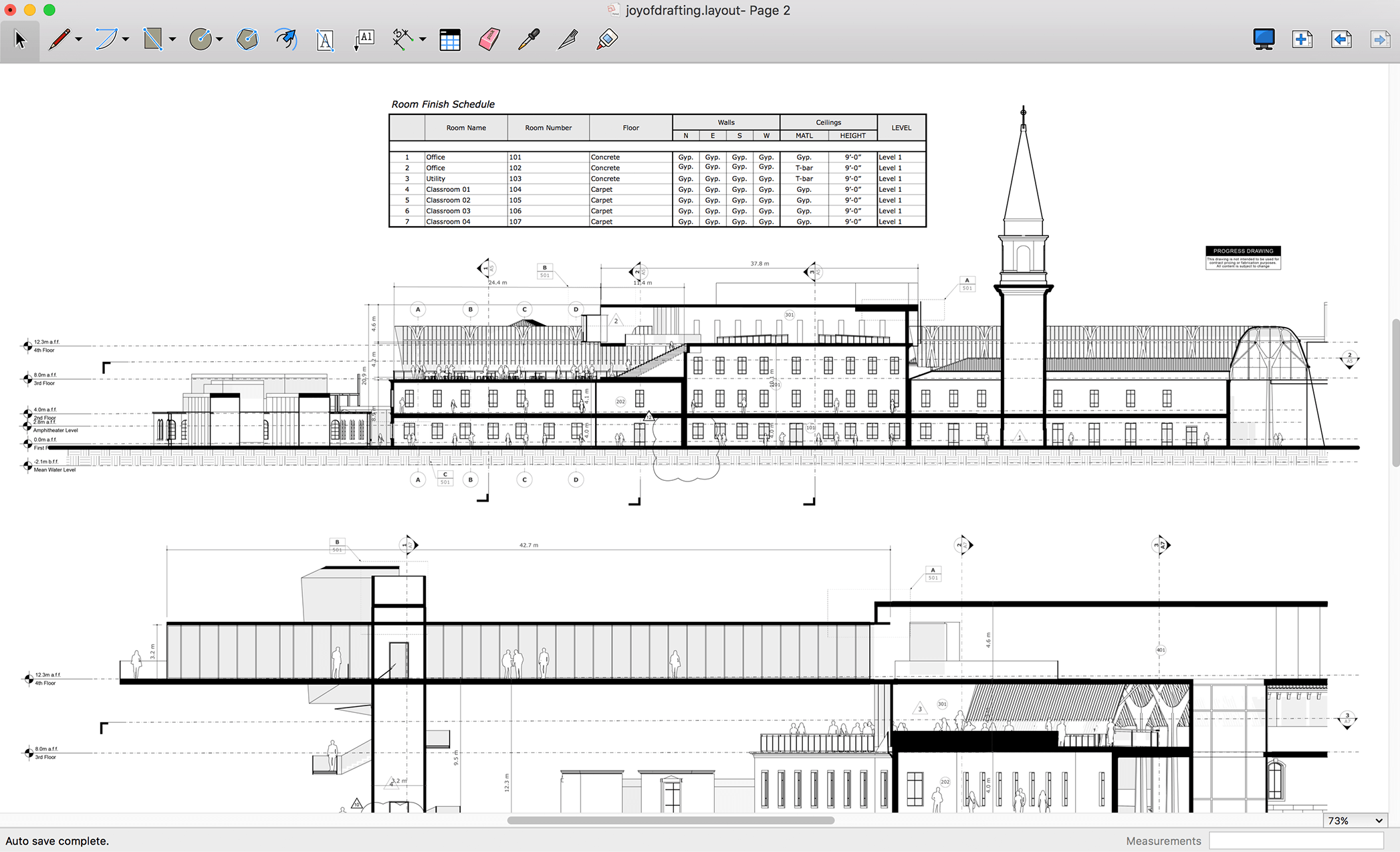
Upgrading
Users with a valid Maintenance
Everyone who is using SketchUp Pro 2016 and is having an active Maintenance, will receive a free upgrade to SketchUp Pro 2017! Please contact your reseller directly for obtaining your new license. But, please also have some patience. The 30 day trial will do for your first work in SketchUp Pro and within that period you will receive your new license.
Users of older SketchUp Pro versions and / or with an expired Maintenance
Users with an older version of SketchUp Pro and / or with an expired Maintenance can upgrade as well. They will need to purchase maintenance and pay an extra compensation for the period without having Maintenance, the so-called Reinstatement fee.
Pricing
Click here for the most recent pricing.
More Info
Click here for buying SketchUp Pro 2017 and Maintenance.
Click here to download the free SketchUp Pro 2017 demo.
Click here to read everything about SketchUp Pro 2017.
All frequently asked questions about the v2017 release can be found here.




