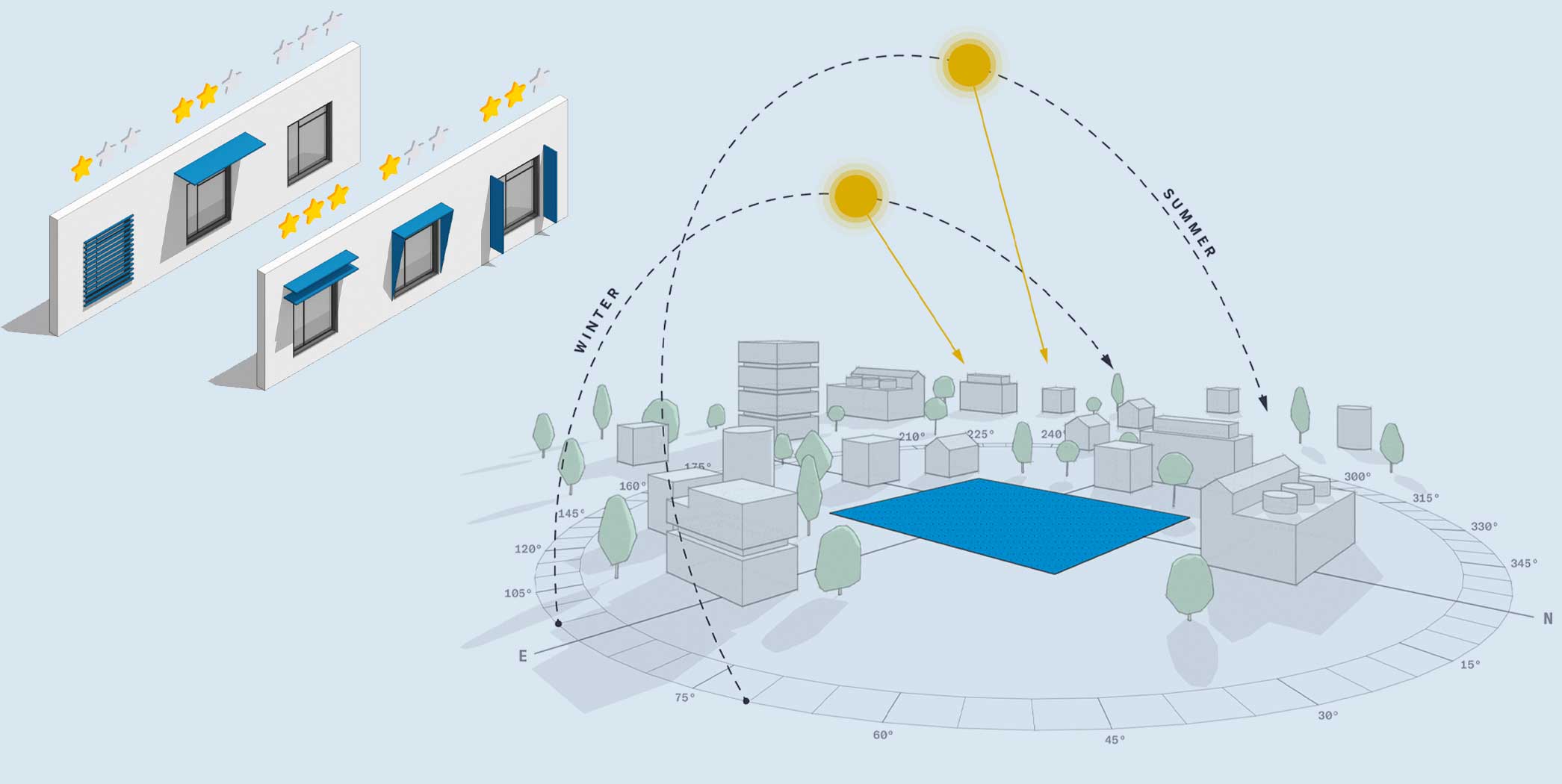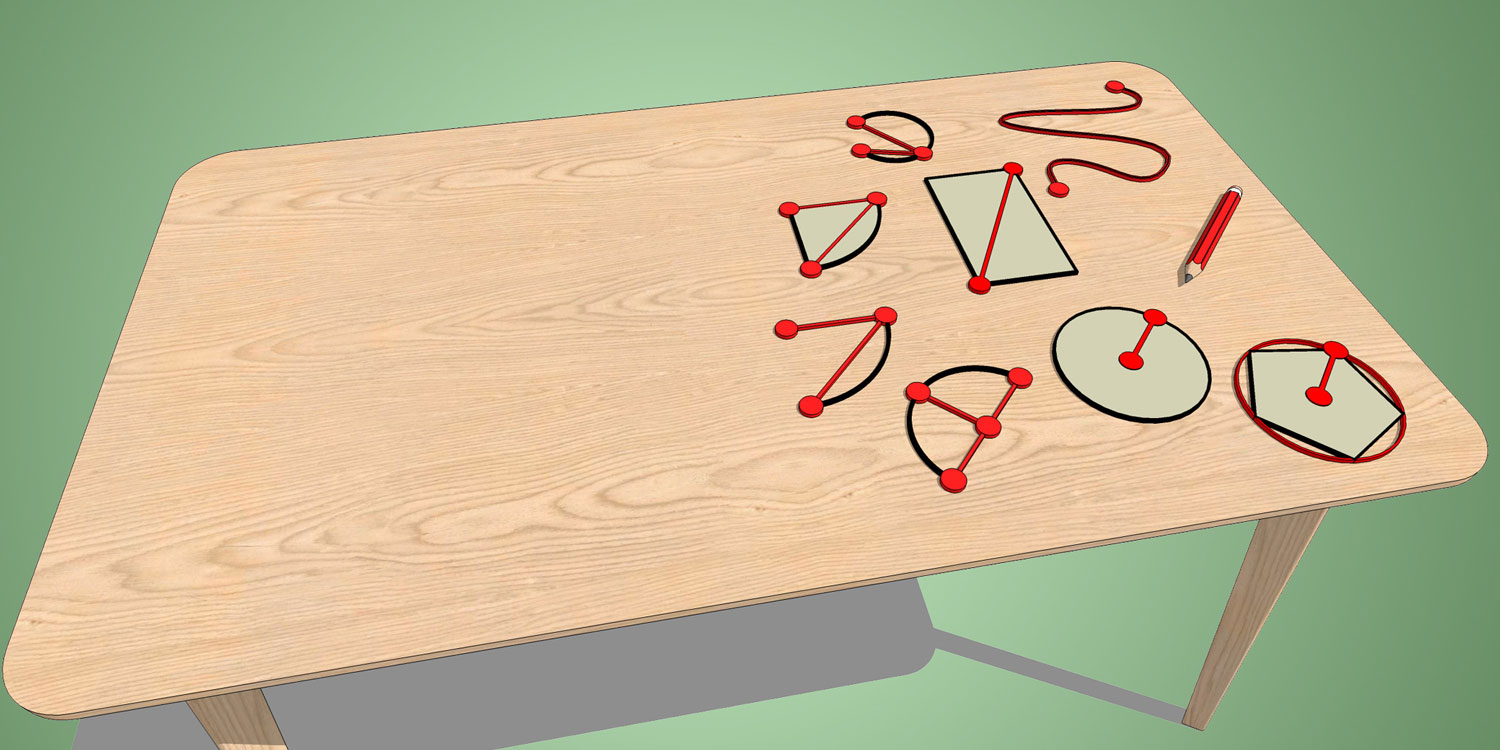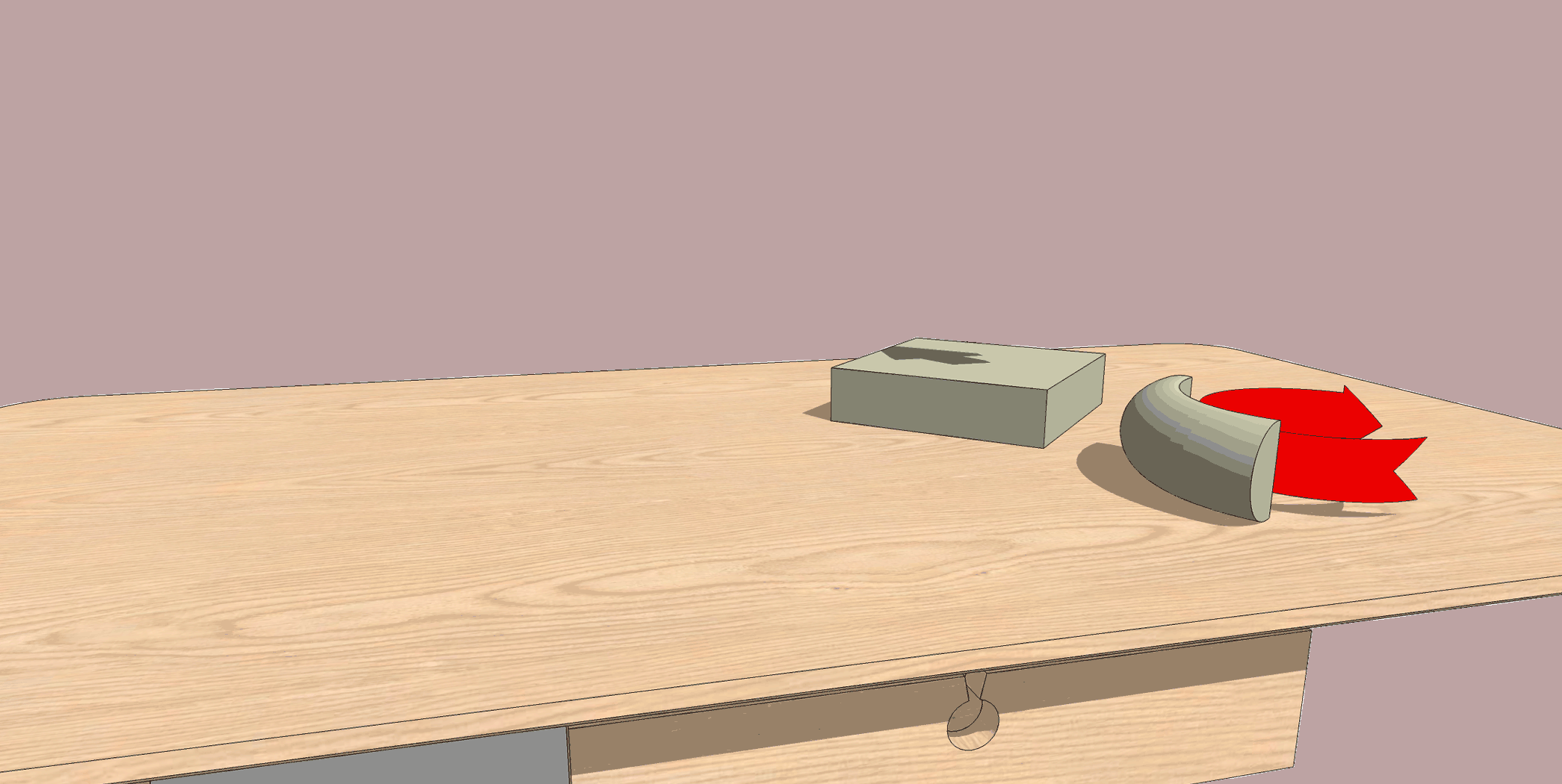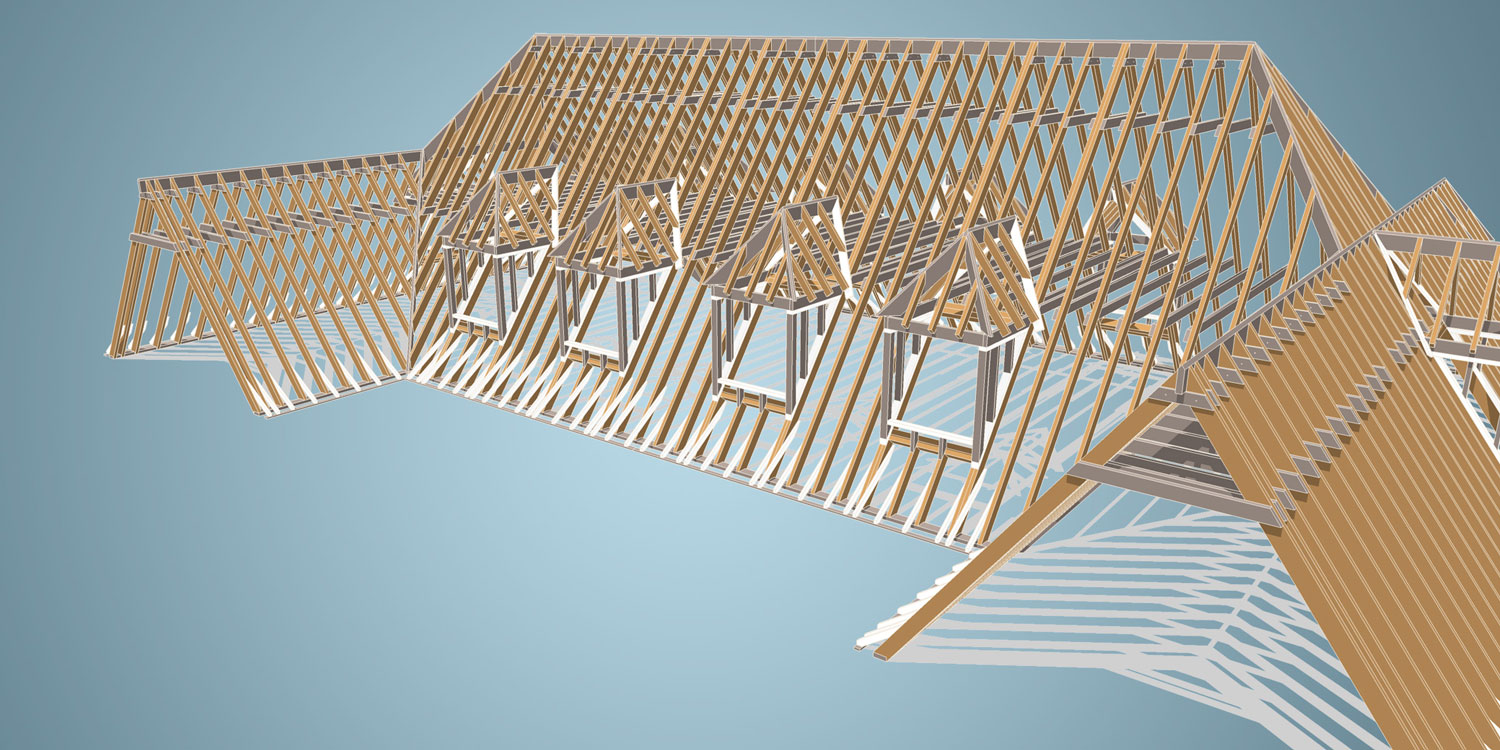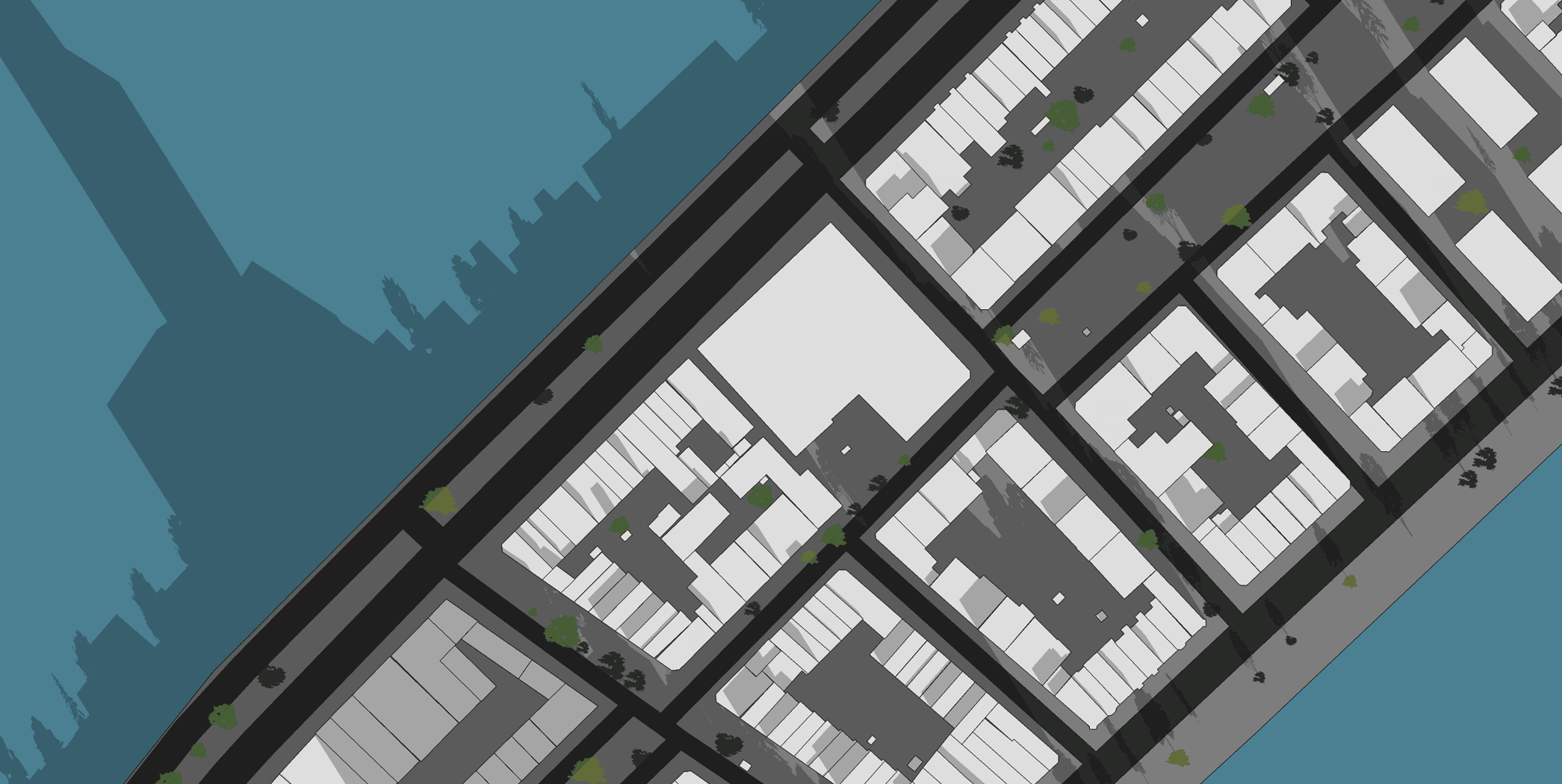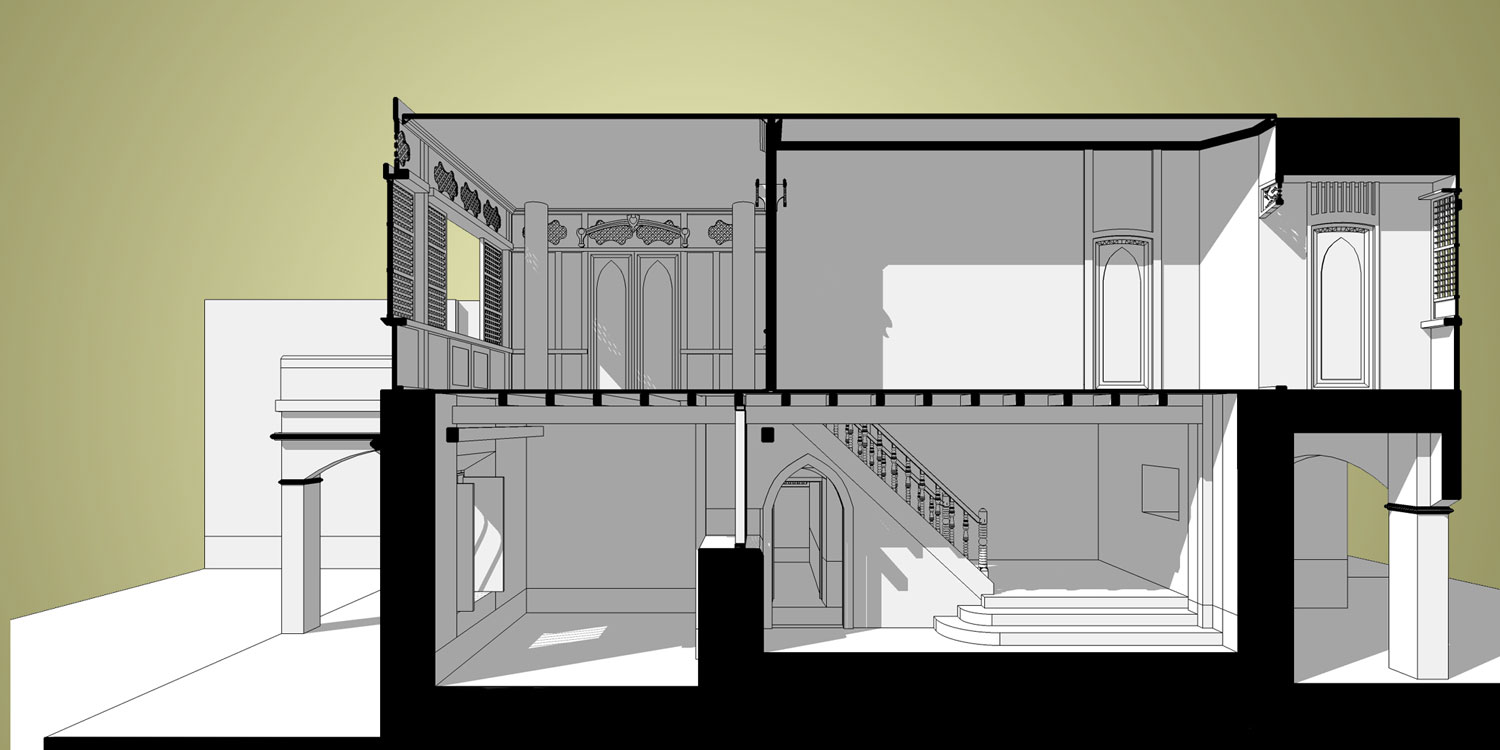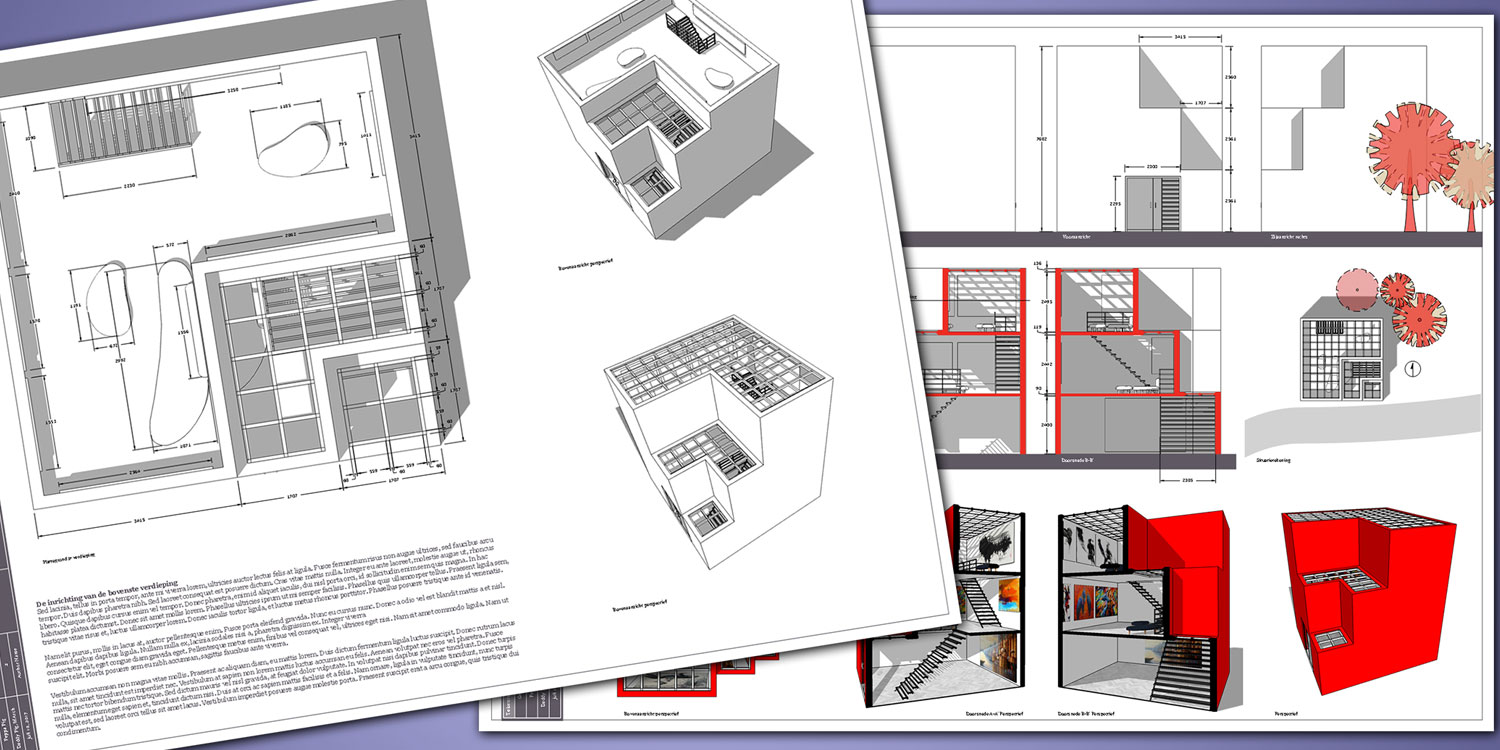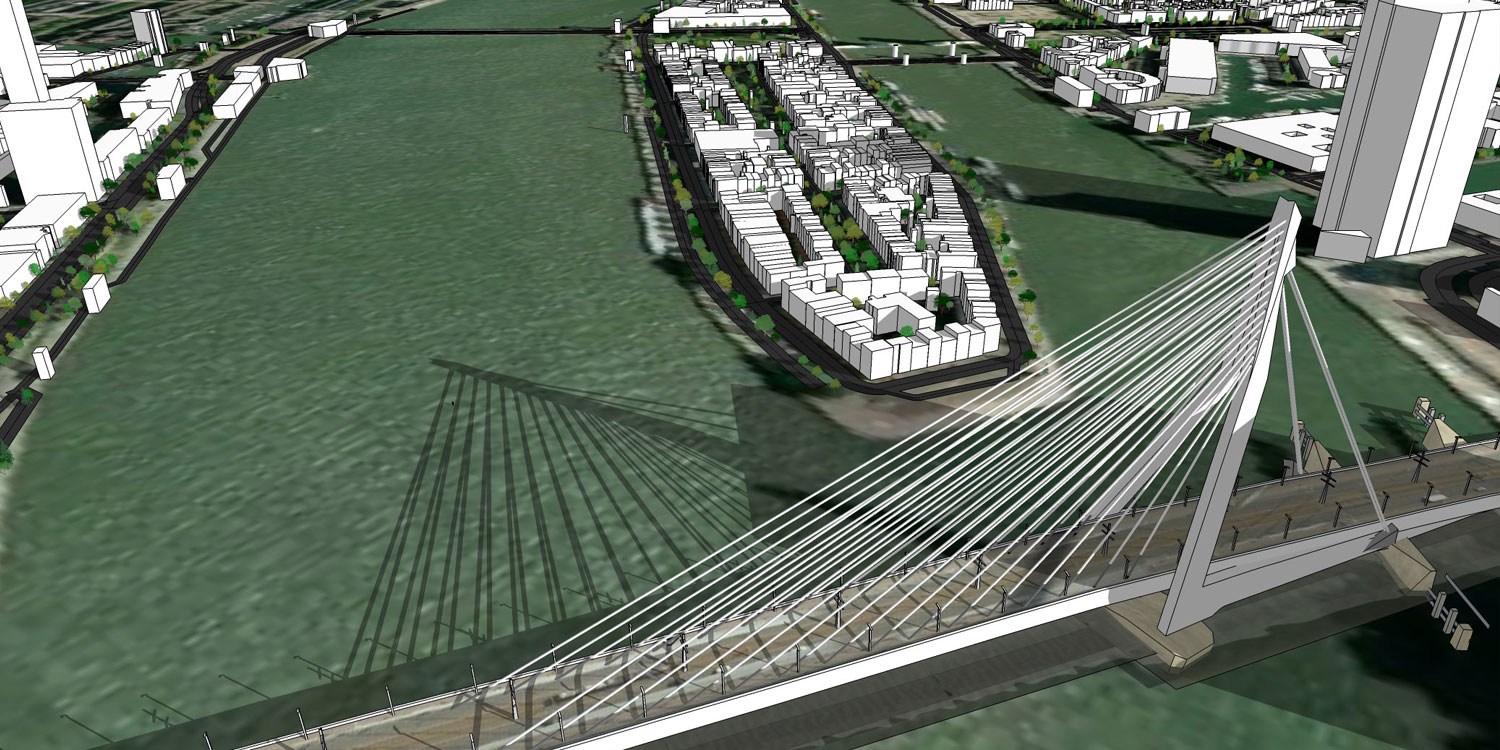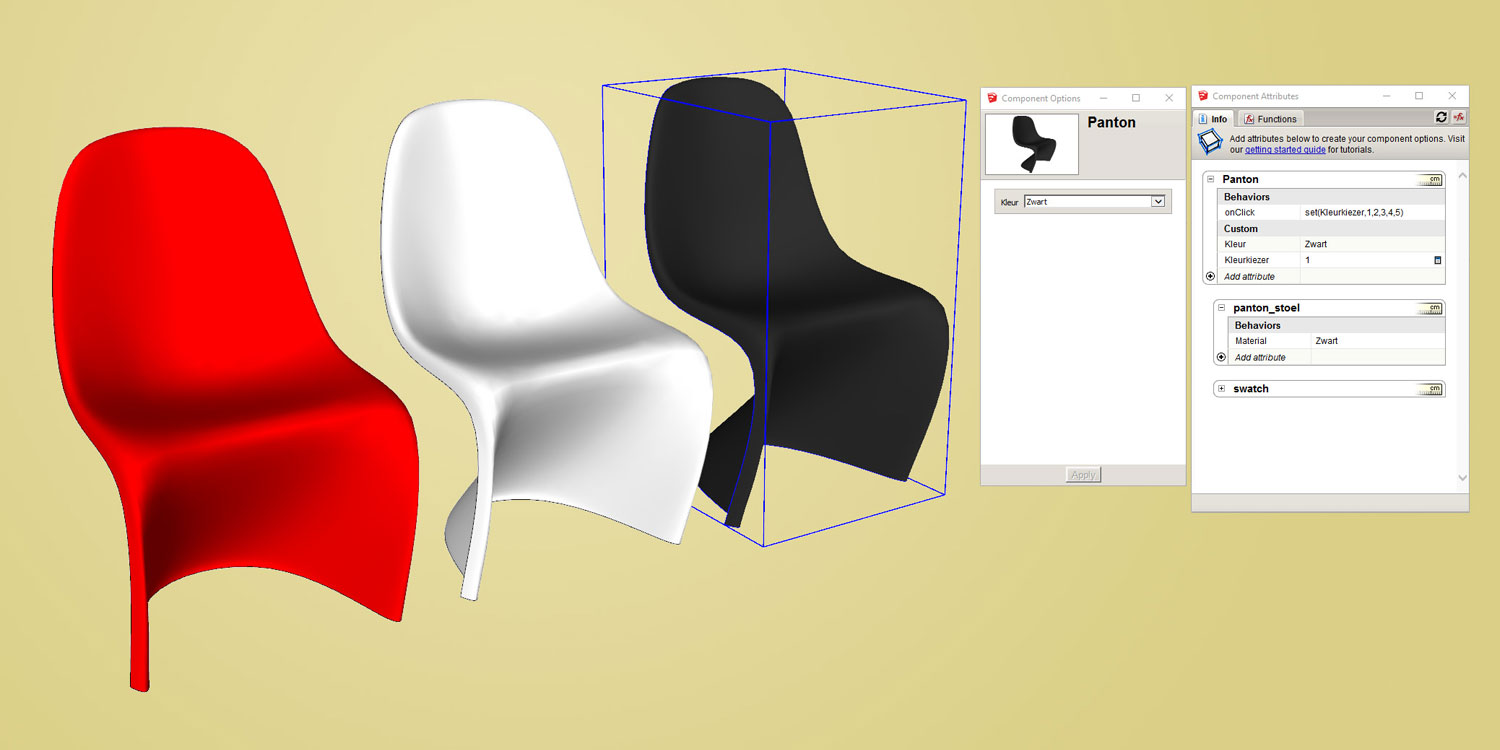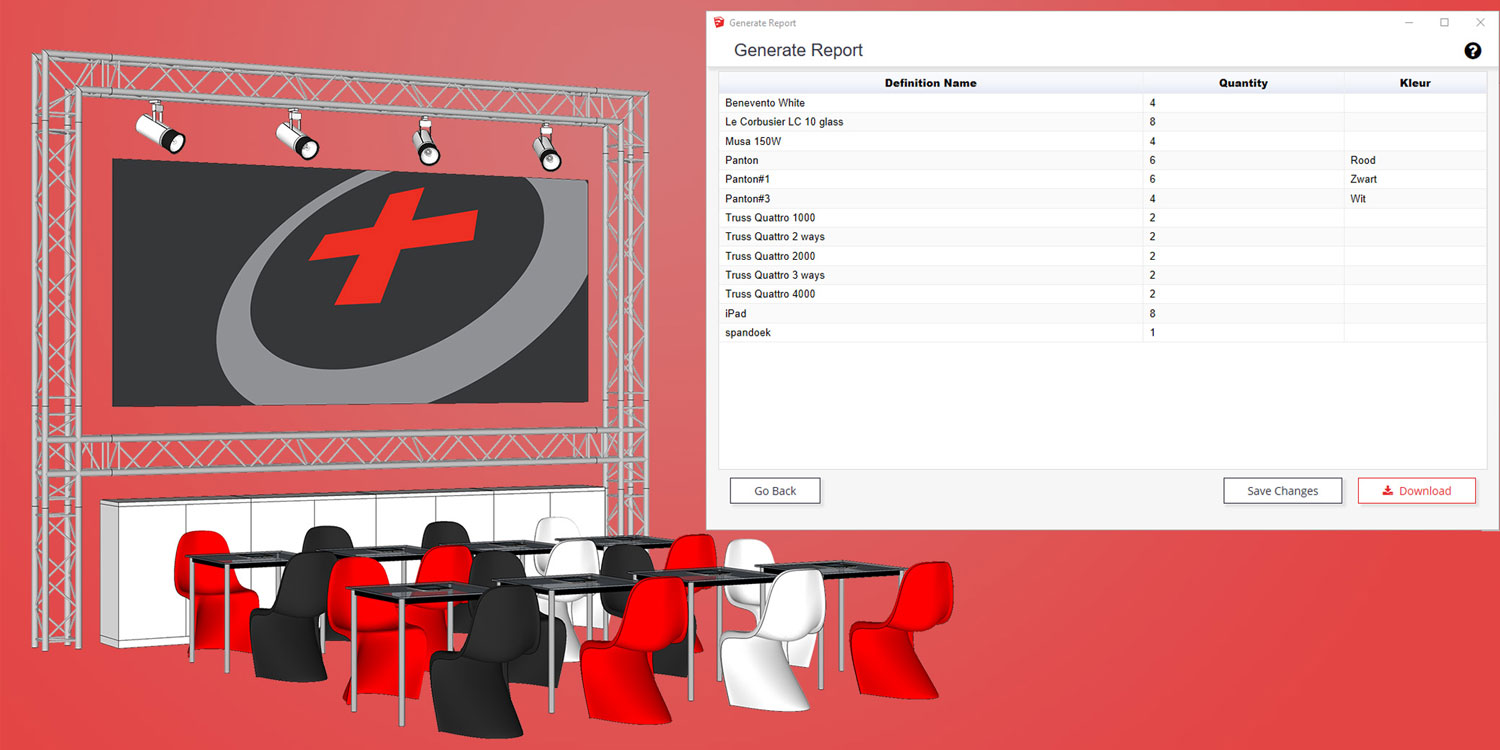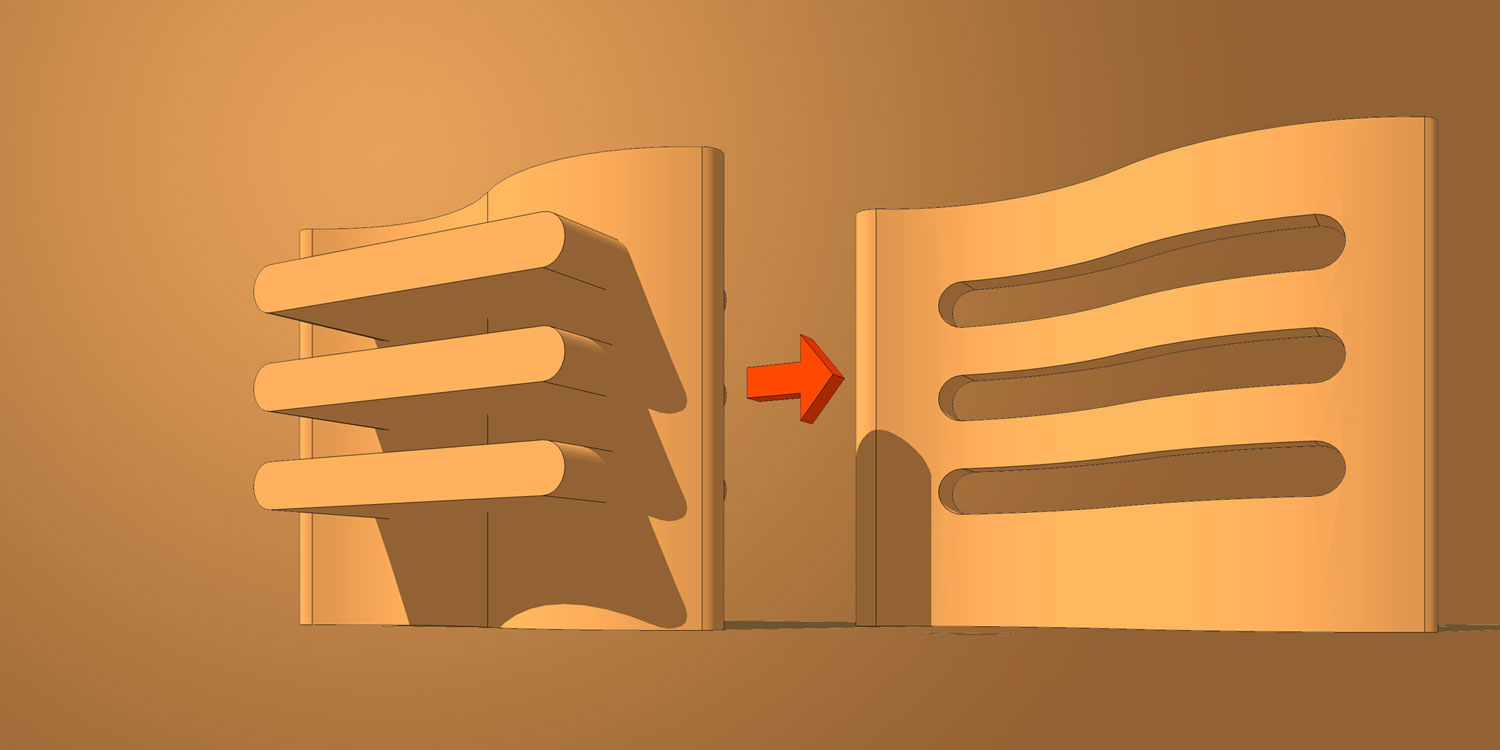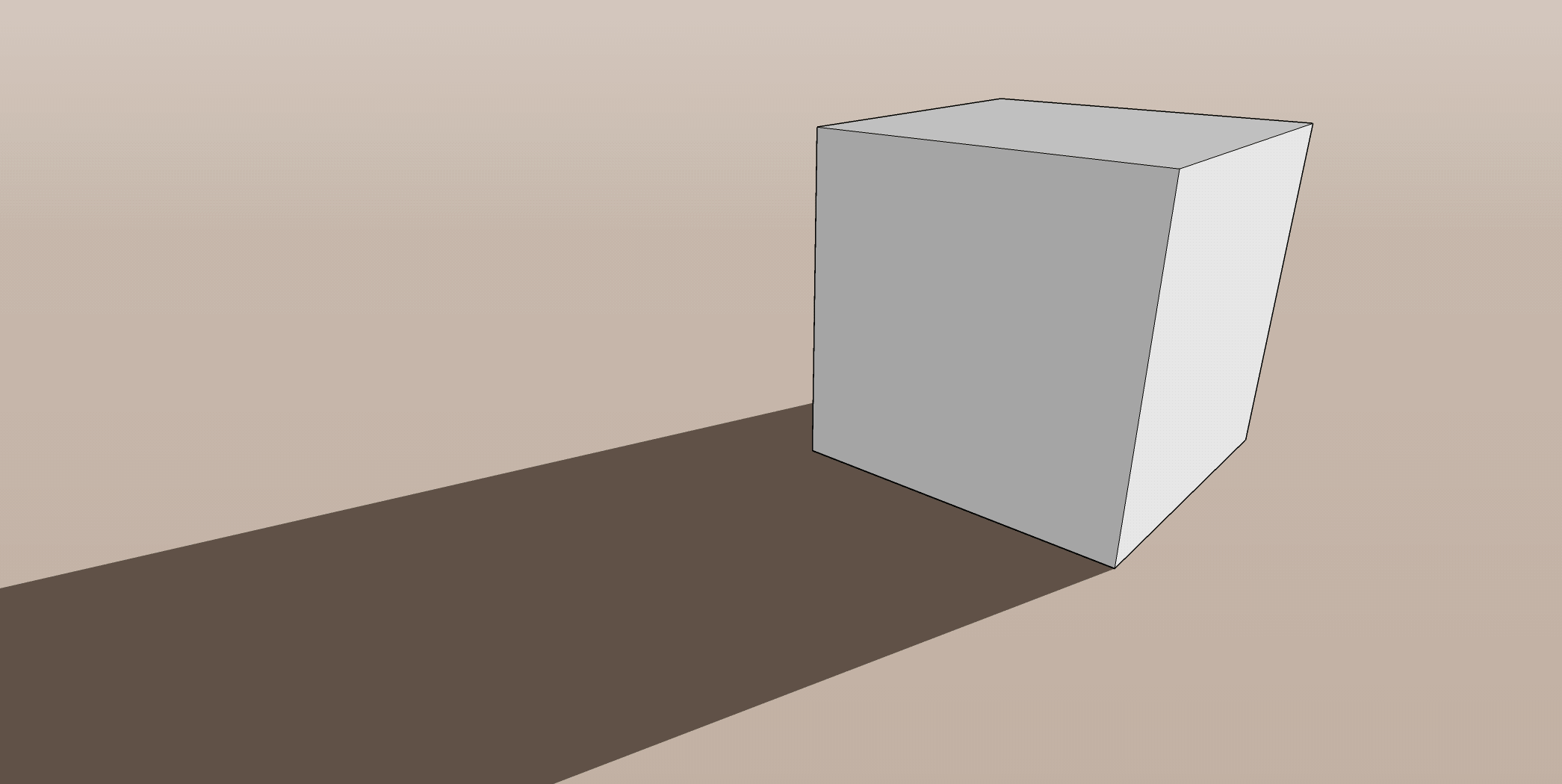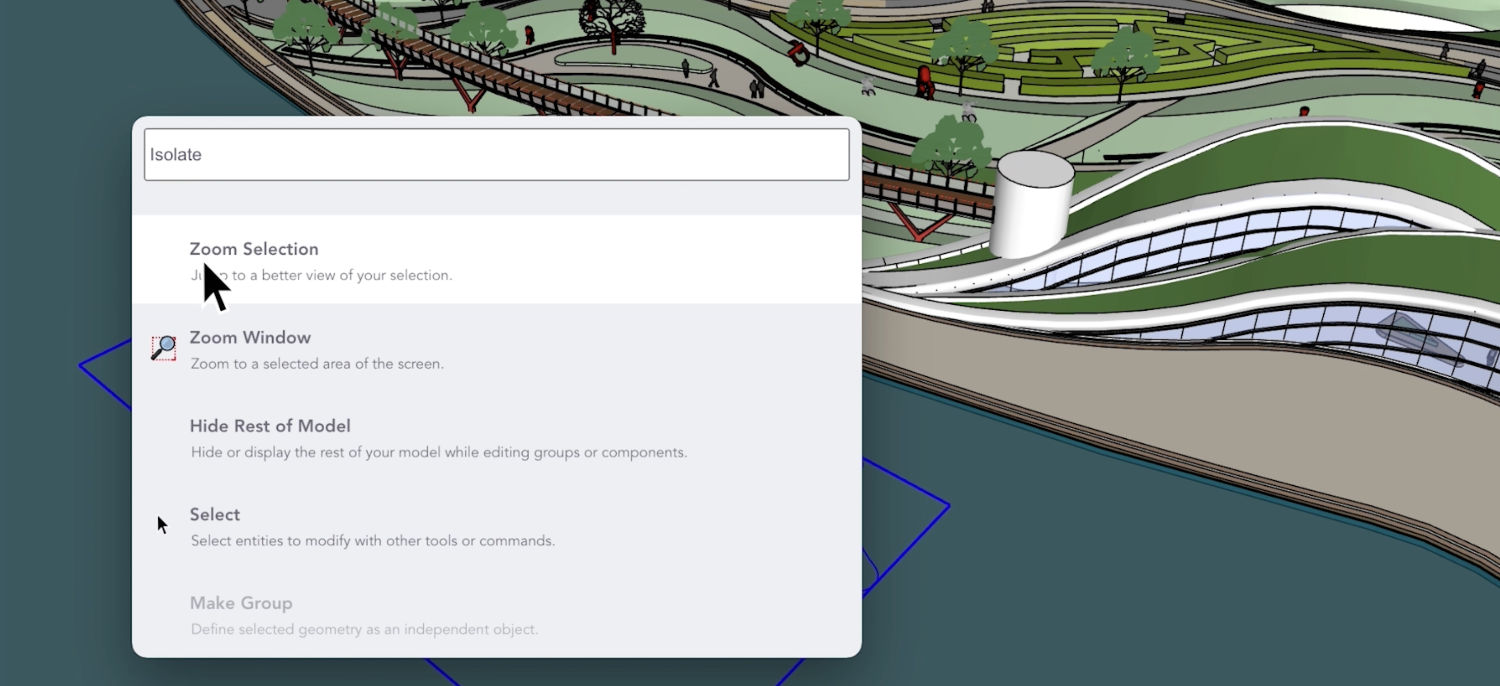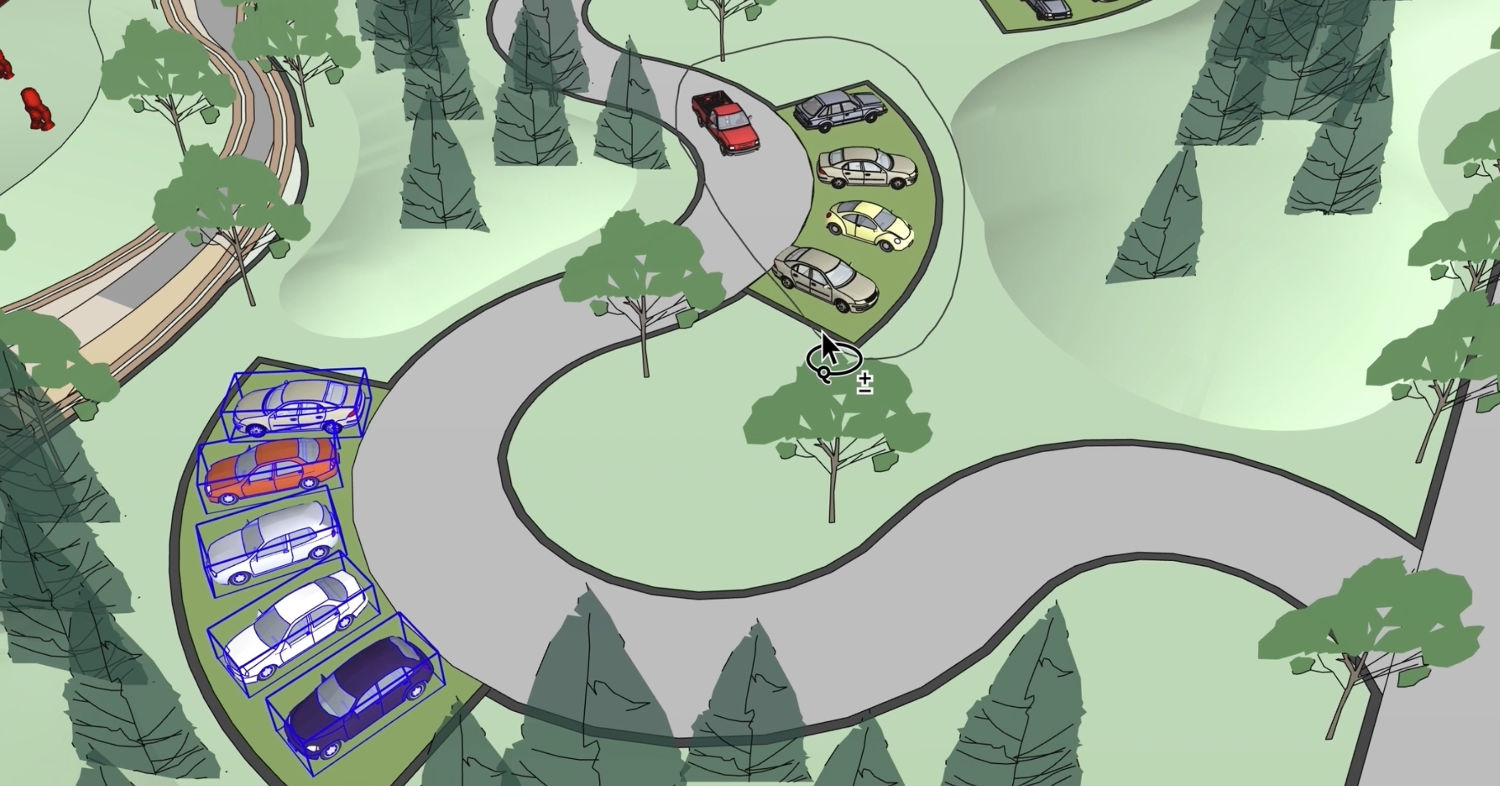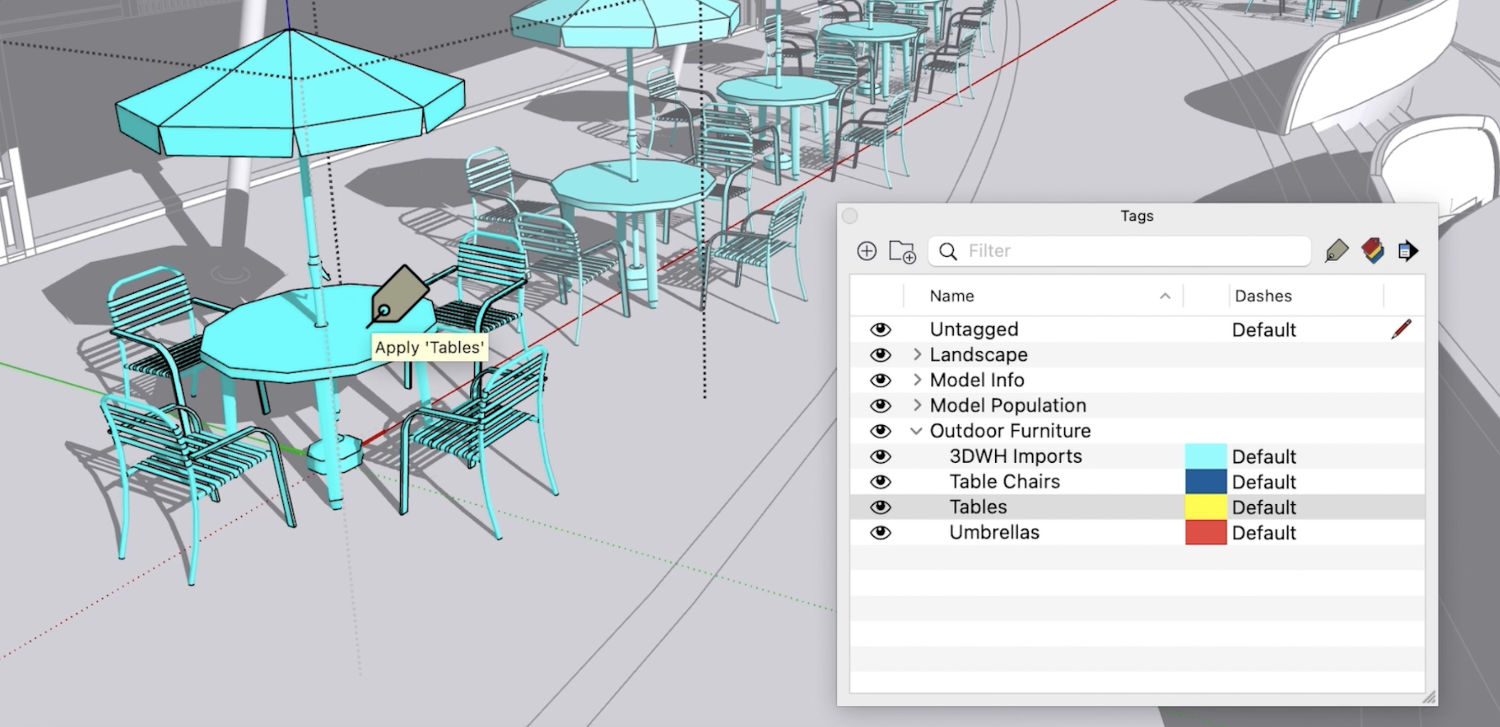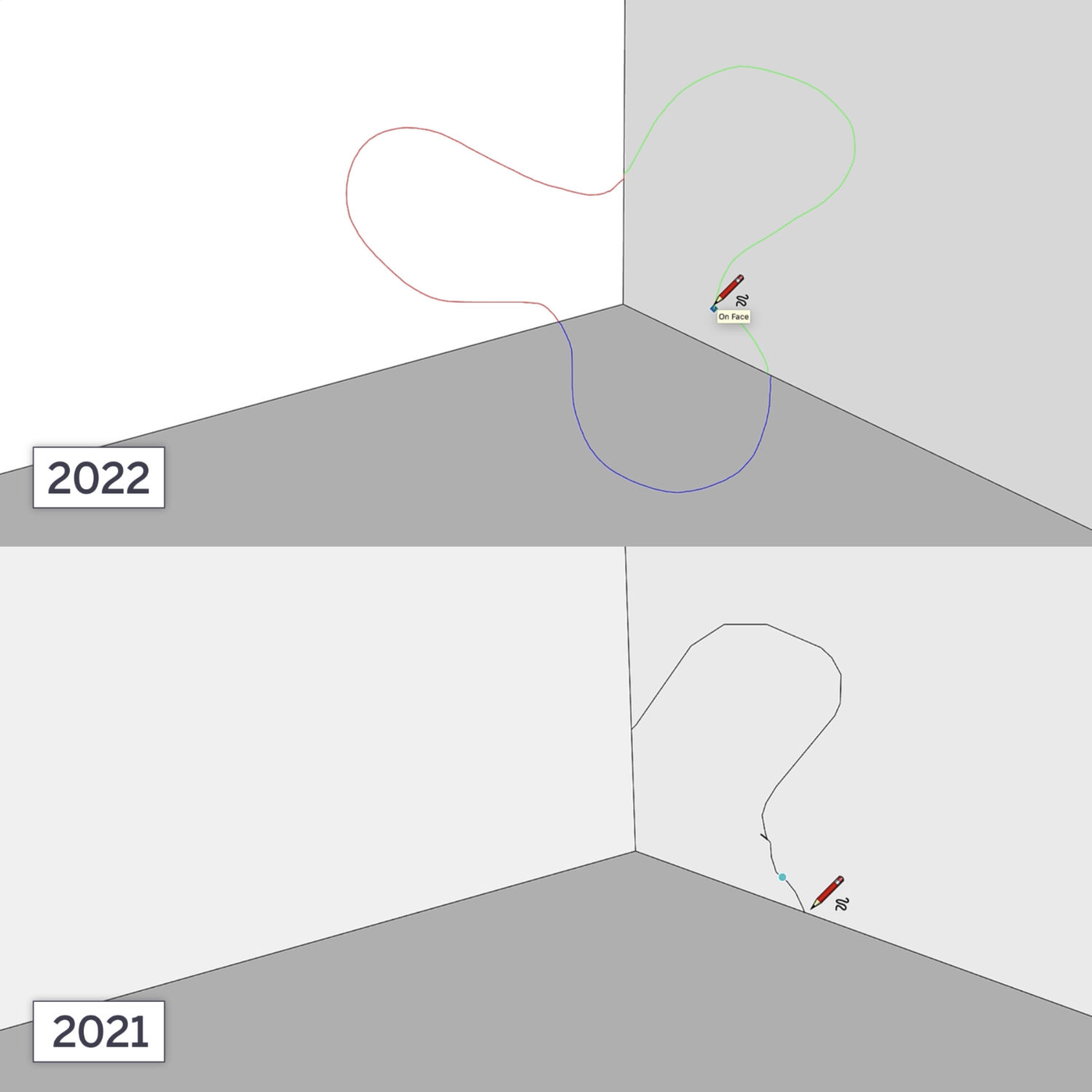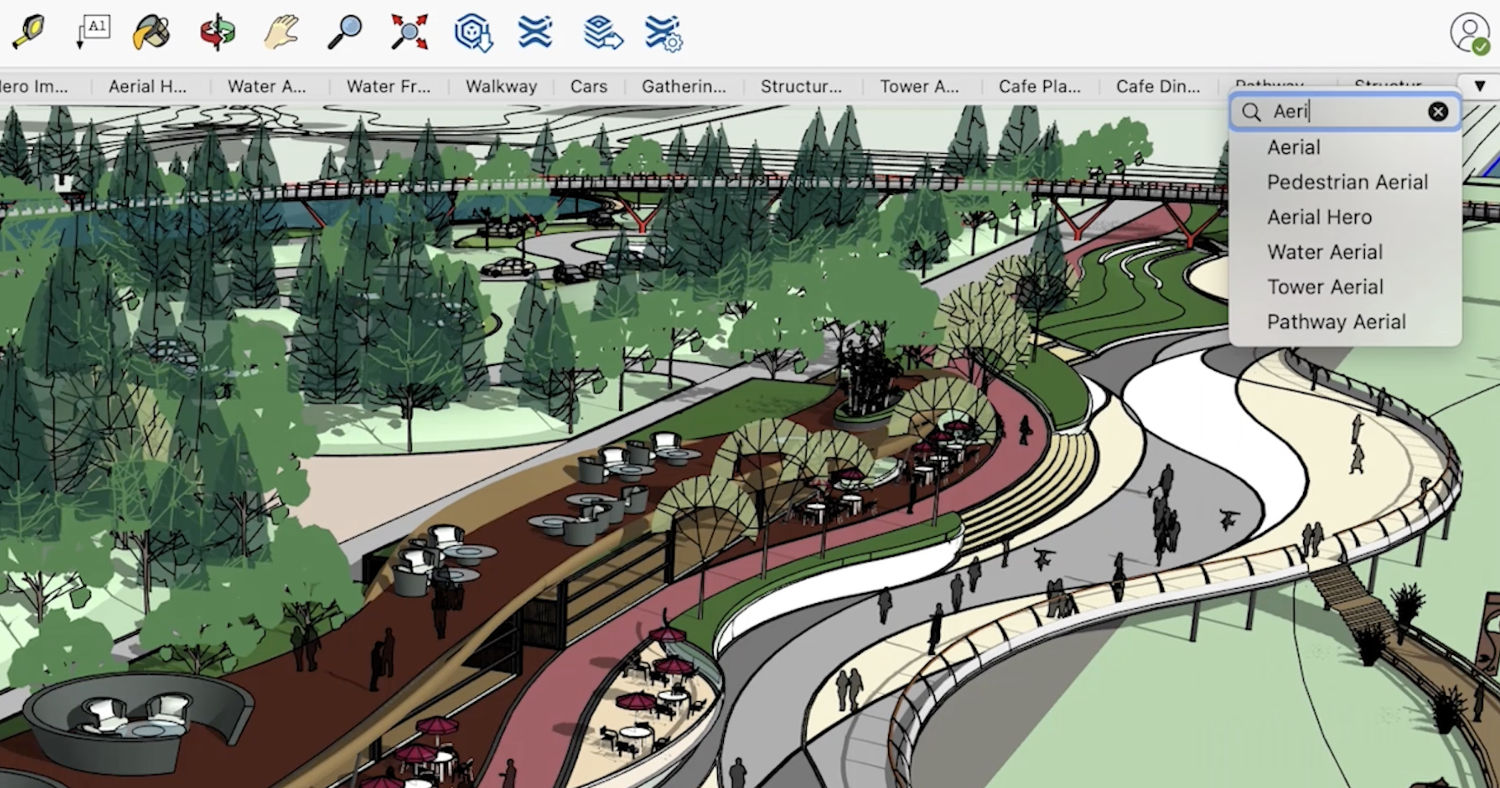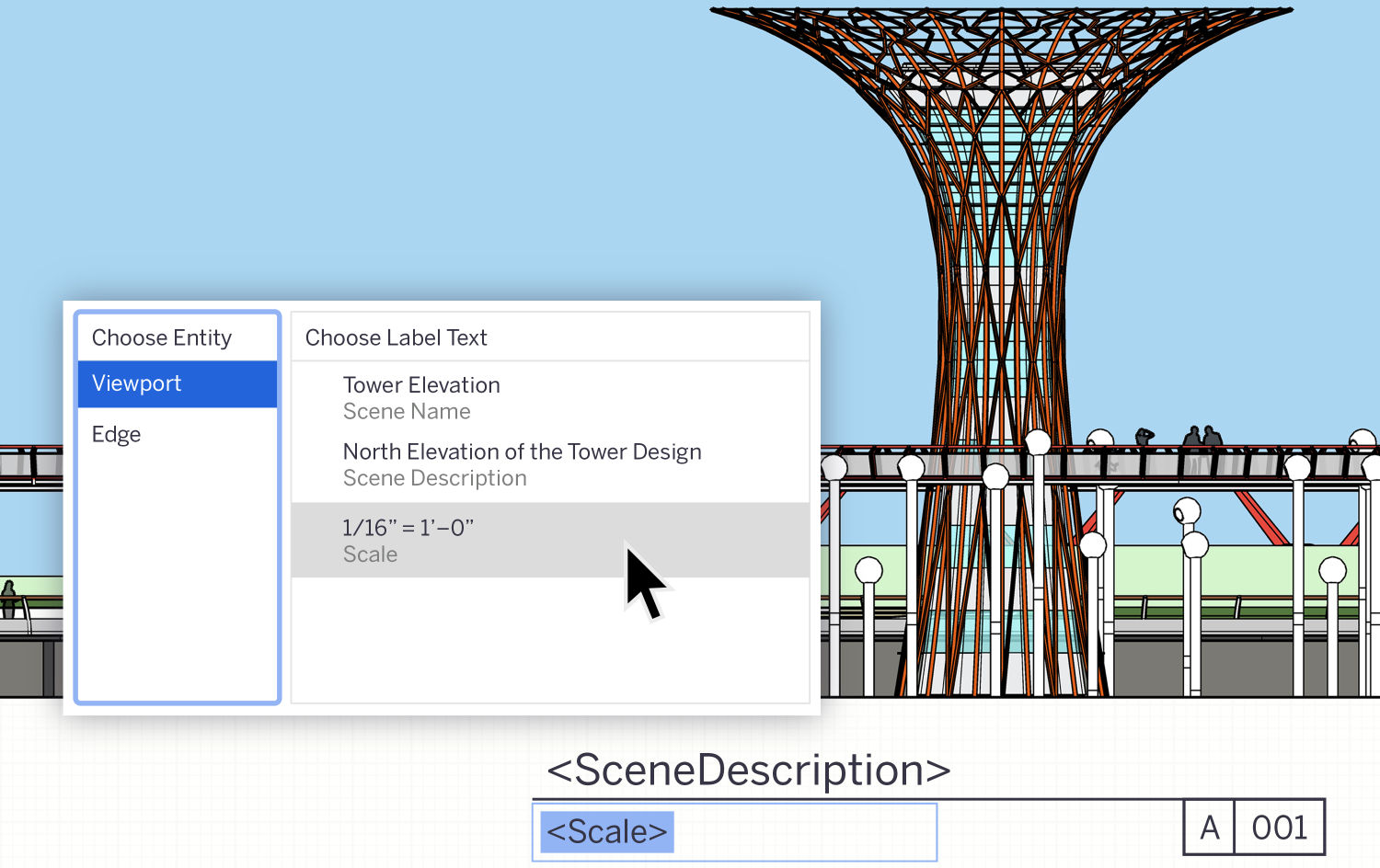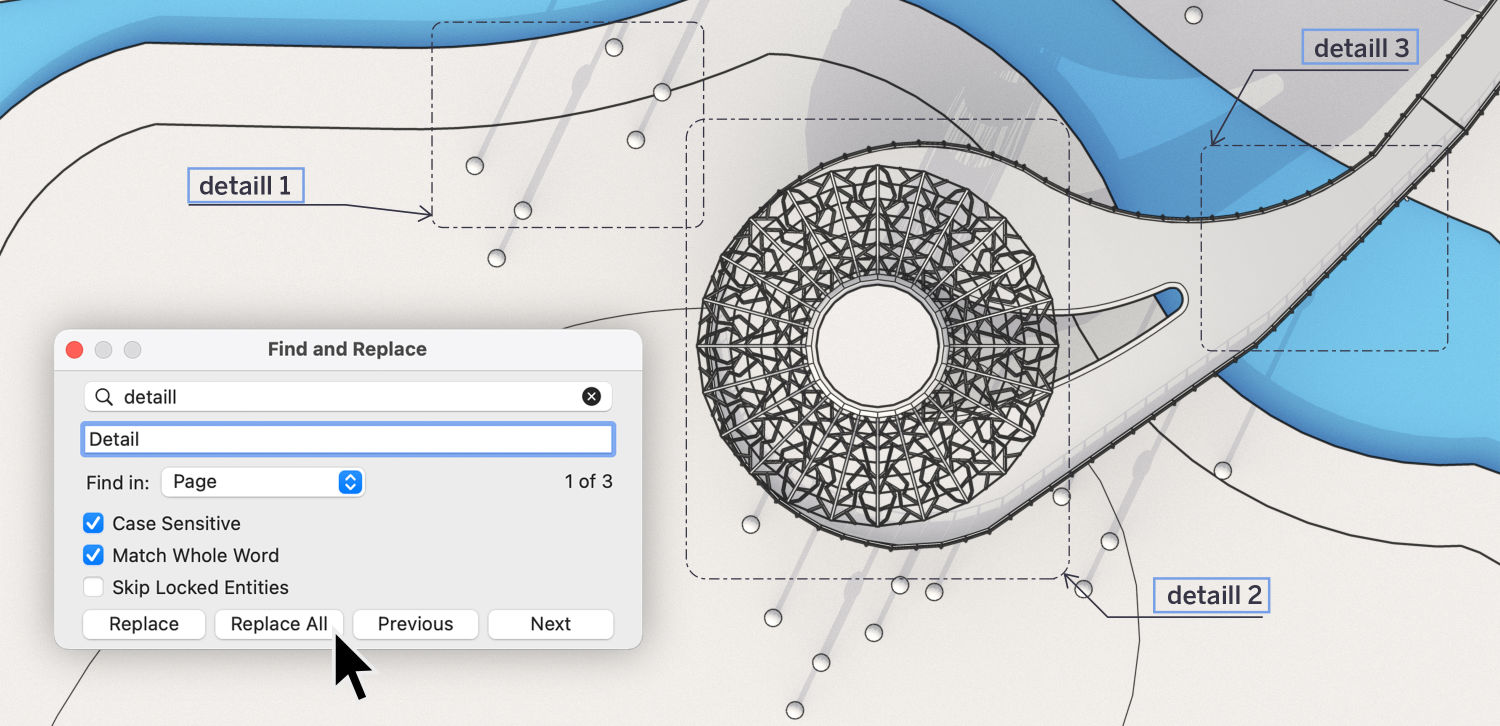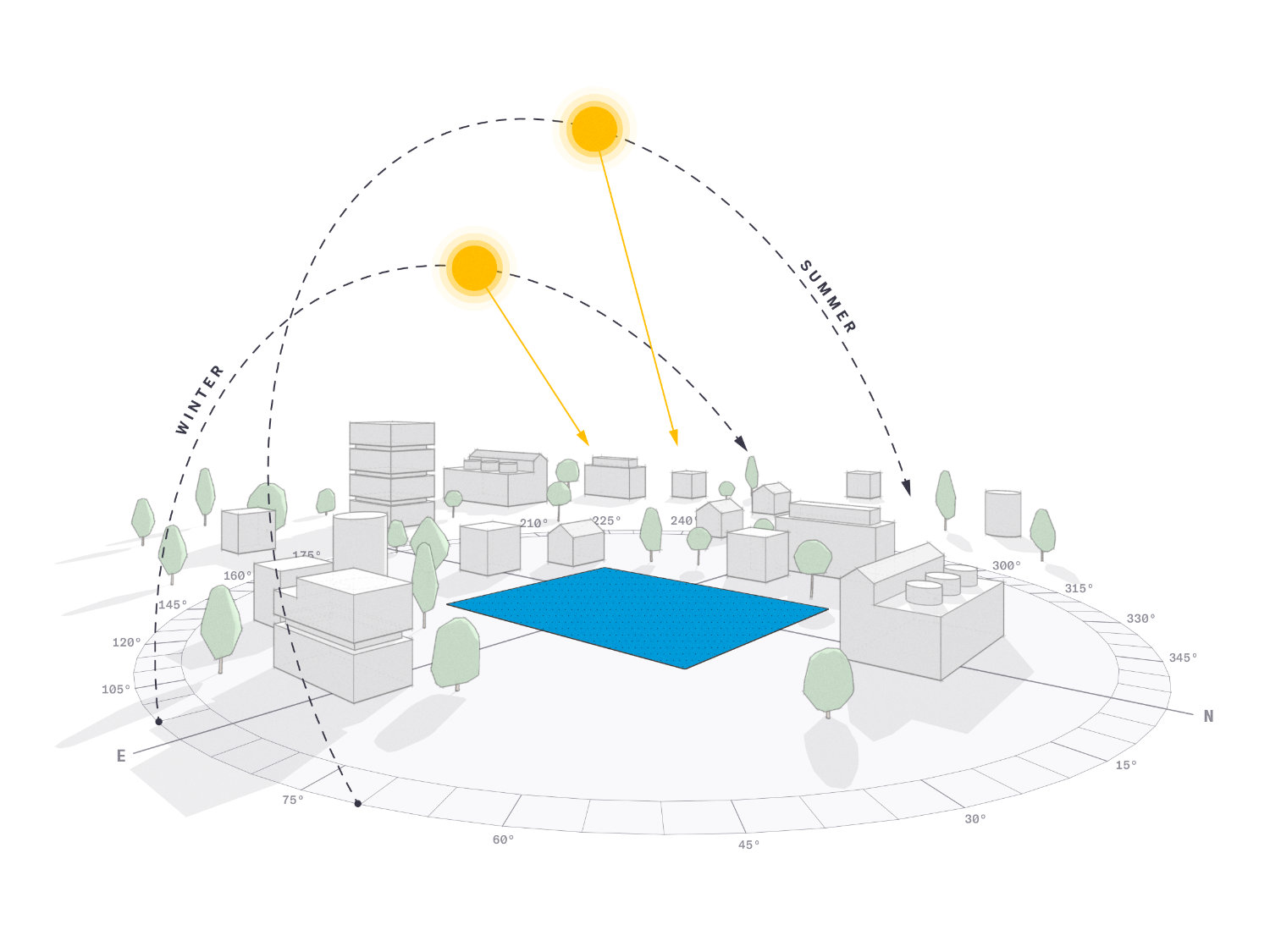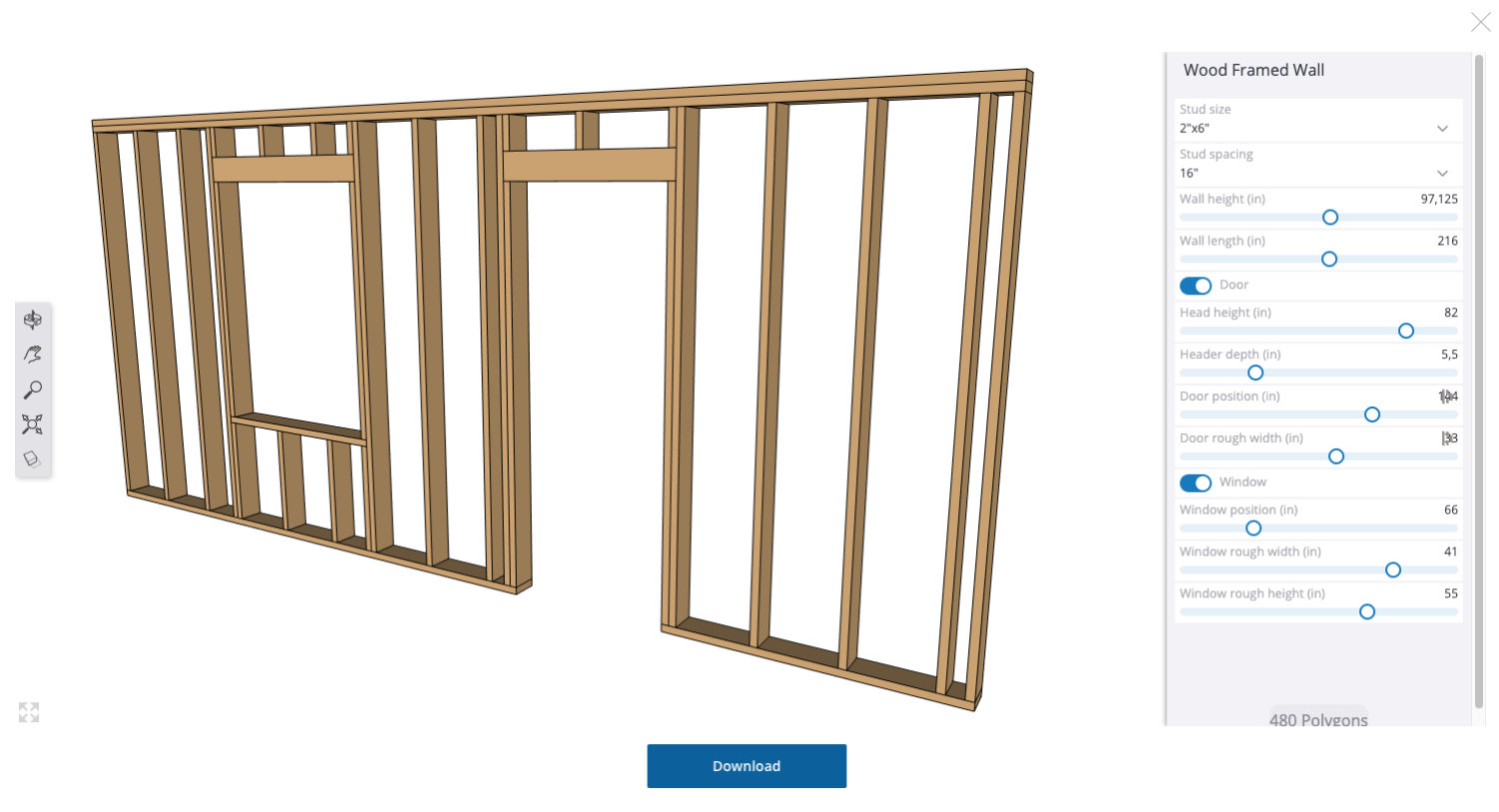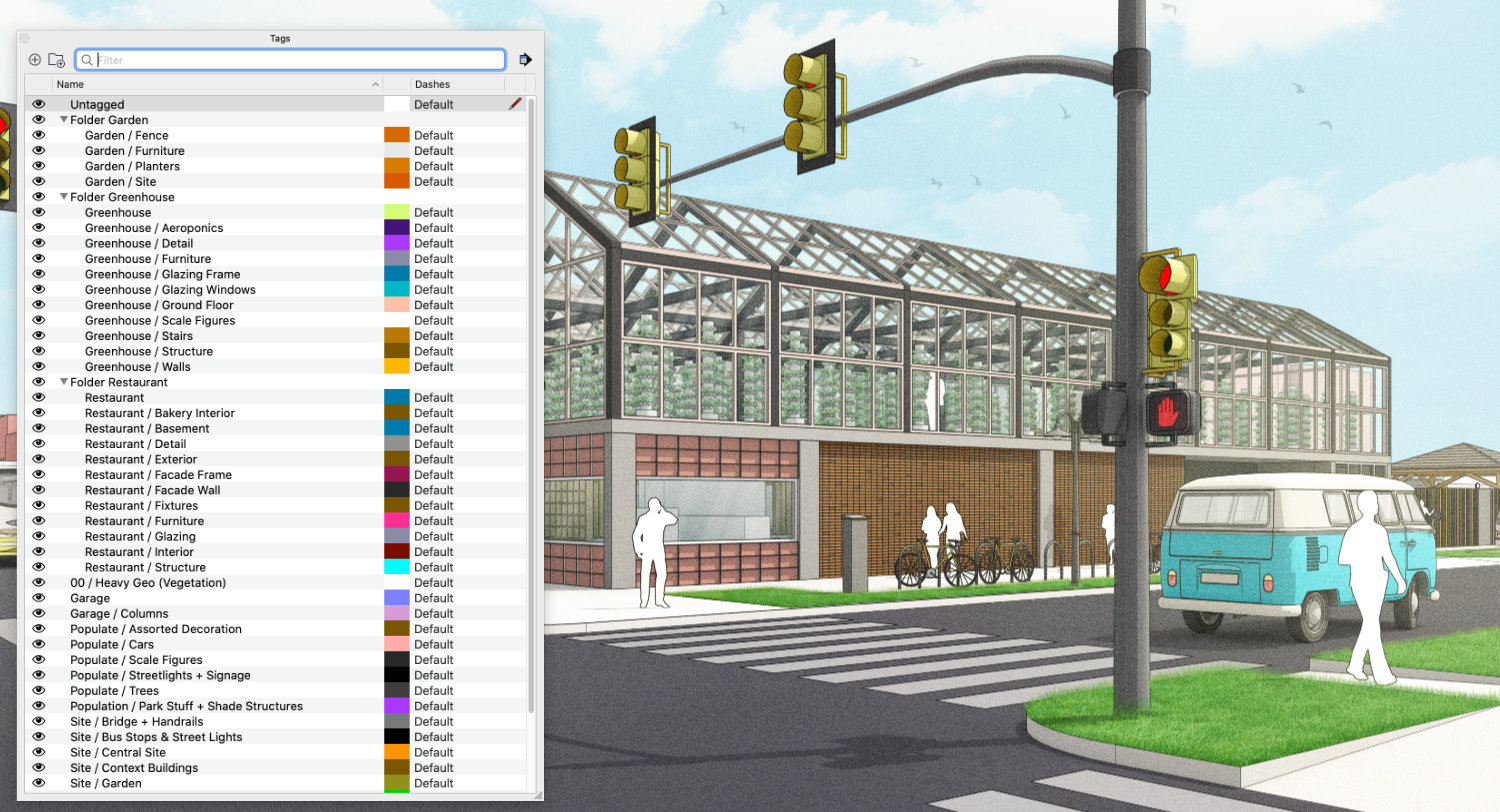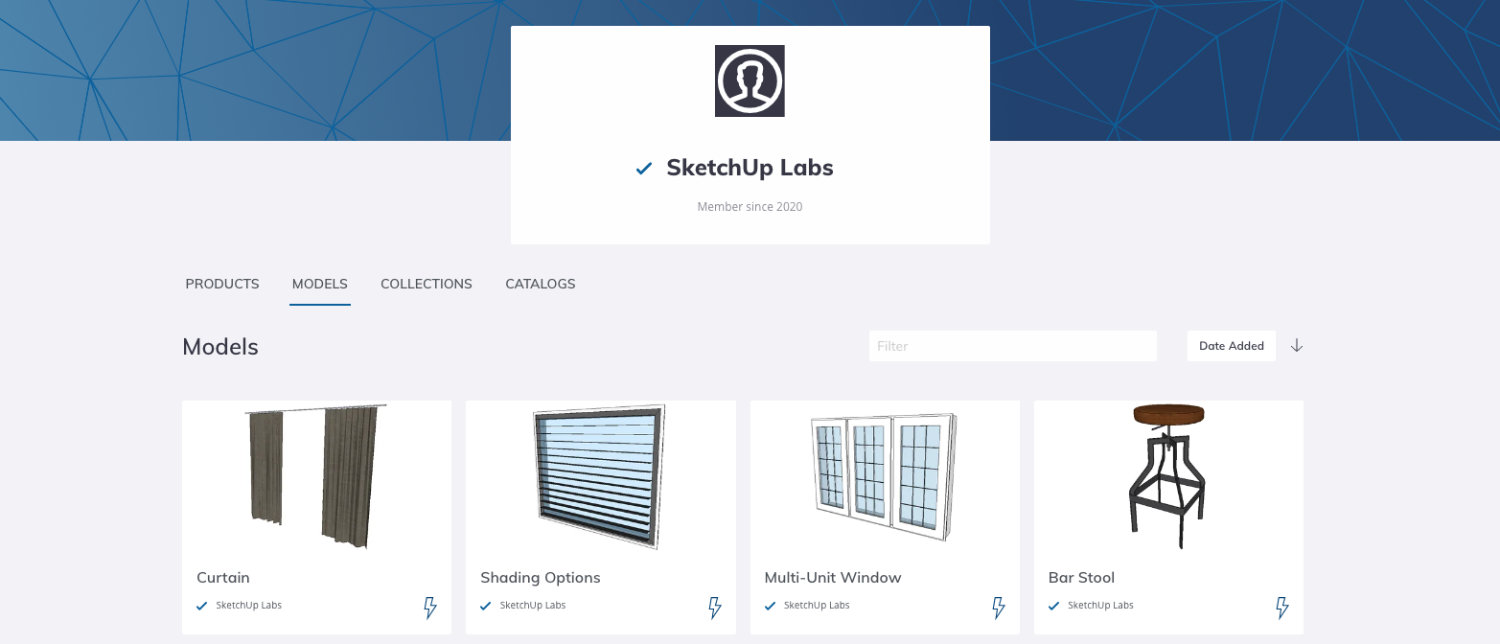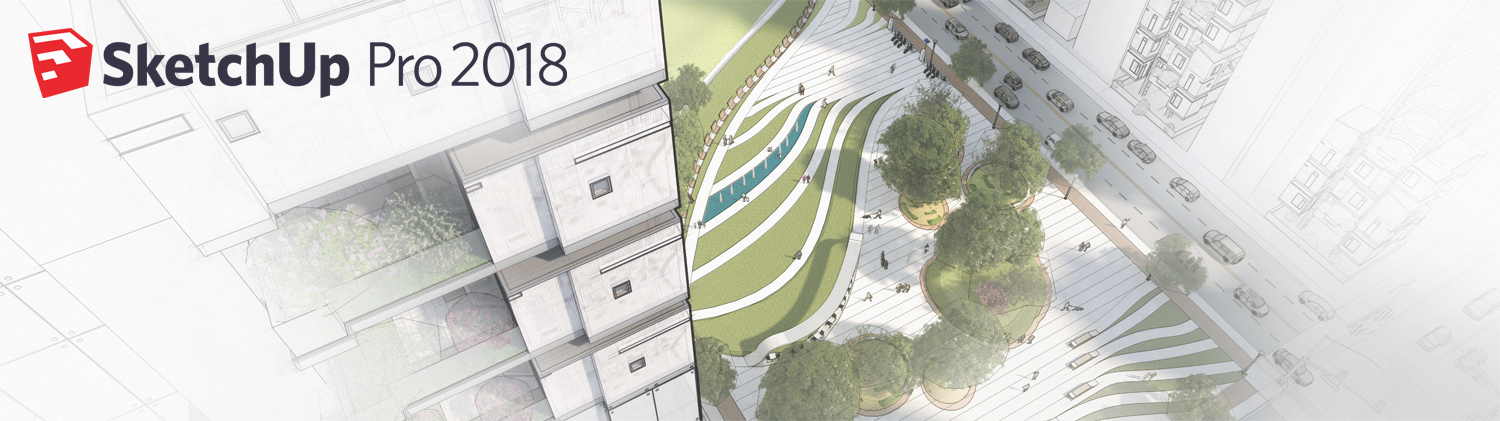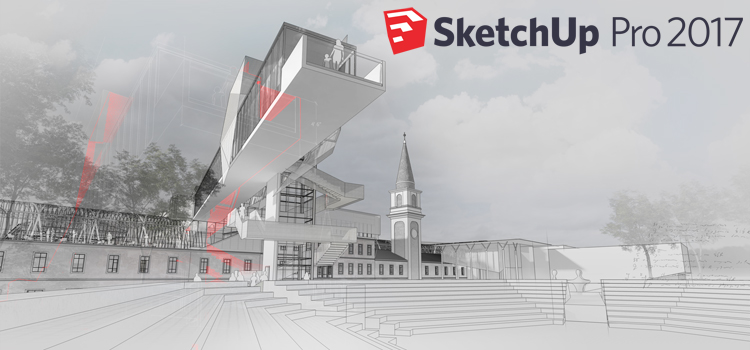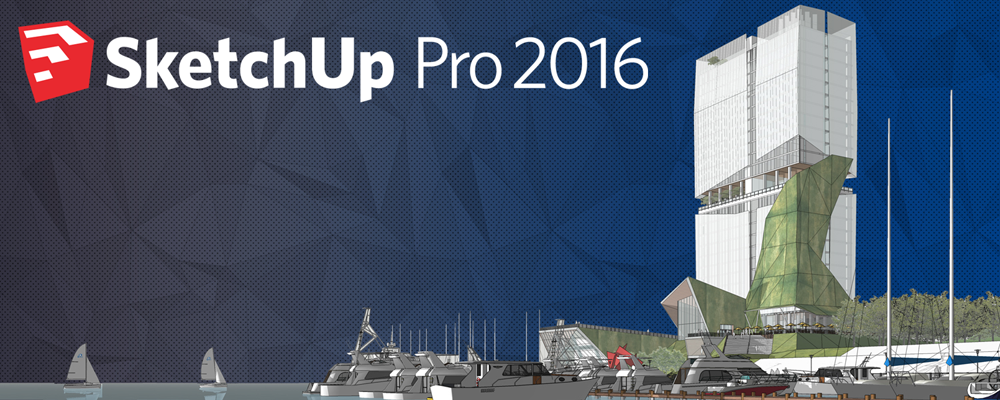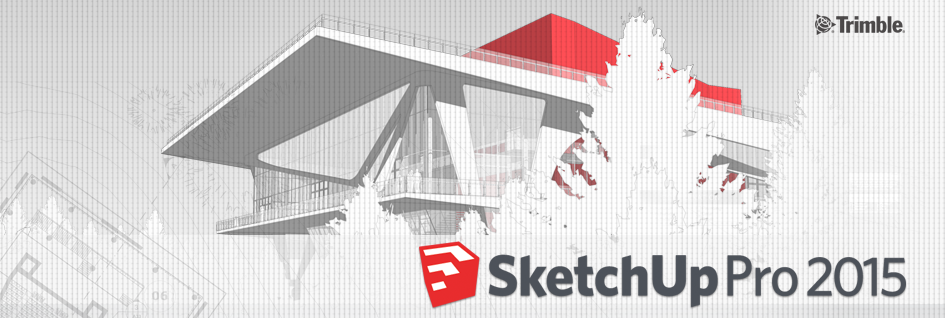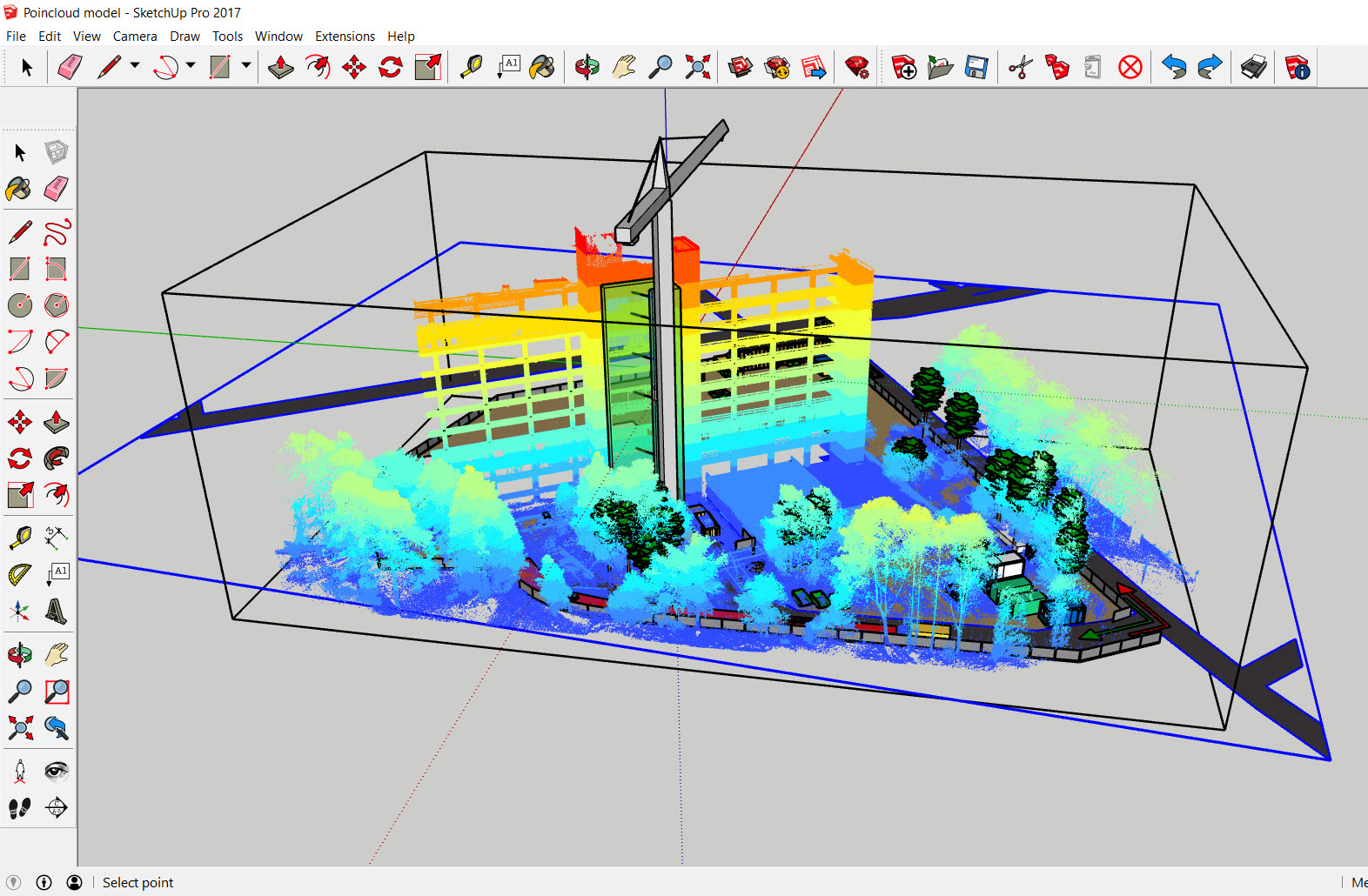SketchUp 2024 is here!

Experience, work collaboratively, create and communicate
with the most intuitive 3D design software available.
SketchUp is simple, yet powerful software for anyone who wants to create, share or download 3D models.
SketchUp is used for a wide variety of design projects, including architecture, interiors, landscaping and video game design.
Whether it's a bathroom or skyscraper; you can make your idea a reality with SketchUp!
SketchUp Pro
There’s a reason SketchUp is synonymous with friendly and forgiving 3D modeling software: it doesn’t sacrifice usability for the sake of functionality. Start by drawing lines and shapes. Push and pull surfaces to turn them into 3D forms. Stretch, copy, rotate and paint to make anything you like.
LayOut
LayOut is an extra application that comes with SketchUp Pro. With this you can make professional presentations of your SketchUp Pro models in no time. With LayOut you can place SketchUp Pro models in multiple views on a template (e.g. your house style) and add graphic elements such as titles, arrows, pattern fills, logos and photos for printing or screen presentations. So you can easily create a professional presentation document or you can fascinate your customers with a nice screen presentation!
StyleBuilder
StyleBuilder is a tool that you can use to create customized sketchy-edge Styles. You can apply these Styles to your models to make them look hand-drawn. Sketchy-edge Styles can look like anything -- wavy pencil lines, quick pen strokes, marks from a fat stick of graphite -- if you can get them into your computer, you can make them into a Style.
PreDesign
This tool provides designers of buildings, outside spaces, and master plans with the information they need to properly factor climate insights into their initial concepts, getting designs started in the right direction before the modelling process begins.
Functions
SketchUp Pro is equipped with the following functionalities to offer you easy, but versatile 3D modeling.
Video
Gallery
System Requirements

Software:
- Windows 10 or 11 - 64 Bit
- WebGL compatible web browser
Minimum Hardware Requirements:
- 2.1+ GHz processor
- 4 GB RAM
- 500 MB hard disk space
- Video card 1+ GB 100% OpenGL*
- 3-button mouse with scroll function
Recommended Hardware Requirements:
- 2.4+ GHz processor
- 8 GB RAM
- 1 GB hard disk space
- Video card 2+ GB 100% OpenGL*
- 3-button mouse with scroll function
Note: Windows 8 and earlier versions of Windows are no longer supported!
Video card
* If you are looking for a new system or upgrade, please pay extra attention to the video card. We do recommend video cards with a nVidia RTX chip, preferably form the GeForce range. These cards support OpenGL very well and have qualitative drivers. OpenGL is the heart of the 3D view for SketchUp Pro. On-board video cards (soldered chipsets) are strongly discouraged! If you have any doubts about a new video card, please view this benchmark (preferably high-end).
System Check-Up Tool
If you have doubts about the compatibility of your system, you can download a special check-up tool, testing your system on the correct configurations.

Software:
- macOS 11, 12 or 13
- WebGL compatible web browser
Minimum Hardware Requirements:
- 2.1+ GHz processor
- 4 GB RAM
- 500 MB hard disk space
- Video card 1+ GB 100% OpenGL*
- 3-button mouse with scroll function
Recommended Hardware systeemeisen:
- 2.4+ GHz processor or Apple M1 processor
- 8 GB RAM
- 1 GB hard disk space
- Video card 2+ GB 100% OpenGL*
- 3-button mouse with scroll function
Note: macOS 10.14 and earlier versions of macOS are no longer supported!
Video card
* If you are looking for a new system or upgrade, please pay extra attention to the video card. For Apple we recommend video cards compatible with a recent version of OpenGL. Integrated chip sets are not supported.

At this moment, there is no Linux version of SketchUp Pro available
Licensing Options
SketchUp is available for commercial use in the following licensing options:
SketchUp Go - Subscription
€115/Year
- Annual Subscription
- Version upgrades included
- Technical support included
- Desktop version
- SketchUp for iPad
- Browser version (1)
- Mobile Viewer
- AR viewer
- XR viewers (2)
- Unlimited 3D Warehouse Downloads
- Measuring 3D Models
- Seamless Revit File Import
- High-Res Geo Locations
- PreDesign - Climate Research Tool
- V-Ray Photorealistic Rendering
- Trimble Scan Essentials
- Trimble Connect Business
- LayOut: Professional 2D documents
- Expand with Extensions
- Custom Styles and Materials
- Professional Study Material
SketchUp Pro - Subscription
€337/Year
- Annual Subscription
- Version upgrades included
- Technical support included
- Desktop version
- SketchUp for iPad
- Browser version (1)
- Mobile Viewer
- AR viewer
- XR viewers (2)
- Unlimited 3D Warehouse Downloads
- Measuring 3D Models
- Seamless Revit File Import
- High-Res Geo Locations
- PreDesign - Climate Research Tool
- V-Ray Photorealistic Rendering
- Trimble Scan Essentials
- Trimble Connect Business
- LayOut: Professional 2D documents
- Expand with Extensions
- Custom Styles and Materials
- Professional Study Material
SketchUp Studio - Subscription
€722/Year
- Annual Subscription
- Version upgrades included
- Technical support included
- Desktop version
- SketchUp for iPad
- Browser version (1)
- Mobile Viewer
- AR viewer
- XR viewers (2)
- Unlimited 3D Warehouse Downloads
- Measuring 3D Models
- Seamless Revit File Import
- High-Res Geo Locations
- PreDesign - Climate Research Tool
- V-Ray Photorealistic Rendering (3)
- Trimble Scan Essentials (3)
- Trimble Connect Business
- LayOut: Professional 2D documents
- Expand with Extensions
- Custom Styles and Materials
- Professional Study Material
SketchUp Pro activates via the Internet using specific ports. If your network security settings prevents this, please contact us.
SketchUp Pro resellers on the map
SketchUp Pro is sold in your region and supported by local resellers. Look for one on the map below or look in the table underneith under your country for an overview of our resellers.

*Educational*
*Educational*


SketchUp History

Ambient Occlusion
A new style setting that adds visual emphasis to corners and edges, increasing perceived depth and realism within the SketchUp interface.
Trimble Connect Integration
Trimble Connect is now a native integration within the desktop application. You can access your cloud-saved files almost instantly and saving your file preserves progress and updates the file’s version history in Trimble Connect.
Link Sharing
Generate view-only shareable models to distribute to colleagues and clients. The recipient doesn’t need to have the software installed.
Ground Mesh in Scan Essentials (Studio only)
Quickly and efficiently turn a terrain point cloud into an accurate, quad-face based, ground mesh with a chosen resolution. The Ground Mesh tool automatically extracts terrain information - whether from a full point cloud, a segmented or classified cloud. Choose from Fit Cloud, Rectangular, and Bounded options.
Add Location
Simplify the process of adding site terrain to your model. Adjust contour and tessellation density to suit your needs with the mesh density slider. Select low density for lighter, faster files and higher density for more detailed and precise terrain.
New Graphics Engine for SketchUp
Experience substantial upticks in re -draw and model load speed when you orbit, zoom and pan. You have the option to toggle the new engine off or on based on your hardware and system.
New Graphics Engine for LayOut (LABS)
LayOut’s new graphics engine brings the on-screen drawing of SketchUp and LayOut entities into a more modern infrastructure and improves performance in file navigation and responsiveness.
Draft Mode in LayOut
Enabling the Draft Mode in LayOut improves speed and responsiveness as you navigate or draw in your file - especially noticeable with heavier, more complex files.
IFC4-updates
Benefit from enhanced mapping to IFC class attributes, and maintain data-rich models for improved project performance and BIM exports.
New 3D file formats
Import and export support for USDZ and gITF file formats.
Versionless
Now you don’t need to ‘Save As’ to access documents in 2022 or later.
Resources
User cases, video's, manuals, tutorials and more. Everything you need to get you started with SketchUp Pro.
ADD-ONS, EXTRA FUNCTIONALITIES AND 3D MODELS
Get more out of SketchUp Pro with these add-ons.


As a SketchUp Pro user you will find millions of 3D models created in SketchUp (Pro) on the 3D Warehouse that can be used for free and directly in this 3D design program. From world-famous buildings to well-known car models; everything you can think of is there. The existing 3D models are created by and for SketchUp Pro users.
Extension Warehouse is the right place for adding extra functionality to SketchUp (Pro)! In the Extension Warehouse you can download over 400 plugins to fully customize SketchUp (Pro).
SKETCHUP VIDEO'S
The newest SketchUp Pro video tutorials to get you started.
Skill Builder: Material Modification
Skill Builder: Tip for Editing Components
Skill Builder: Materials to Components
More Info?
Would you like more information about SketchUp Pro?
Please contact us at:
Phone +31 344 577 884
E-mail info@design8.eu